deepin operating system 20.9 released today: Qt version upgraded to 5.15.8
php editor Zimo brings good news today: deepin version 20.9 is officially released! In this update, the system has been upgraded to the latest Qt 5.15.8 version, bringing users a more stable and smooth operating experience. Deepin has always been loved by users, and the release of the new version will undoubtedly bring more surprises and conveniences to users. Let us look forward to the new features and improvements of Deepin!
The core goal of deepin 20.9 version is to provide users with a stable system running version. This version does not integrate new features of the system, but mainly fixes and optimizes a large number of stability issues existing in the 20.8 version system.
Currently, the deepin20.9 Qt version has been upgraded to 5.15.8, and updated the log viewer, photo album, drawing board, system package manager and other applications; fixed many problems that affect the experience, and further improved the system Use experience.
The following is the specific update content:
New additions and optimization
- Qt version upgraded to 5.15.8;
- Update system log viewer application;
- Update system photo album application;
- Update system drawing board application;
- Update system package manager application;
- Supports devices with Boot partitions and undamaged terminals, and automatically repairs the root file system when the root file system is damaged during the boot stage;
- Update log collection tool;
- Update package installer;
- Update terminal application;
- Optimized the high-performance mode/balanced mode strategy;
Problem fix
DDE
- Fixed the problem that after creating a new user and then restarting to switch to log in to the new user's desktop, it will take 20 seconds
- Fixed the problem of the file manager crashing when renaming under multiple systems, prompting that the resource or device is busy, and clicking OK;
- Fixed the problem of incorrect screen saver setting process pictures when opening custom screensaver settings and using alt tab to switch processes;
- Fixed the problem that after the search is completed and the first file is selected, the ctrl a shortcut key does not take effect;
- Fixed the problem that the font color of the shortcut key panel is inconsistent with the UI design;
- Fixed the problem of incorrect order when switching options when using the [table] shortcut key in the text management pop-up box;
- Fixed the problem of no window label in the taskbar when the screensaver custom window is opened.
Other fixes
- Fixed qtdeclarative-opensource-src incorrect installation package content;
- Fixed the problem that the dragging application will be misaligned when the launcher window is large, and the calendar will be dragged into a calculator when the calendar is selected;
- Fixed the problem that some models with 5.18 kernel (HONOR NBLK-WAX9X (C234) Notebook) have no Bluetooth module after installing the system;
- Fixed the problem of unresponsiveness in window management when entering the change size option and using the shortcut key alt tab to switch windows without exiting;
- Fixed the problem of opening any application window and dragging the window to the top of the screen but not triggering full-screen display. Adjust the taskbar position to the top of the screen. After the taskbar is displayed at the top of the screen, the application window is not displayed adaptively and the window will be displayed. Taskbar occlusion problem;
- Fixed the problem that when two applications have scroll bars in split-screen display, the split-screen split bar blocks the application scroll bar, causing the scroll bar to be difficult to select and drag;
- Fixed the problem of abnormal display of the dialog box and incorrect display of version information of the dialog box under the dark theme of "Deepin Home"; the problem of the tray menu being unable to be activated; and the problem of the main window not limiting the minimum height;
- Fixed the problem that when the time sudo update-grub command is executed in the system terminal during the upgrade process, the information return time is too long;
- Improved the compatibility of system log collection tools;
- Fixed the problem that the log collection tool cannot open the help application through the shortcut key "F1" or "Help" in the main menu;
- Fixed the problem that after calling print preview of a large file in the text editor, the preview content is empty;
- Fixed the problem that after the help manual is upgraded to version 6.0.2, the help manual application name is displayed in English in the Chinese environment;
- Fixed system security vulnerabilities and improved system security;
- Fixed the problem of being unable to switch to the password login interface to unlock when face recognition fails on the login and lock screen interfaces.
Key updates
Note: The following content is the key update of this version (not new features)
Qt version upgrade

deepin20.9 has upgraded the Qt version to 5.15.8, which will bring better user experience and more functions, further improving system compatibility.
Log Viewer

deepin20.9 updated the log viewer. Logs are a very important source of information when you need to troubleshoot errors in your system or application. Log Viewer can help you more easily view log information generated by systems and applications, and track various events, including application errors, system failures, security events, and more.
In addition, the log viewer can also help you easily manage and analyze log information generated by systems and applications. Whether you are a developer, administrator, or a regular user, you can benefit from a log viewer.
Using the deepin20.9 log viewer allows you to quickly browse and search logs to find the information you need. You can filter and sort logs based on keywords, date, time, etc. In addition, the log viewer can also help you export logs for analysis and processing on other systems.
In terms of operating system management, the log viewer is also a very practical tool. Administrators can use it to monitor system logs, as well as check and resolve problems. Log Viewer allows administrators to quickly identify errors and failures in the system, allowing for faster troubleshooting and repair.
Album

Using the deepin20.9 photo album app, you can quickly browse all the photos on your computer. You can organize and manage photos according to different tags and categories, and use the search function to quickly find the files you need. In addition, Computer Photo Album also allows you to easily edit photos, including rotation, OCR text recognition, adding tags and other functions to better manage your files.
In addition, deepin20.9 photo album also provides a slide show function, allowing you to easily share your photos with friends and family. If you want to always see your favorite photos, you can set them as wallpapers with one click.
drawing board

The drawing board application of the deepin operating system is a digital painting tool that can be used to draw various types of illustrations, comics, oil paintings, sketches and other works. It provides a wealth of painting tools and functions so that users can create freely.
The artboard application includes various painting tools such as brushes, pens, oil brushes, and paintbrushes, as well as various adjustment options such as color, stroke, line thickness, and transparency. In addition, it also supports vector graphics drawing, layer management, eraser, text input and other functions, as well as image import and export in various formats.
The Artboard application has a simple and easy-to-use user interface, allowing users to create new paintings or open and edit existing image files. In addition, the artboard also supports different canvas sizes and proportions to meet different painting needs.
We attach the deepin operating system 20.9 image download: Click this link.
The above is the detailed content of deepin operating system 20.9 released today: Qt version upgraded to 5.15.8. For more information, please follow other related articles on the PHP Chinese website!
 How to Install and Run FreeDOS on Linux Using QEMUApr 29, 2025 am 10:36 AM
How to Install and Run FreeDOS on Linux Using QEMUApr 29, 2025 am 10:36 AMThis guide shows you how to set up the free and open-source DOS-compatible operating system, FreeDOS, within a Linux environment using the QEMU emulator. This allows you to run legacy DOS software and games on modern hardware without needing a separ
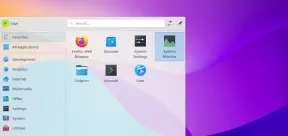 How to Install KDE Plasma on Linux Mint 22Apr 29, 2025 am 10:10 AM
How to Install KDE Plasma on Linux Mint 22Apr 29, 2025 am 10:10 AMLinux Mint, an operating system known for its simplicity, stability and ease of use, is popular with users and is especially suitable for beginners. It uses the Cinnamon desktop environment by default, providing a simple and friendly user interface. But if you prefer a different look or need more customization options, you can install other desktop environments such as KDE Plasma. KDE Plasma is a feature-rich, highly customizable and visually excellent desktop environment that provides a modern and stylish user experience. It has a wide range of customization options, advanced window management capabilities and sophisticated aesthetics, perfect for users who want to have a better control over the desktop experience. This guide will guide you step by step to install KDE Pl on Linux Mint 22
 How to Reduce High RAM & CPU Usage on LinuxApr 29, 2025 am 10:05 AM
How to Reduce High RAM & CPU Usage on LinuxApr 29, 2025 am 10:05 AMLinux system performance optimization: Reduce RAM and CPU usage Linux systems are powerful and efficient, but high RAM and CPU usage can reduce performance, slow down applications, and even cause servers, workstations, or embedded systems to crash. Therefore, optimizing resource usage is crucial for the smooth operation of the system. This guide will explore practical ways to reduce RAM and CPU usage in Linux systems, covering monitoring tools, process management, kernel tuning and system optimization technologies to help you keep your system running efficiently. Identify resource-intensive processes The first step in reducing RAM and CPU usage is to identify which processes consume the most resources. To do this, you can use the following command-line tools: a. Use top
 How to Boot Into Single User Mode in AlmaLinux 8/9Apr 29, 2025 am 09:46 AM
How to Boot Into Single User Mode in AlmaLinux 8/9Apr 29, 2025 am 09:46 AMSingle User Mode (also known as Rescue Mode) Guide for AlmaLinux 8 and 9 Single-user mode is a streamlined Linux environment that allows system administrators to perform maintenance tasks, troubleshoot problems, and recover from system failures. Single-user mode is especially useful when you need to reset your root password, fix configuration errors, fix corrupt file systems, or investigate system errors that prevent normal startup. As RHEL-based distributions, AlmaLinux 8 and 9 provide an easy way to enter single-user mode via the GRUB boot loader. This guide will explain step by step how to enter single-user mode on AlmaLinux 8 and 9. What is single use
 Linux Troubleshooting: 5 Common Problems & How to Fix ThemApr 29, 2025 am 09:42 AM
Linux Troubleshooting: 5 Common Problems & How to Fix ThemApr 29, 2025 am 09:42 AMLinux systems are known for their power and reliability, but even experienced users will encounter unexpected problems. Whether it is an unexpectedly deleted file, a forgotten root password, or a slow system running, efficient troubleshooting skills are the key to becoming a Linux expert. This guide will introduce common Linux problem solving scenarios and step-by-step solutions that are common among system administrators, developers, and everyday Linux users. Scene 1: Unexpected deletion of important files You accidentally deleted an important file using the rm command and now you need to restore it. Unlike Windows and macOS, Linux does not have a built-in "recycle bin" to store files deleted from the terminal. Recovery options depend on
 How to Permanently Change Docker Folder Permissions on LinuxApr 29, 2025 am 09:35 AM
How to Permanently Change Docker Folder Permissions on LinuxApr 29, 2025 am 09:35 AMDocker is a powerful tool that allows you to run applications in an isolated environment called containers. However, sometimes you may need to change the permissions of the Docker folder to ensure that your application has access to the necessary files and directories. This article will guide you through the process of permanently changing Docker folder permissions on Linux systems. Understand Docker folder permissions By default, Docker stores its data, including images, containers, and volumes, in specific directories on Linux systems. The most common directory is /var/lib/docker. The permissions of these folders determine who can read, write, or execute the files in it. if
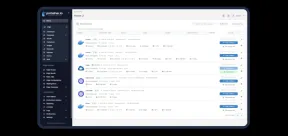 Manage Docker Like a Pro: Install Portainer CE on LinuxApr 29, 2025 am 09:24 AM
Manage Docker Like a Pro: Install Portainer CE on LinuxApr 29, 2025 am 09:24 AMSimplify Docker Management with Portainer CE on Linux: A Step-by-Step Guide Managing Docker containers via the command line can be daunting, especially for newcomers. Portainer CE (Community Edition) offers a free, lightweight, and intuitive solutio
 How to Use Whisper AI for Live Audio Transcription on LinuxApr 29, 2025 am 09:18 AM
How to Use Whisper AI for Live Audio Transcription on LinuxApr 29, 2025 am 09:18 AMThis guide details how to install and use Whisper AI for real-time speech-to-text transcription on Linux systems. Whisper AI, an OpenAI creation, offers high-accuracy transcription across multiple languages. While primarily designed for batch proces


Hot AI Tools

Undresser.AI Undress
AI-powered app for creating realistic nude photos

AI Clothes Remover
Online AI tool for removing clothes from photos.

Undress AI Tool
Undress images for free

Clothoff.io
AI clothes remover

Video Face Swap
Swap faces in any video effortlessly with our completely free AI face swap tool!

Hot Article

Hot Tools

SAP NetWeaver Server Adapter for Eclipse
Integrate Eclipse with SAP NetWeaver application server.

mPDF
mPDF is a PHP library that can generate PDF files from UTF-8 encoded HTML. The original author, Ian Back, wrote mPDF to output PDF files "on the fly" from his website and handle different languages. It is slower than original scripts like HTML2FPDF and produces larger files when using Unicode fonts, but supports CSS styles etc. and has a lot of enhancements. Supports almost all languages, including RTL (Arabic and Hebrew) and CJK (Chinese, Japanese and Korean). Supports nested block-level elements (such as P, DIV),

SublimeText3 Mac version
God-level code editing software (SublimeText3)

Dreamweaver Mac version
Visual web development tools

EditPlus Chinese cracked version
Small size, syntax highlighting, does not support code prompt function











