
Docker 是一款强大的工具,允许您在称为 容器 的隔离环境中运行应用程序。但是,有时您可能需要更改 Docker 文件夹的权限,以确保您的应用程序可以访问必要的文 件和目录。
本文将指导您完成在 Linux 系统上永久更改 Docker 文件夹权限的过程。
了解 Docker 文件夹权限
默认情况下,Docker 将其数据(包括镜像、容器和卷)存储在 Linux 系统上的特定目录中。最常见的目录是 /var/lib/docker。
这些文件夹的权限决定了谁可以读取、写入或执行其中的文件。如果权限过于严格,您的应用程序可能无法正常运行。
为什么要更改 Docker 文件夹权限?
您可能需要更改 Docker 文件夹权限的原因有很多:
- 您可能希望限制或授予特定用户或组的访问权限。
- 一些应用程序需要特定的权限才能正常运行。
- 调整权限可以帮助保护您的 Docker 环境安全。
永久更改 Docker 文件夹权限的步骤
永久更改 Docker 文件夹权限涉及修改 Docker 目录的所有权和权限。
以下是如何操作:
步骤 1:识别 Docker 目录
首先,您需要确定 Docker 存储其数据的位置,默认位置是 /var/lib/docker,您可以通过运行以下命令来确认:
<code>docker info | grep "Docker Root Dir"</code>
此命令将输出 Docker 根目录,通常为 /var/lib/docker。
步骤 2:停止 Docker 服务
在进行任何更改之前,您需要停止 Docker 服务以防止任何冲突或数据损坏,可以使用以下 systemctl 命令:
<code>sudo systemctl stop docker</code>
步骤 3:更改 Docker 目录的所有权
要更改 Docker 目录的所有权,请使用 chown 命令。例如,如果您想将所有权更改为名为 john 的用户和名为 docker 的组,则应运行:
<code>sudo chown -R john:docker /var/lib/docker</code>
-R 选项确保所有权更改递归应用于 Docker 目录中的所有文件和子目录。
步骤 4:更改 Docker 目录的权限
接下来,您需要使用 chmod 命令更改 Docker 目录的权限。例如,要授予所有者完全权限,并授予组读取和执行权限,则应运行:
<code>sudo chmod -R 750 /var/lib/docker</code>
这里,750 表示:
-
7对于所有者: 读取、写入和执行权限。 -
5对于组: 读取和执行权限。 -
0对于其他用户: 无权限。
更改所有权和权限后,重新启动 Docker 服务以应用更改:
<code>sudo systemctl start docker</code>
最后,使用以下命令检查 Docker 目录的所有权和权限,以验证更改是否已正确应用:
<code>ls -ld /var/lib/docker</code>
此命令将显示 Docker 目录的所有权和权限。
使更改永久生效
您对 Docker 文件夹权限所做的更改将在重新启动后仍然存在。但是,如果 Docker 更新或重新安装,权限可能会恢复为默认设置。
为了确保更改是永久性的,您可以创建一个 systemd 服务或一个 cron 作业,以便每次系统启动时都应用这些权限。
选项 1:使用 systemd 服务
创建一个新的 systemd 服务文件。
<code>sudo nano /etc/systemd/system/docker-permissions.service</code>
将以下内容添加到文件中。
<code>[Unit] Description=Set Docker folder permissions After=docker.service [Service] Type=oneshot ExecStart=/bin/chown -R john:docker /var/lib/docker ExecStart=/bin/chmod -R 750 /var/lib/docker [Install] WantedBy=multi-user.target</code>
保存文件并启用服务以便在启动时运行。
<code>sudo systemctl enable docker-permissions.service</code>
选项 2:使用 Cron 作业
打开 crontab 编辑器。
<code>crontab -e</code>
将以下行添加到 crontab 文件中,以便在每次重新启动时应用权限。
<code>@reboot /bin/chown -R john:docker /var/lib/docker && /bin/chmod -R 750 /var/lib/docker</code>
保存并关闭文件。
结论
更改 Linux 上 Docker 文件夹权限是一个简单的过程,可以帮助您管理访问控制、满足应用程序要求并增强安全性。
通过遵循本文中概述的步骤,您可以永久更改 Docker 目录的所有权和权限,确保您的 Docker 环境平稳安全地运行。
请记住验证更改,并考虑使用 systemd 服务或 cron 作业来使更改永久生效。
The above is the detailed content of How to Permanently Change Docker Folder Permissions on Linux. For more information, please follow other related articles on the PHP Chinese website!
 How to Make a USB Drive Mount Automatically in LinuxApr 30, 2025 am 10:04 AM
How to Make a USB Drive Mount Automatically in LinuxApr 30, 2025 am 10:04 AMThis guide explains how to automatically mount a USB drive on boot in Linux, saving you time and effort. Step 1: Identify Your USB Drive Use the lsblk command to list all block devices. Your USB drive will likely be labeled /dev/sdb1, /dev/sdc1, etc
 Best Cross-Platform Apps for Linux, Windows, and Mac in 2025Apr 30, 2025 am 09:57 AM
Best Cross-Platform Apps for Linux, Windows, and Mac in 2025Apr 30, 2025 am 09:57 AMCross-platform applications have revolutionized software development, enabling seamless functionality across operating systems like Linux, Windows, and macOS. This eliminates the need to switch apps based on your device, offering consistent experien
 Best Linux Tools for AI and Machine Learning in 2025Apr 30, 2025 am 09:44 AM
Best Linux Tools for AI and Machine Learning in 2025Apr 30, 2025 am 09:44 AMArtificial Intelligence (AI) is rapidly transforming numerous sectors, from healthcare and finance to creative fields like art and music. Linux, with its open-source nature, adaptability, and performance capabilities, has emerged as a premier platfo
 5 Best Lightweight Linux Distros Without a GUIApr 30, 2025 am 09:38 AM
5 Best Lightweight Linux Distros Without a GUIApr 30, 2025 am 09:38 AMLooking for a fast, minimal, and efficient Linux distribution without a graphical user interface (GUI)? Lightweight, GUI-less Linux distros are perfect for older hardware or specialized tasks like servers and embedded systems. They consume fewer res
 How to Install Wine 10.0 in RedHat DistributionsApr 30, 2025 am 09:32 AM
How to Install Wine 10.0 in RedHat DistributionsApr 30, 2025 am 09:32 AMWine 10.0 stable version release: Running Windows applications on Linux to a higher level Wine, this open source and free application, allows Linux users to run Windows software and games on Unix/Linux operating systems, ushering in the release of the 10.0 stable version! This version has been provided with source code and binary package downloads, and supports various distributions such as Linux, Windows and Mac. This edition embodies a year of hard work and over 8,600 improvements, bringing many exciting improvements. Key highlights include: Enhanced support for Bluetooth devices. Improve support for HID input devices. Optimized performance of 32-bit and 64-bit applications.
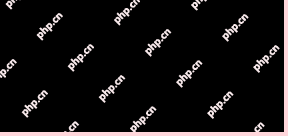 How to Install and Configure SQL Server on RHELApr 30, 2025 am 09:27 AM
How to Install and Configure SQL Server on RHELApr 30, 2025 am 09:27 AMThis tutorial guides you through installing SQL Server 2022 on RHEL 8.x or 9.x, connecting via the sqlcmd command-line tool, database creation, and basic querying. Prerequisites Before beginning, ensure: A supported RHEL version (RHEL 8 or 9). Sudo
 How to Install Thunderbird 135 on a Linux DesktopApr 30, 2025 am 09:26 AM
How to Install Thunderbird 135 on a Linux DesktopApr 30, 2025 am 09:26 AMMozilla Thunderbird 135: Powerful cross-platform mail client Mozilla Thunderbird is a free, open source, cross-platform email, calendar, news, chat and contact management client designed to efficiently handle multiple email accounts and news sources. On February 5, 2025, Mozilla released the Thunderbird 135 version, introducing a number of new features, performance improvements and security fixes. Thunderbird 135 main features: XZ Packaging for Linux Binaries: Smaller files, faster unpacking, and better integration with modern distributions. Cookie storage support: when creating space
 How to Lock Files for Renaming or Deleting in LinuxApr 30, 2025 am 09:11 AM
How to Lock Files for Renaming or Deleting in LinuxApr 30, 2025 am 09:11 AMThis guide demonstrates how to protect files on Linux from accidental renaming or deletion using simple commands. We'll use the file important.txt in /home/user/ as an example. Method 1: Using chattr for Immutability The chattr command modifies fil


Hot AI Tools

Undresser.AI Undress
AI-powered app for creating realistic nude photos

AI Clothes Remover
Online AI tool for removing clothes from photos.

Undress AI Tool
Undress images for free

Clothoff.io
AI clothes remover

Video Face Swap
Swap faces in any video effortlessly with our completely free AI face swap tool!

Hot Article

Hot Tools

Dreamweaver CS6
Visual web development tools

SAP NetWeaver Server Adapter for Eclipse
Integrate Eclipse with SAP NetWeaver application server.

PhpStorm Mac version
The latest (2018.2.1) professional PHP integrated development tool

Atom editor mac version download
The most popular open source editor

Safe Exam Browser
Safe Exam Browser is a secure browser environment for taking online exams securely. This software turns any computer into a secure workstation. It controls access to any utility and prevents students from using unauthorized resources.







