Linux Mint,这款以简洁、稳定和易用性著称的操作系统,广受用户欢迎,尤其适合新手。
它默认使用Cinnamon桌面环境,提供简洁友好的用户界面。但如果您偏好不同的外观或需要更多自定义选项,可以安装其他桌面环境,例如KDE Plasma。
KDE Plasma是一个功能丰富、高度可定制且视觉效果出色的桌面环境,提供现代时尚的用户体验。它拥有广泛的自定义选项、高级窗口管理功能和精致的美感,非常适合希望更好地掌控桌面体验的用户。
本指南将逐步指导您在Linux Mint 22上安装KDE Plasma,助您轻松切换到这个强大而优雅的桌面环境。
先决条件
开始之前,请确保您已具备以下条件:
- 本指南假设您的计算机上已安装Linux Mint 22。
- 您需要从互联网下载软件包,请确保您的网络连接稳定。
- 您需要使用sudo命令安装软件,请确保您拥有必要的权限。
注意:在Linux Mint 22上安装KDE Plasma会引入额外的应用程序、KDE存储库和依赖项,这些可能会与针对Cinnamon优化的Linux Mint原生软件冲突。这些冲突可能导致集成问题或意外行为。此外,在安装KDE后升级Linux Mint可能会导致严重问题,建议您谨慎操作,并在进行重大系统更改之前创建备份。
步骤 1:在Linux Mint中安装KDE Plasma
在安装任何新软件之前,最好更新您的系统,确保所有现有软件包都是最新的。为此,按Ctrl + Alt + T打开终端窗口,并运行以下apt命令,这将更新软件包列表并升级系统上任何过时的软件包。
<code>sudo apt update sudo apt upgrade</code>
现在您的系统已更新,您可以继续安装KDE Plasma及其核心组件。
<code>sudo apt install kde-plasma-desktop</code>
在安装过程中,系统可能会提示您选择一个显示管理器,该管理器负责管理用户会话和登录屏幕。您可以选择SDDM(推荐用于KDE Plasma)或LightDM(Linux Mint的默认显示管理器)。

安装完成后,您需要重新启动系统才能开始使用KDE Plasma。
<code>sudo reboot</code>
计算机重新启动后,您将看到登录屏幕。登录前,单击会话图标(通常位于密码字段附近),然后从可用桌面环境列表中选择“Plasma (X11)”。然后,输入您的密码并登录。


步骤 2:在Linux Mint中自定义KDE Plasma
KDE Plasma以其高度的自定义能力而闻名。登录后,您可以开始个性化您的桌面以符合您的喜好。
以下是一些您可以执行的操作:
- 更改主题:右键单击桌面,然后选择“配置桌面”以更改主题、壁纸和其他视觉设置。
- 添加小部件:右键单击桌面或面板,然后选择“添加小部件”以浏览可用的选项。
- 配置面板:您可以通过右键单击面板(任务栏)并选择“编辑面板”来自定义面板,这允许您添加或删除项目、更改其大小等等。

如果您想切换回默认的Cinnamon桌面环境(或您已安装的任何其他桌面环境),您可以从登录屏幕进行操作。只需再次单击会话图标,然后在登录前选择所需的桌面环境即可。

总结
在Linux Mint 22上安装KDE Plasma是一个简单的过程,它允许您享受不同的桌面体验,同时仍然受益于Linux Mint的稳定性和易用性。
无论您更喜欢KDE Plasma的现代外观还是Cinnamon的传统风格,Linux Mint都为您提供了灵活地选择最适合您需求的桌面环境。
The above is the detailed content of How to Install KDE Plasma on Linux Mint 22. For more information, please follow other related articles on the PHP Chinese website!
 How to Install and Run FreeDOS on Linux Using QEMUApr 29, 2025 am 10:36 AM
How to Install and Run FreeDOS on Linux Using QEMUApr 29, 2025 am 10:36 AMThis guide shows you how to set up the free and open-source DOS-compatible operating system, FreeDOS, within a Linux environment using the QEMU emulator. This allows you to run legacy DOS software and games on modern hardware without needing a separ
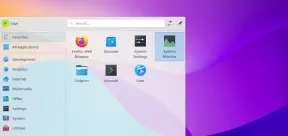 How to Install KDE Plasma on Linux Mint 22Apr 29, 2025 am 10:10 AM
How to Install KDE Plasma on Linux Mint 22Apr 29, 2025 am 10:10 AMLinux Mint, an operating system known for its simplicity, stability and ease of use, is popular with users and is especially suitable for beginners. It uses the Cinnamon desktop environment by default, providing a simple and friendly user interface. But if you prefer a different look or need more customization options, you can install other desktop environments such as KDE Plasma. KDE Plasma is a feature-rich, highly customizable and visually excellent desktop environment that provides a modern and stylish user experience. It has a wide range of customization options, advanced window management capabilities and sophisticated aesthetics, perfect for users who want to have a better control over the desktop experience. This guide will guide you step by step to install KDE Pl on Linux Mint 22
 How to Reduce High RAM & CPU Usage on LinuxApr 29, 2025 am 10:05 AM
How to Reduce High RAM & CPU Usage on LinuxApr 29, 2025 am 10:05 AMLinux system performance optimization: Reduce RAM and CPU usage Linux systems are powerful and efficient, but high RAM and CPU usage can reduce performance, slow down applications, and even cause servers, workstations, or embedded systems to crash. Therefore, optimizing resource usage is crucial for the smooth operation of the system. This guide will explore practical ways to reduce RAM and CPU usage in Linux systems, covering monitoring tools, process management, kernel tuning and system optimization technologies to help you keep your system running efficiently. Identify resource-intensive processes The first step in reducing RAM and CPU usage is to identify which processes consume the most resources. To do this, you can use the following command-line tools: a. Use top
 How to Boot Into Single User Mode in AlmaLinux 8/9Apr 29, 2025 am 09:46 AM
How to Boot Into Single User Mode in AlmaLinux 8/9Apr 29, 2025 am 09:46 AMSingle User Mode (also known as Rescue Mode) Guide for AlmaLinux 8 and 9 Single-user mode is a streamlined Linux environment that allows system administrators to perform maintenance tasks, troubleshoot problems, and recover from system failures. Single-user mode is especially useful when you need to reset your root password, fix configuration errors, fix corrupt file systems, or investigate system errors that prevent normal startup. As RHEL-based distributions, AlmaLinux 8 and 9 provide an easy way to enter single-user mode via the GRUB boot loader. This guide will explain step by step how to enter single-user mode on AlmaLinux 8 and 9. What is single use
 Linux Troubleshooting: 5 Common Problems & How to Fix ThemApr 29, 2025 am 09:42 AM
Linux Troubleshooting: 5 Common Problems & How to Fix ThemApr 29, 2025 am 09:42 AMLinux systems are known for their power and reliability, but even experienced users will encounter unexpected problems. Whether it is an unexpectedly deleted file, a forgotten root password, or a slow system running, efficient troubleshooting skills are the key to becoming a Linux expert. This guide will introduce common Linux problem solving scenarios and step-by-step solutions that are common among system administrators, developers, and everyday Linux users. Scene 1: Unexpected deletion of important files You accidentally deleted an important file using the rm command and now you need to restore it. Unlike Windows and macOS, Linux does not have a built-in "recycle bin" to store files deleted from the terminal. Recovery options depend on
 How to Permanently Change Docker Folder Permissions on LinuxApr 29, 2025 am 09:35 AM
How to Permanently Change Docker Folder Permissions on LinuxApr 29, 2025 am 09:35 AMDocker is a powerful tool that allows you to run applications in an isolated environment called containers. However, sometimes you may need to change the permissions of the Docker folder to ensure that your application has access to the necessary files and directories. This article will guide you through the process of permanently changing Docker folder permissions on Linux systems. Understand Docker folder permissions By default, Docker stores its data, including images, containers, and volumes, in specific directories on Linux systems. The most common directory is /var/lib/docker. The permissions of these folders determine who can read, write, or execute the files in it. if
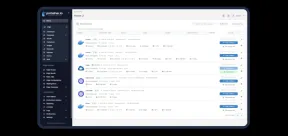 Manage Docker Like a Pro: Install Portainer CE on LinuxApr 29, 2025 am 09:24 AM
Manage Docker Like a Pro: Install Portainer CE on LinuxApr 29, 2025 am 09:24 AMSimplify Docker Management with Portainer CE on Linux: A Step-by-Step Guide Managing Docker containers via the command line can be daunting, especially for newcomers. Portainer CE (Community Edition) offers a free, lightweight, and intuitive solutio
 How to Use Whisper AI for Live Audio Transcription on LinuxApr 29, 2025 am 09:18 AM
How to Use Whisper AI for Live Audio Transcription on LinuxApr 29, 2025 am 09:18 AMThis guide details how to install and use Whisper AI for real-time speech-to-text transcription on Linux systems. Whisper AI, an OpenAI creation, offers high-accuracy transcription across multiple languages. While primarily designed for batch proces


Hot AI Tools

Undresser.AI Undress
AI-powered app for creating realistic nude photos

AI Clothes Remover
Online AI tool for removing clothes from photos.

Undress AI Tool
Undress images for free

Clothoff.io
AI clothes remover

Video Face Swap
Swap faces in any video effortlessly with our completely free AI face swap tool!

Hot Article

Hot Tools

SAP NetWeaver Server Adapter for Eclipse
Integrate Eclipse with SAP NetWeaver application server.

Zend Studio 13.0.1
Powerful PHP integrated development environment

Atom editor mac version download
The most popular open source editor

ZendStudio 13.5.1 Mac
Powerful PHP integrated development environment

mPDF
mPDF is a PHP library that can generate PDF files from UTF-8 encoded HTML. The original author, Ian Back, wrote mPDF to output PDF files "on the fly" from his website and handle different languages. It is slower than original scripts like HTML2FPDF and produces larger files when using Unicode fonts, but supports CSS styles etc. and has a lot of enhancements. Supports almost all languages, including RTL (Arabic and Hebrew) and CJK (Chinese, Japanese and Korean). Supports nested block-level elements (such as P, DIV),







