 Backend Development
Backend Development Golang
Golang In-depth exploration of Golang's file modification functions and application skills
In-depth exploration of Golang's file modification functions and application skillsIn-depth exploration of Golang's file modification functions and application skills

Golang is an open source programming language developed by Google. It is favored by developers for its simplicity, efficiency and powerful concurrency features. In Golang, file operations are an integral part of the development process, including functions such as reading, writing, and modifying files. This article will deeply explore the functions and application techniques of file modification in Golang, and provide specific code examples to help readers better understand and apply these functions.
1. Opening and closing files
In Golang, opening and closing files is the basis of file operations. A file can be opened through the os.Open() function, and the file can be closed after the file is used through the defer file.Close() statement. The following is a simple sample code for opening and closing a file:
package main
import (
"fmt"
"os"
)
func main() {
file, err := os.Open("file.txt")
if err != nil {
fmt.Println("文件打开失败:", err)
return
}
defer file.Close()
// 文件操作代码
}2. Reading the file content
In Golang, you can use bufio.NewReader() and ReadString() method to read the file content line by line. The following is a sample code that reads the file content and prints it to the console:
package main
import (
"bufio"
"fmt"
"os"
)
func main() {
file, err := os.Open("file.txt")
if err != nil {
fmt.Println("文件打开失败:", err)
return
}
defer file.Close()
scanner := bufio.NewScanner(file)
for scanner.Scan() {
fmt.Println(scanner.Text())
}
if err := scanner.Err(); err != nil {
fmt.Println("文件读取错误:", err)
}
}3. Modify the file content
In Golang, modifying the file content usually requires reading the file content first, and then Make modifications and finally write the modified contents to the file. The following is a simple sample code to replace specific strings in the file:
package main
import (
"bytes"
"fmt"
"io/ioutil"
"os"
"strings"
)
func main() {
data, err := ioutil.ReadFile("file.txt")
if err != nil {
fmt.Println("文件读取失败:", err)
return
}
content := string(data)
newContent := strings.ReplaceAll(content, "old_string", "new_string")
err = ioutil.WriteFile("file.txt", []byte(newContent), os.ModePerm)
if err != nil {
fmt.Println("文件写入失败:", err)
}
fmt.Println("文件内容修改完成!")
} In the above code, we first read the file content, and then use strings.ReplaceAll() The method replaces "old_string" in the file with "new_string", and finally writes the modified content back to the file.
4. Application skills
- Backup files: Before modifying files, it is recommended to back up the original files to avoid data loss caused by modification errors.
- Error handling: During file operations, be sure to handle errors to avoid file damage or data loss due to program problems.
-
Performance Optimization: When processing large files, you can consider using the buffered read and write functions provided by the
bufiopackage to improve performance.
Through the above sample code and application skills, readers can better understand and apply the file modification function in Golang. I hope this article can help readers perform file operations more efficiently in daily development.
The above is the detailed content of In-depth exploration of Golang's file modification functions and application skills. For more information, please follow other related articles on the PHP Chinese website!
 Go vs. Other Languages: A Comparative AnalysisApr 28, 2025 am 12:17 AM
Go vs. Other Languages: A Comparative AnalysisApr 28, 2025 am 12:17 AMGoisastrongchoiceforprojectsneedingsimplicity,performance,andconcurrency,butitmaylackinadvancedfeaturesandecosystemmaturity.1)Go'ssyntaxissimpleandeasytolearn,leadingtofewerbugsandmoremaintainablecode,thoughitlacksfeatureslikemethodoverloading.2)Itpe
 Comparing init Functions in Go to Static Initializers in Other LanguagesApr 28, 2025 am 12:16 AM
Comparing init Functions in Go to Static Initializers in Other LanguagesApr 28, 2025 am 12:16 AMGo'sinitfunctionandJava'sstaticinitializersbothservetosetupenvironmentsbeforethemainfunction,buttheydifferinexecutionandcontrol.Go'sinitissimpleandautomatic,suitableforbasicsetupsbutcanleadtocomplexityifoverused.Java'sstaticinitializersoffermorecontr
 Common Use Cases for the init Function in GoApr 28, 2025 am 12:13 AM
Common Use Cases for the init Function in GoApr 28, 2025 am 12:13 AMThecommonusecasesfortheinitfunctioninGoare:1)loadingconfigurationfilesbeforethemainprogramstarts,2)initializingglobalvariables,and3)runningpre-checksorvalidationsbeforetheprogramproceeds.Theinitfunctionisautomaticallycalledbeforethemainfunction,makin
 Channels in Go: Mastering Inter-Goroutine CommunicationApr 28, 2025 am 12:04 AM
Channels in Go: Mastering Inter-Goroutine CommunicationApr 28, 2025 am 12:04 AMChannelsarecrucialinGoforenablingsafeandefficientcommunicationbetweengoroutines.Theyfacilitatesynchronizationandmanagegoroutinelifecycle,essentialforconcurrentprogramming.Channelsallowsendingandreceivingvalues,actassignalsforsynchronization,andsuppor
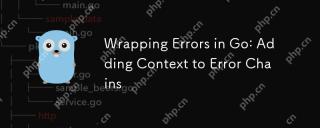 Wrapping Errors in Go: Adding Context to Error ChainsApr 28, 2025 am 12:02 AM
Wrapping Errors in Go: Adding Context to Error ChainsApr 28, 2025 am 12:02 AMIn Go, errors can be wrapped and context can be added via errors.Wrap and errors.Unwrap methods. 1) Using the new feature of the errors package, you can add context information during error propagation. 2) Help locate the problem by wrapping errors through fmt.Errorf and %w. 3) Custom error types can create more semantic errors and enhance the expressive ability of error handling.
 Security Considerations When Developing with GoApr 27, 2025 am 12:18 AM
Security Considerations When Developing with GoApr 27, 2025 am 12:18 AMGooffersrobustfeaturesforsecurecoding,butdevelopersmustimplementsecuritybestpracticeseffectively.1)UseGo'scryptopackageforsecuredatahandling.2)Manageconcurrencywithsynchronizationprimitivestopreventraceconditions.3)SanitizeexternalinputstoavoidSQLinj
 Understanding Go's error InterfaceApr 27, 2025 am 12:16 AM
Understanding Go's error InterfaceApr 27, 2025 am 12:16 AMGo's error interface is defined as typeerrorinterface{Error()string}, allowing any type that implements the Error() method to be considered an error. The steps for use are as follows: 1. Basically check and log errors, such as iferr!=nil{log.Printf("Anerroroccurred:%v",err)return}. 2. Create a custom error type to provide more information, such as typeMyErrorstruct{MsgstringDetailstring}. 3. Use error wrappers (since Go1.13) to add context without losing the original error message,
 Error Handling in Concurrent Go ProgramsApr 27, 2025 am 12:13 AM
Error Handling in Concurrent Go ProgramsApr 27, 2025 am 12:13 AMToeffectivelyhandleerrorsinconcurrentGoprograms,usechannelstocommunicateerrors,implementerrorwatchers,considertimeouts,usebufferedchannels,andprovideclearerrormessages.1)Usechannelstopasserrorsfromgoroutinestothemainfunction.2)Implementanerrorwatcher


Hot AI Tools

Undresser.AI Undress
AI-powered app for creating realistic nude photos

AI Clothes Remover
Online AI tool for removing clothes from photos.

Undress AI Tool
Undress images for free

Clothoff.io
AI clothes remover

Video Face Swap
Swap faces in any video effortlessly with our completely free AI face swap tool!

Hot Article

Hot Tools

SublimeText3 English version
Recommended: Win version, supports code prompts!

ZendStudio 13.5.1 Mac
Powerful PHP integrated development environment

Safe Exam Browser
Safe Exam Browser is a secure browser environment for taking online exams securely. This software turns any computer into a secure workstation. It controls access to any utility and prevents students from using unauthorized resources.

SublimeText3 Chinese version
Chinese version, very easy to use

EditPlus Chinese cracked version
Small size, syntax highlighting, does not support code prompt function






