Home >Software Tutorial >Mobile Application >How to add a provident fund account in Suihaoban
How to add a provident fund account in Suihaoban
- WBOYWBOYWBOYWBOYWBOYWBOYWBOYWBOYWBOYWBOYWBOYWBOYWBforward
- 2024-02-27 17:50:25537browse
php editor Baicaosui Haoban is a convenient provident fund service platform that provides users with the function of adding provident fund sub-accounts quickly and simply. Through Suihaoban, users can add sub-accounts in a few steps, easily manage their own provident fund information, and achieve more flexible use of funds. Next, we will introduce in detail how to add a provident fund account on Suihaoban, so that you can easily master the operation skills.

How to add a provident fund sub-account in Sui Hao?
1. First open Suihaoban, and then click Provident Fund in the main interface to enter.

#2. Then find the service service on the Provident Fund interface, and then click More to enter.
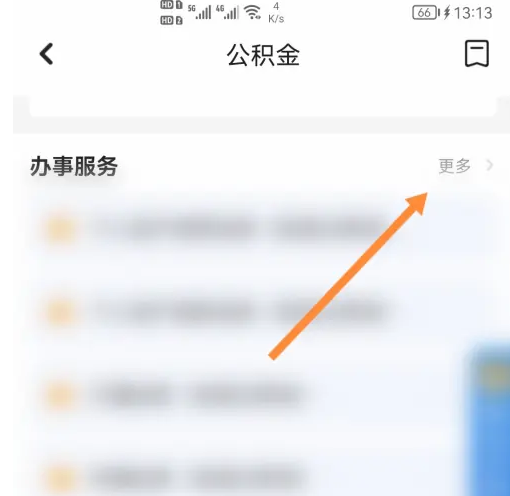
#3. Finally, click to add a personal sub-account in the more interface.
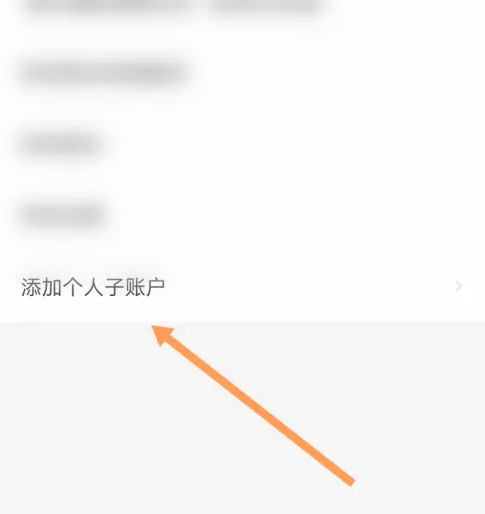
The above is the detailed content of How to add a provident fund account in Suihaoban. For more information, please follow other related articles on the PHP Chinese website!
Related articles
See more- How to check the exam time in Traffic Management 12123_How to check the exam time in Traffic Management 12123
- How to retrieve TikTok collection logo
- How to post reading thoughts on WeChat Reading_ Tutorial on posting reading thoughts on WeChat Reading
- How to submit feedback on AcFun_How to submit feedback on AcFun
- How to turn off message push in AcFun_How to turn off message push in AcFun

