Home >Web Front-end >JS Tutorial >jQuery Tutorial: How to use jQuery to determine whether a variable is empty
jQuery Tutorial: How to use jQuery to determine whether a variable is empty
- PHPzOriginal
- 2024-02-27 16:21:041283browse
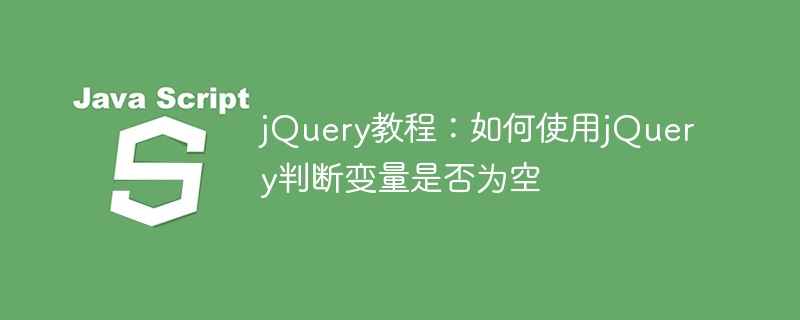
jQuery is a JavaScript library widely used in front-end development. It simplifies HTML document traversal, event processing, animation and other operations. During the development process, determining whether a variable is empty is a common and important operation. This article will introduce how to use jQuery to determine whether a variable is empty, and attach specific code examples.
In jQuery, we usually use if statements to determine whether a variable is empty. For ordinary JavaScript variables, we can implement judgment through simple if-else statements. The following will introduce in detail how to use jQuery to determine whether variables of different types are empty.
- Determine whether a string variable is empty:
When we need to determine whether a string variable is empty, we can use jQuery’s $.trim() method. Remove spaces and determine whether it is an empty string. The sample code is as follows:
var str = $('#input').val();
if($.trim(str) === '') {
console.log('字符串变量为空');
} else {
console.log('字符串变量不为空');
}- Determine whether the array variable is empty:
If we need to determine whether an array variable is empty, we can determine whether the length of the array is 0 to make a judgment. The sample code is as follows:
var arr = [1, 2, 3];
if(arr.length === 0) {
console.log('数组变量为空');
} else {
console.log('数组变量不为空');
}- Determine whether the object variable is empty:
For object variables, we can use jQuery’s $.isEmptyObject() method to determine whether the object is empty. null. The sample code is as follows:
var obj = {name: 'Alice', age: 25};
if($.isEmptyObject(obj)) {
console.log('对象变量为空');
} else {
console.log('对象变量不为空');
}- Determine whether the numeric variable is empty:
In JavaScript, numeric variables will not be empty, so there is usually no need to judge the number separately. Whether the variable is empty.
To sum up, this article introduces in detail how to use jQuery to determine whether different types of variables are empty, and provides specific code examples. In actual development, reasonably judging whether a variable is empty can improve the robustness and reliability of the code. Hope the above content is helpful to you.
The above is the detailed content of jQuery Tutorial: How to use jQuery to determine whether a variable is empty. For more information, please follow other related articles on the PHP Chinese website!
Related articles
See more- An in-depth analysis of the Bootstrap list group component
- Detailed explanation of JavaScript function currying
- Complete example of JS password generation and strength detection (with demo source code download)
- Angularjs integrates WeChat UI (weui)
- How to quickly switch between Traditional Chinese and Simplified Chinese with JavaScript and the trick for websites to support switching between Simplified and Traditional Chinese_javascript skills

