Home >Web Front-end >JS Tutorial >In-depth analysis of jQuery sliding events: skill sharing and practical cases
In-depth analysis of jQuery sliding events: skill sharing and practical cases
- WBOYWBOYWBOYWBOYWBOYWBOYWBOYWBOYWBOYWBOYWBOYWBOYWBOriginal
- 2024-02-27 16:33:04837browse
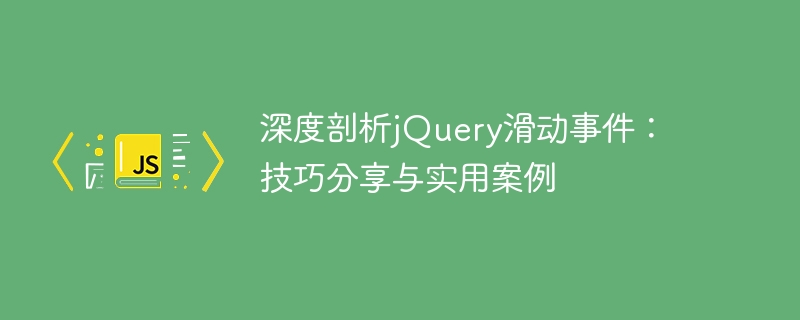
jQuery is a JavaScript library widely used in web front-end development. It provides developers with rich functions and methods to operate DOM elements and handle events. Among them, sliding events are one of the commonly used interactive effects, which can add dynamics and smoothness to web pages. This article will provide an in-depth analysis of the sliding events in jQuery, share some techniques and combine them with practical cases to help readers better master and use this feature.
1. Introduction to sliding events
Sliding events play an important role in web development. Users can achieve interactive effects on the page through sliding operations, such as carousel, pull-down refresh, and scrolling. Loading and other functions. In jQuery, commonly used sliding events mainly include slideUp(), slideDown(), slideToggle(), slideUp(), etc. Method, you can achieve the sliding effect of elements through simple calls. Here we take the slideDown() method as an example to introduce.
$("#target").slideDown("slow");The above code indicates that the element with the id target is selected and expanded downwards. The speed is "slow", that is, it expands slowly. Use the slideDown() method to achieve the animation effect of elements from hiding to showing, improving the user experience.
2. Sharing of sliding event skills
1. Combined with animation effects
Sliding events can be combined with animation effects to make page elements display more smoothly and vividly. By adjusting the speed parameter, you can control the speed of sliding to achieve different animation effects. For example, you can set the speed to "fast", "normal" or "slow" to adjust the display speed.
$("#target").slideDown("fast");2. Custom sliding distance
Using the slideDown() method can achieve a fixed sliding distance, but sometimes we need to set a custom sliding distance according to needs. Custom sliding distance can be achieved by adjusting CSS properties, such as height, width, etc.
$("#target").animate({ height: "200px" }, 500);3. Practical case sharing
1. Drop-down menu
The drop-down menu is a common interactive effect in web development. The expansion and collapse of the drop-down menu can be realized through sliding events. rise. The following is a simple drop-down menu implementation case:
<!DOCTYPE html>
<html>
<head>
<script src="https://code.jquery.com/jquery-3.6.0.min.js"></script>
<style>
#dropdown {
display: none;
}
</style>
<script>
$(document).ready(function(){
$("#menu").click(function(){
$("#dropdown").slideToggle("fast");
});
});
</script>
</head>
<body>
<button id="menu">菜单</button>
<ul id="dropdown">
<li>选项1</li>
<li>选项2</li>
<li>选项3</li>
</ul>
</body>
</html>2. Scroll loading
Scroll loading is a common web page optimization technology that can achieve infinite scrolling of the page to load content. Combining sliding events and Ajax requests, the scrolling loading function can be realized and the user experience of the web page can be improved. The following is a simple rolling loading implementation case:
<!DOCTYPE html>
<html>
<head>
<script src="https://code.jquery.com/jquery-3.6.0.min.js"></script>
<script>
$(document).ready(function(){
$(window).scroll(function(){
if($(window).scrollTop() + $(window).height() >= $(document).height()){
$.ajax({
url: "load-more-data.php",
success: function(data){
$("#content").append(data);
}
});
}
});
});
</script>
</head>
<body>
<div id="content">
<!-- 初始内容 -->
</div>
</body>
</html>Conclusion
Through the in-depth analysis and practical case sharing of this article, I believe that readers will have a deeper understanding of jQuery sliding events and be able to flexibly Apply it to actual projects. As an important part of web page interaction effects, sliding events can provide users with a richer experience and are worthy of in-depth study and application by developers. I hope this article is helpful to readers, thank you for reading!
The above is the detailed content of In-depth analysis of jQuery sliding events: skill sharing and practical cases. For more information, please follow other related articles on the PHP Chinese website!

