Home >Software Tutorial >Mobile Application >How to turn off popular searches in Microsoft Bing
How to turn off popular searches in Microsoft Bing
- PHPzforward
- 2024-02-27 13:37:05647browse
php editor Xiaoxin will show you how to turn off the popular search function of Microsoft Bing. Microsoft Bing Search is a commonly used search engine. The popular search function can quickly display current hot topics, but sometimes it can interfere with search results. If you want to turn off this feature, just make simple adjustments in Bing search settings to make the search results more relevant to your needs. Next, we will introduce you in detail the specific steps to turn off the popular search function of Microsoft Bing.

How to turn off popular searches on Microsoft Bing?
1. Open Microsoft Bing on your phone and click "Apply".
2. Click to select “Settings”.
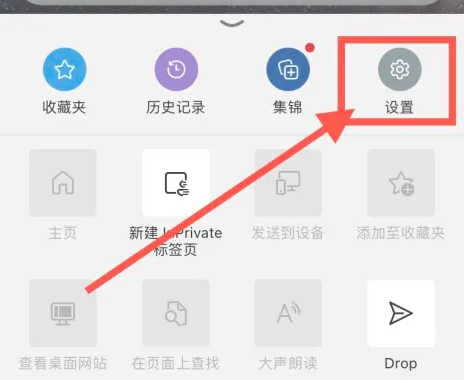
3. Click to select “Search”.

#4. Finally, click the button to the right of "Popular Searches" to close.

The above is the detailed content of How to turn off popular searches in Microsoft Bing. For more information, please follow other related articles on the PHP Chinese website!

