Home >Software Tutorial >Mobile Application >How to set up smart replies in NetEase Mailbox Master
How to set up smart replies in NetEase Mailbox Master
- 王林forward
- 2024-02-27 13:34:19822browse
php editor Baicao analyzes for you how to set up NetEase Mailbox Master’s smart replies. With simple operations, you can easily set up smart replies, allowing you to process emails more efficiently. The smart reply function allows you to save time and improve work efficiency. Follow our tutorials to help you easily master the setup skills and make email processing more convenient and faster.

How does NetEase Mailbox Master set up automatic replies?
1. First open the app and click the three horizontal lines button next to the inbox

2. Then click Settings on the pop-up page
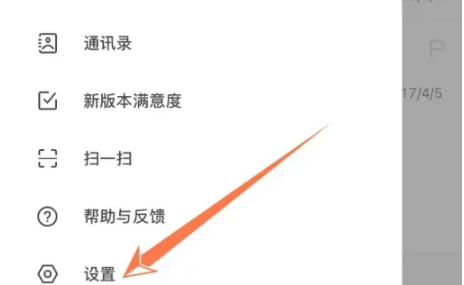
3. Finally, click to turn on automatic reply.

The above is the detailed content of How to set up smart replies in NetEase Mailbox Master. For more information, please follow other related articles on the PHP Chinese website!
Related articles
See more- php development WeChat public platform interface smart reply example code
- What is the difference between NetEase Mailbox and NetEase Mailbox Master?
- Kuaishou internally tests 'AI Xiaokuai', using Kuaiyi's large model to implement intelligent reply functions in the comment area
- Detailed steps to change NetEase Mailbox Master password
- How to encrypt emails in NetEase Mailbox Master

