Home >Software Tutorial >Mobile Application >How to block previous companies in 'Boss Direct Recruitment'
How to block previous companies in 'Boss Direct Recruitment'
- WBOYWBOYWBOYWBOYWBOYWBOYWBOYWBOYWBOYWBOYWBOYWBOYWBforward
- 2024-02-26 18:01:34949browse
php editor Yuzai brings you the "Boss Direct Recruitment" tutorial to teach you how to block previous company information. During the job search process, sometimes you don’t want the employer to know your previous work experience. In this case, you need to block relevant company information. The operation is simple. You only need to log in to the official website of Boss Direct Recruitment, enter the personal center, and select the "Privacy Protection" function when editing your resume to easily block the target company. This little trick can help you better protect your personal privacy and improve your job search success rate.

How to block previous company when hired directly by boss
1. First open the Boss Direct Recruitment APP and enter the [My] section in the lower right corner of the main page;
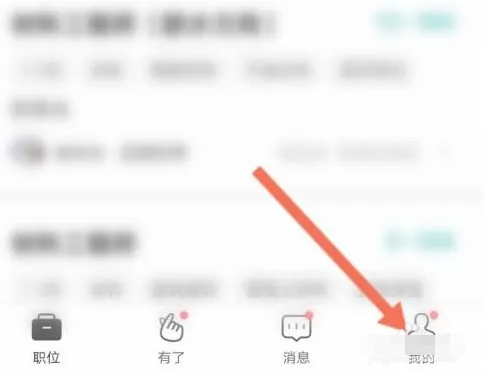
2. Then on the My Zone function page, click the [Settings] function in the upper right corner;
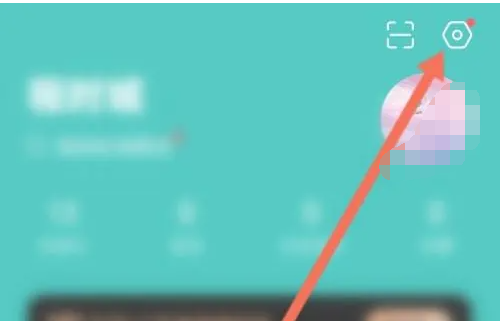
3. Then in the settings area, select [Blocking and Filtering];
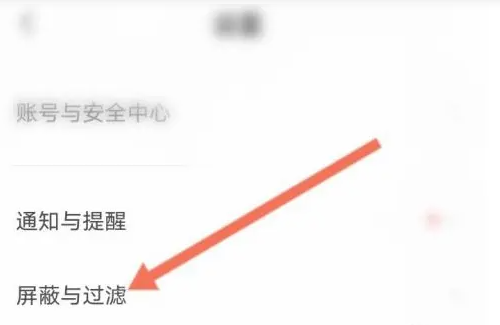
4. Then on the blocking and filtering function page, click the [Block Company] option;

5. Finally, click the [Add Blocked Company] border button in the picture below and select to block the previous company.
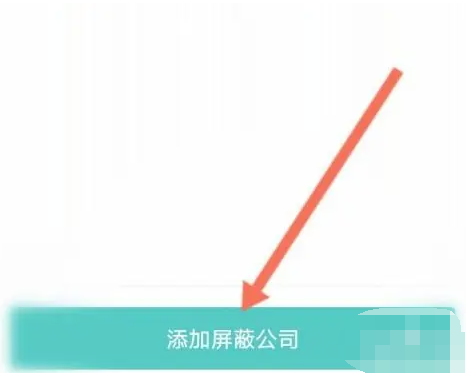
The above is the detailed content of How to block previous companies in 'Boss Direct Recruitment'. For more information, please follow other related articles on the PHP Chinese website!

