Home >Software Tutorial >Mobile Application >How to set up child mode on 'oppo mobile phone'
How to set up child mode on 'oppo mobile phone'
- WBOYWBOYWBOYWBOYWBOYWBOYWBOYWBOYWBOYWBOYWBOYWBOYWBforward
- 2024-02-26 17:52:311191browse
php editor Xiaoxin will introduce you in detail how to set up child mode on "oppo mobile phone". Kids Mode is a very useful feature that helps parents control their children's activities on their phones, ensuring they only have access to age-appropriate content. In this article, we will show you how to easily set up the child mode on your Oppo phone, so that you can rest assured that your children are better protected when using the phone.

How to set up child mode on oppo phone
1. First, open the settings function in the oppo phone and select the [Privacy] service on the page;

2. Then on the privacy function page, click the [Children’s Space] function;
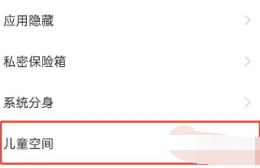
3. Finally, on the Children’s Space page, click the green border at the bottom to set the duration of use.
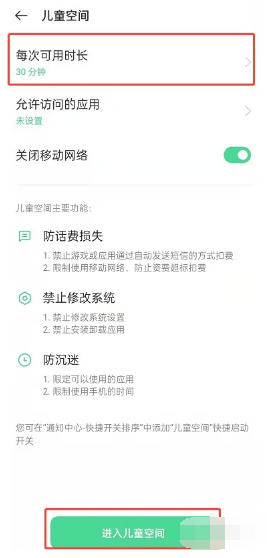
The above is the detailed content of How to set up child mode on 'oppo mobile phone'. For more information, please follow other related articles on the PHP Chinese website!
Related articles
See more- Learn how to use USB flash drive on OPPO phone
- What are the series of oppo mobile phones?
- Visit oppo mobile phone official website
- How to unlock OPPO phone if you forget the password 'Understand in seconds: How to unlock OPPO phone if you forget the lock screen password'
- How to design the return button on Oppo mobile phone 'A must-see for newbies: How to enable the flashback button on OPPO Find X2'

