Home >Software Tutorial >Mobile Application >How to design the return button on Oppo mobile phone 'A must-see for newbies: How to enable the flashback button on OPPO Find X2'
How to design the return button on Oppo mobile phone 'A must-see for newbies: How to enable the flashback button on OPPO Find X2'
- PHPzforward
- 2024-02-07 15:54:301235browse
php editor Xiaoxin brings you a must-read article for novices about the design of the return key on OPPO mobile phones. In this article, we will introduce to you how to enable the flashback key on OPPO Find X2. As a powerful smartphone, OPPO Find X2 has a unique back key design, which can provide users with a more convenient operating experience through the setting of the flashback key. Whether you are a novice or a veteran, you can learn from this article how to turn on the flashback key function of OPPO Find X2 to make mobile phone operation easier and more enjoyable.
When playing games such as Peace Elite, waiting to take off, Honor of Kings waiting to be resurrected, or waiting for the bus, I often go out and play something else, but I am afraid of missing the game or waiting for the bus, so I can only go back and forth. Switching to view is very troublesome. OPPO Find
Operation path:
1. Open the desktop settings-convenient assistance-flashback key-enable the flashback key.
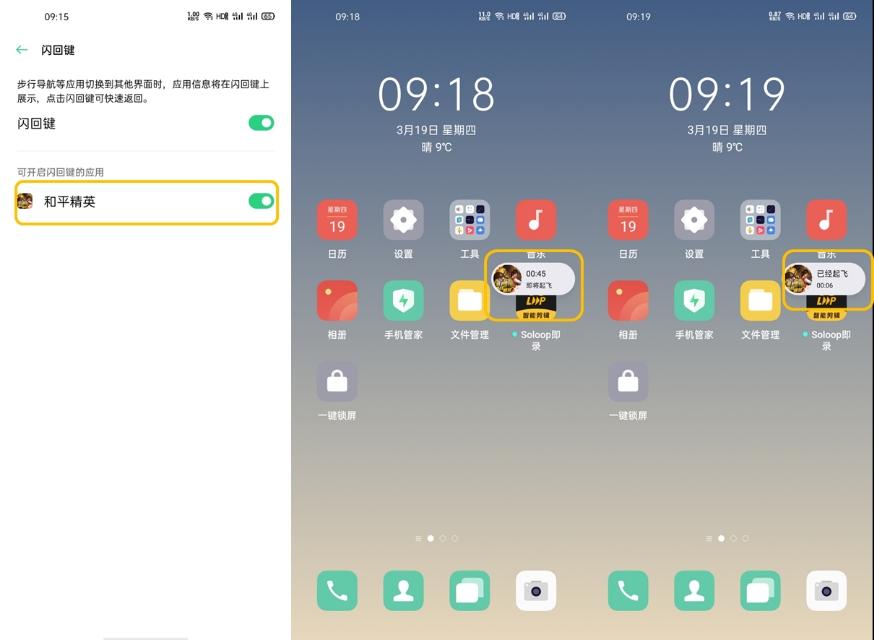
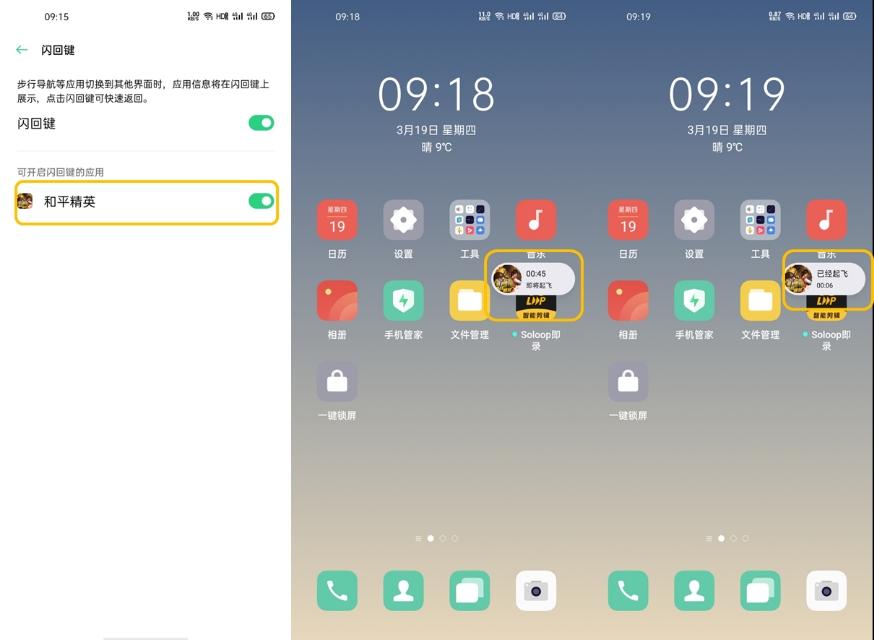
2. Turn on the flashback key switch of the software, taking Peace Elite as an example, wait Return to the desktop when the plane takes off. (Has taken off, will not be displayed when returning before skydiving), the desktop will automatically shrink to the flashback key and float on the top of the screen. There is no need to switch back and forth between multiple applications. You only need to glance at the flashback key floating window on the screen. Key information can be obtained quickly, and you can quickly return to the game with a click.
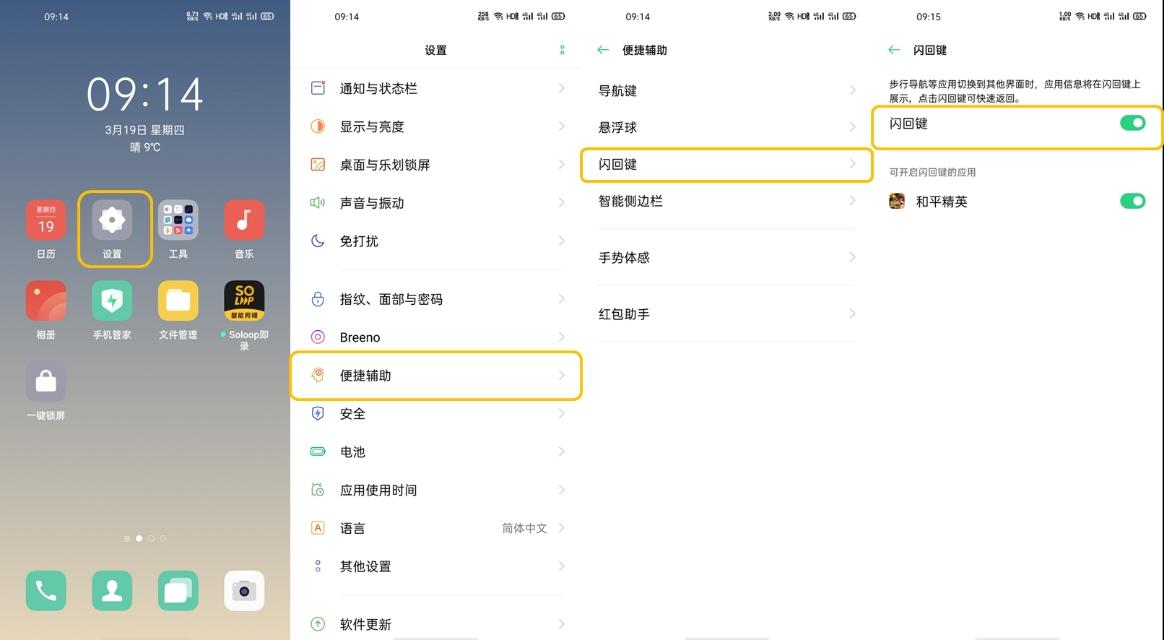
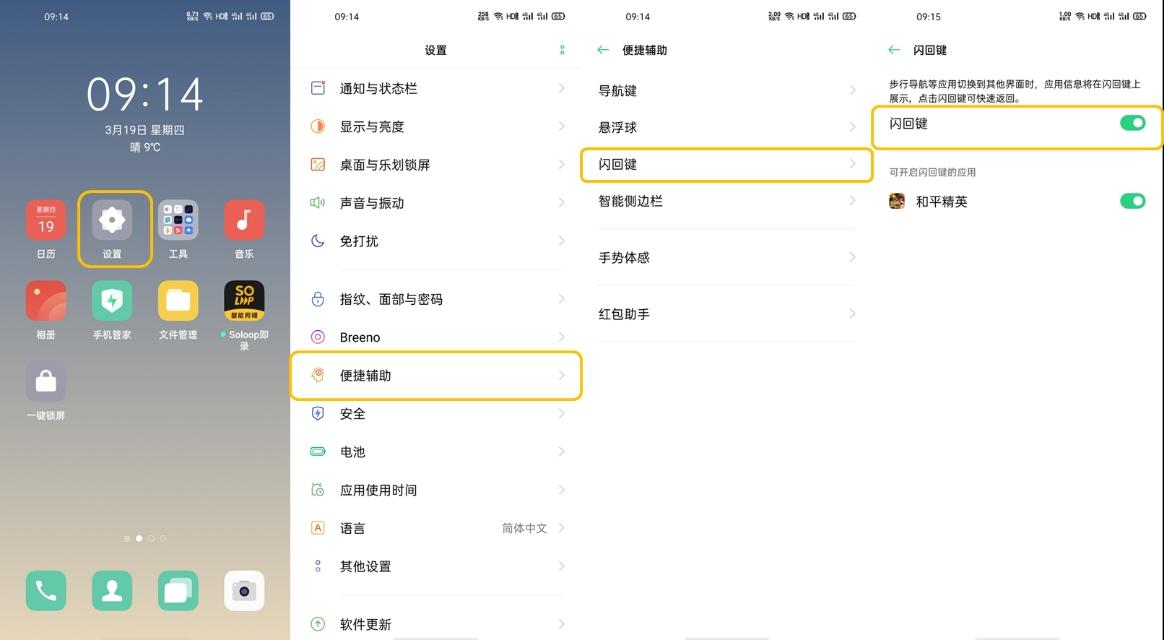
Note:
Currently, the "flashback key" only supports the king Apps such as Honor, Peace Elite, Baidu Maps and Didi Chuxing.
This is all the content of the entire article. I hope it can be of some help to my friends. After carefully reading how to design the return key on oppo mobile phones, "A must-read for newbies: How to enable the flashback key on OPPO Find X2" This article, if it feels good! Give it a thumbs up! Roses given as gifts leave a lingering fragrance!
The above is the detailed content of How to design the return button on Oppo mobile phone 'A must-see for newbies: How to enable the flashback button on OPPO Find X2'. For more information, please follow other related articles on the PHP Chinese website!
Related articles
See more- Analysis on high concurrency issues in the development of King of Glory
- King of Glory WeChat transfer account (How to transfer King of Glory WeChat transfer account)
- How to cancel the anti-pornography mode of Oppo mobile phone?
- The best order of appearance of Li Yuanfang's six gods in 'Honor of Kings' in 2024
- 'Honor of Kings' New Year Dragon Order purchase suggestions and content list

