Home >Software Tutorial >Mobile Application >How to hide activity level for BOSS direct hires
How to hide activity level for BOSS direct hires
- WBOYWBOYWBOYWBOYWBOYWBOYWBOYWBOYWBOYWBOYWBOYWBOYWBforward
- 2024-02-07 11:39:32975browse
How to hide the activity level of BOSS direct hire? BOSS Direct Recruitment is a professional job search software that provides a lot of high-quality company information for free, making your job search experience simple and easy. Many friends will choose to browse and look for better positions in BOSS direct recruitment, but they are afraid that the company will see that they are active in BOSS direct recruitment. At this time, they can choose to hide their activity level to obtain private browsing services. They do not understand Friends who know how to operate, please come and take a look at the method of hiding BOSS direct recruitment activity brought by the editor. 
How to hide the activity of BOSS direct recruitment
php editor Xiaoxin will introduce to you how to hide the activity of BOSS direct recruitment. BOSS Direct Recruitment is a popular job recruitment platform where many job seekers are looking for job opportunities. However, some users may not want their activity to be publicly displayed on the platform, as this may be misleading to employers and other users. So, let’s learn how to hide the activity on BOSS direct recruitment.

The second step is to click on Blocking and Filtering.
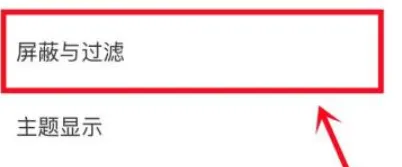
The third step, click to enter BOSS to view permissions.

The fourth step is to turn on the switch on the right side of Hide BOSS activity.
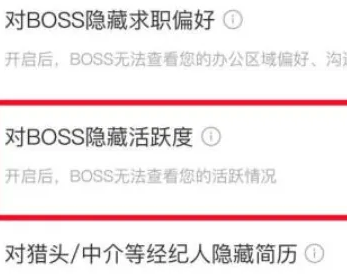
The above is the detailed content of How to hide activity level for BOSS direct hires. For more information, please follow other related articles on the PHP Chinese website!
Related articles
See more- Where to modify ZhangYue reading preferences_How to modify ZhangYue reading preferences
- How to change wallpaper on Quark Browser How to change wallpaper
- Does a successful Douyin violation appeal count as a violation? Why is there still no traffic after the appeal is approved?
- How to find recommendations in Fanshu. How to find recommended methods of operation.
- How to set up freckle removal and acne removal in Ji Meng. How to set up freckle removal and acne removal.

