Home >Backend Development >Python Tutorial >A deep dive into the practical uses of multi-line comments in PyCharm
A deep dive into the practical uses of multi-line comments in PyCharm
- PHPzOriginal
- 2024-02-24 18:03:061241browse
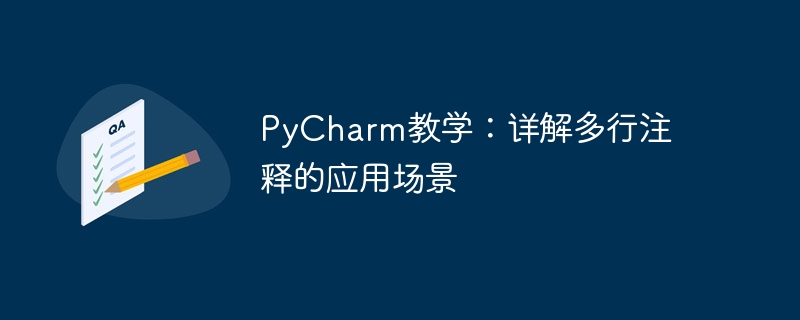
Multi-line comments are a very useful tool in programming, which can help programmers better organize and comment code, and improve the readability and maintainability of the code. In an integrated development environment like PyCharm, the use of multi-line comments is also very convenient. This article will introduce in detail the application scenarios of multi-line comments in PyCharm, as well as specific code examples.
1. Basic syntax of multi-line comments
In Python, multi-line comments use three single quotes (''') or three double quotes (""") to separate multiple lines. Wrap the text. For example:
''' 这是一个多行注释的示例 可以在这里写下详细的描述和说明 '''
or
""" 这是另一个多行注释的示例 可以在这里写下详细的描述和说明 """
2. Application scenarios of multi-line comments
2.1 Code description and documentation comments
Multi-line comments It is often used to provide detailed descriptions and documentation comments for functions, classes or code blocks. Through multi-line comments, programmers can clearly describe the function, input parameters, return values and other information of the code, making it easier for other developers to understand and use the code.
'''
这是一个计算两个数相加的函数
@param a: 第一个参数
@param b: 第二个参数
@return: 两个参数的和
'''
def add(a, b):
return a + b2.2 Debugging code
When debugging code, sometimes it is necessary to temporarily block a part of the code or add some debugging information. Multi-line comments can quickly achieve this without deleting or modifying the original code. .
'''
下面的代码段用于调试,暂时屏蔽掉
# debug
print("Debug information here")
'''2.3 Processing of multi-line strings
Sometimes you need to process strings containing multi-line text. You can use multi-line comments to write and manage these strings more conveniently.
multi_line_str = ''' 这是一个 多行 字符串的示例 '''
3. Use multi-line comments in PyCharm
In PyCharm, you can use the shortcut key Ctrl / to comment out the selected code block. If the selected code block is multiple line of code, it will be converted into a multi-line comment. This makes it easy to add or cancel multi-line comments.
In addition, for multi-line comment blocks that need to be used frequently, you can also use PyCharm's Code Template Customize the function to facilitate the quick insertion of multi-line comments.
4. Summary
Through the introduction of this article, we have explained in detail the application scenarios of multi-line comments in PyCharm, including code descriptions and Document comments, debugging code, multi-line string processing, etc. Proper use of multi-line comments can make the code more readable and understandable, improve development efficiency and code quality. We hope readers can flexibly use multi-line comments in actual development to improve Programming skills and productivity.
The above is the detailed content of A deep dive into the practical uses of multi-line comments in PyCharm. For more information, please follow other related articles on the PHP Chinese website!

