Home >Software Tutorial >Mobile Application >How to search circles on WeMi Circle
How to search circles on WeMi Circle
- PHPzforward
- 2024-02-24 11:20:221476browse
php editor Zimo Weimiquan, as a platform with social circles as its core, provides users with rich and colorful circle resources and communication space. To search for a circle, just open the Weimiquan APP, click the search button, enter relevant keywords or circle names, and you can quickly find the circle of interest. Through the search function, users can easily join the circles they are interested in, communicate and interact with like-minded people, and share each other's lives and interests.

How to search circles on WeMi Circle
Answer: Search for the circle name in Discovery
specific method:
1. First, you need to click on the message below in the app.
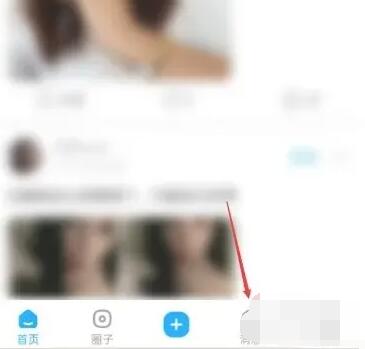
2. Enter the name of the circle you want to join.

3. Click on the circle that appears to join.

The above is the detailed content of How to search circles on WeMi Circle. For more information, please follow other related articles on the PHP Chinese website!
Related articles
See more- How to allow multiple users to use Youku membership? Detailed explanation on how to use multiple members of Youku!
- How to bind bank card and check balance using WeChat mobile phone operation guide
- Share how to export national karaoke accompaniment and teach you how to extract song accompaniment
- A simple guide to batch transfer photos from iPhone to computer
- Share the iQiyi member login method: how to let others scan the code to log in, so that two people can share a VIP account

