Home >Software Tutorial >Mobile Application >How to set the startup screen of Kugou Music
How to set the startup screen of Kugou Music
- WBOYWBOYWBOYWBOYWBOYWBOYWBOYWBOYWBOYWBOYWBOYWBOYWBforward
- 2024-02-24 11:20:071056browse
php editor Xiaoxin will introduce you in detail how to set up the Kugou Music startup screen. In the Kugou Music App, users can customize the startup screen and display their favorite pictures or themes in a personalized way. Through simple operations, users can easily set their favorite picture as the startup screen, so that every time they open Kugou Music, they can see their favorite style and enjoy a more personalized music experience. Next, let’s take a look at the specific setup steps!

kugou music tutorial
How to set the startup screen of Kugou Music
1. First open Kugou Music APP and enter the main page;

2. Then jump to the main page and click the [three horizontal lines] icon in the upper right corner;

3. Then expand the function bar on the right and click on the [Dress Up Center] service;
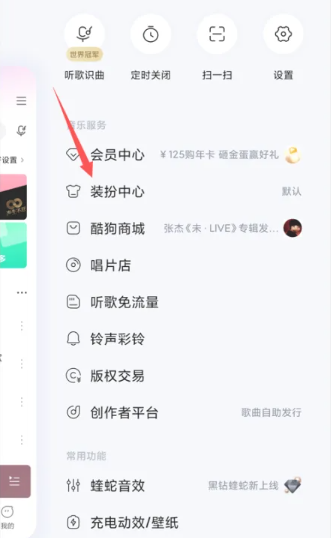
4. Then jump to the dress-up center page and select the [Start Page] as shown by the arrow in the picture below;

5. Finally, select your favorite on the startup screen to customize.

The above is the detailed content of How to set the startup screen of Kugou Music. For more information, please follow other related articles on the PHP Chinese website!
Related articles
See more- The tablet computer cannot enter the startup screen and is stuck on the startup screen.
- How to view running history on Kugou Music? Introduction to the viewing method
- How to change the name of a self-created playlist on Kugou Music. Introduction to how to change the name.
- How to hide updates on Kugou Music? Introduction to hiding methods
- How to set ringtone on Kugou Music

