Stremio subtitles not working; error loading subtitles
Subtitles not working on Stremio on your Windows PC? Some Stremio users reported that subtitles were not displayed in the videos. Many users reported encountering an error message that said "Error loading subtitles." Here is the full error message that appears with this error:
Error loading subtitles Failed to load subtitles: This may be a problem with the plug-in you are using or your network.

As the error message says, it could be your internet connection that is causing the error. So please check your network connection and make sure your internet is working properly. Apart from this, there could be other reasons behind this error, including conflicting subtitles add-on, unsupported subtitles for specific video content, and outdated Stremio app.
If you encounter the same problem, this article will help you find a suitable solution. So, let's find out.
Stremio subtitles not working
If you encounter the problem that subtitles cannot be displayed properly on Stremio, or you frequently receive the message "Error loading subtitles", please try the following solutions to fix the error:
Fix error when loading subtitles in Stremio
1]Make sure the video you are watching has subtitles
Sometimes, the video you are trying to watch may not have subtitles available. In this case, please first confirm whether the video offers subtitles option.
2]Remove problematic subtitles add-on

Installing multiple subtitle plug-ins in Stremio may cause conflicts, causing subtitles to not be displayed correctly. Therefore, in this case, it is best to uninstall unnecessary subtitle plug-ins and only keep the necessary plug-ins to ensure that the subtitles are loaded properly.
Here’s how to do it:
- First, open Stremio and go to the Adons tab from the left panel.
- Now, search for subtitles add-ons and select the one you want to remove.
- After that, click on the uninstall option and follow the prompts to complete the process.
- Repeat the above steps for all irrelevant subtitles add-ons to remove them.
- You can try watching the video now to see if the problem has been resolved.
See: How to download movie subtitles using context menu in Windows?
3] Make sure Stremio is up to date
If you are using an outdated version of Stremio, you may encounter problems like this. So, download and install the latest version of the application on your computer and check if the issue is resolved.
4] Try using a different player to watch the video content
Some users have reported that they are facing this issue because of the player they are using to watch specific content. For example, watching anime in VLC or ExoPlayer via Stremio causes subtitle issues for some users. Therefore, switching to a different player such as Superlix to stream content may help you resolve the “Error loading subtitles” error message.
You can configure or install another player from Stremio’s Adons tab.
5]Download subtitles from a dedicated website
A temporary solution to this problem is to manually download the subtitles for the show or movie you are watching. To do this, visit a subtitle downloader website such as SubScene or OpenSubyers, search for subtitles for your video, and download them in SRT, SUB or VTT format. Then you can open the target video and drag and drop the subtitle file onto Stremio video player. See if the subtitles are working properly now.
The above is the detailed content of Stremio subtitles not working; error loading subtitles. For more information, please follow other related articles on the PHP Chinese website!
 Zoho Mail Login/Sign-up | Zoho Mail App Download - MiniToolApr 23, 2025 am 12:51 AM
Zoho Mail Login/Sign-up | Zoho Mail App Download - MiniToolApr 23, 2025 am 12:51 AMThis post mainly introduces Zoho Mail. Learn how to sign up for Zoho Mail and log into your Zoho Mail account to use this email service to view and manage your personal or business emails.
 How to Show or Hide Formulas in Microsoft Excel? - MiniToolApr 23, 2025 am 12:50 AM
How to Show or Hide Formulas in Microsoft Excel? - MiniToolApr 23, 2025 am 12:50 AMWant to show formulas in Excel? Want to hide formulas in Excel? It is not difficult to do these jobs. php.cn Software collects some useful methods and shows them in this post. In addition, if you want to recover your lost Excel files, you can try php
 Now Google One VPN Can Be Downloaded to Windows and Mac for Use - MiniToolApr 23, 2025 am 12:49 AM
Now Google One VPN Can Be Downloaded to Windows and Mac for Use - MiniToolApr 23, 2025 am 12:49 AMDoes Google provide a free VPN? What is Google One VPN? Do you get VPN with Google One? In this post, php.cn will show you information about this VPN service. Besides, you can download Google One VPN for Desktop (Windows & macOS) to access the in
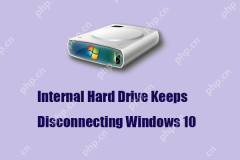 How to Fix 'internal hard drive keeps disconnecting Windows 10'?Apr 23, 2025 am 12:48 AM
How to Fix 'internal hard drive keeps disconnecting Windows 10'?Apr 23, 2025 am 12:48 AMAre you struggling with the “internal hard drive keeps disconnecting Windows 10” issue? There are many possible reasons for this related issue and you can read this post on php.cn Website for detailed troubleshooting measures and figure out its trigg
 How to Fix FIFA 22 Crashing on Windows 10/11? - MiniToolApr 23, 2025 am 12:47 AM
How to Fix FIFA 22 Crashing on Windows 10/11? - MiniToolApr 23, 2025 am 12:47 AMFIFA 22/21 is a popular game that there is no football fans can resist it. However, you will be stopped from enjoying the game due to some reasons. One of the most frequent issues that you might meet is FIFA 22/21 crashing on PC. If your FIFA 22 keep
 How to Fix Hulu Missing Episodes? Try These Fixes! - MiniToolApr 23, 2025 am 12:46 AM
How to Fix Hulu Missing Episodes? Try These Fixes! - MiniToolApr 23, 2025 am 12:46 AMSome of you find that Hulu won’t play certain shows when intending to watch some videos on it. To address Hulu missing episodes, we have sorted out some potential reasons and feasible solutions for you on php.cn Website. If you are also troubled by i
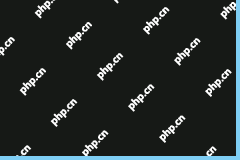 How to Download and Install Google Drive for Windows - MiniToolApr 23, 2025 am 12:45 AM
How to Download and Install Google Drive for Windows - MiniToolApr 23, 2025 am 12:45 AMGoogle Drive offers apps for Windows and Mac. With the Google Drive desktop app, you can sync files more easily. This post from php.cn shows you how to download, install, and use Google Drive for Windows.
 How to Fix Loading Lag Detected in Super People on Windows 10/11? - MiniToolApr 23, 2025 am 12:43 AM
How to Fix Loading Lag Detected in Super People on Windows 10/11? - MiniToolApr 23, 2025 am 12:43 AMSuper People is one of the latest battle royal games that is published by Wonder Games and you can download it for free on the Steam client. When you play this game, you are likely to encounter Super People lag, low FPS and stuttering issues. Luckily


Hot AI Tools

Undresser.AI Undress
AI-powered app for creating realistic nude photos

AI Clothes Remover
Online AI tool for removing clothes from photos.

Undress AI Tool
Undress images for free

Clothoff.io
AI clothes remover

Video Face Swap
Swap faces in any video effortlessly with our completely free AI face swap tool!

Hot Article

Hot Tools

SAP NetWeaver Server Adapter for Eclipse
Integrate Eclipse with SAP NetWeaver application server.

Dreamweaver Mac version
Visual web development tools

SublimeText3 English version
Recommended: Win version, supports code prompts!

MantisBT
Mantis is an easy-to-deploy web-based defect tracking tool designed to aid in product defect tracking. It requires PHP, MySQL and a web server. Check out our demo and hosting services.

WebStorm Mac version
Useful JavaScript development tools






