Home >Software Tutorial >Mobile Application >How to take photos of products on Xianyu
How to take photos of products on Xianyu
- PHPzforward
- 2024-02-23 15:55:062653browse
php Editor Banana will take you to explore Xianyu’s new techniques for photographing products! On the Xianyu platform, taking photos of products is an important step in the purchase process, but many people may encounter some problems in this step. This article will introduce you in detail how to successfully take pictures of your favorite products on Xianyu, making the shopping experience smoother and more convenient. Follow the editor to find out!

How to take photos of products on Xianyu
Answer:Click what I want on the product pagePurchase
Details description:
1. Enter the software and click on the desired product.

2. Enter the details page and click [I want] below.

3. Enter the chat interface and click [Buy Now] on the upper right.

4. Now you can [Confirm Purchase].
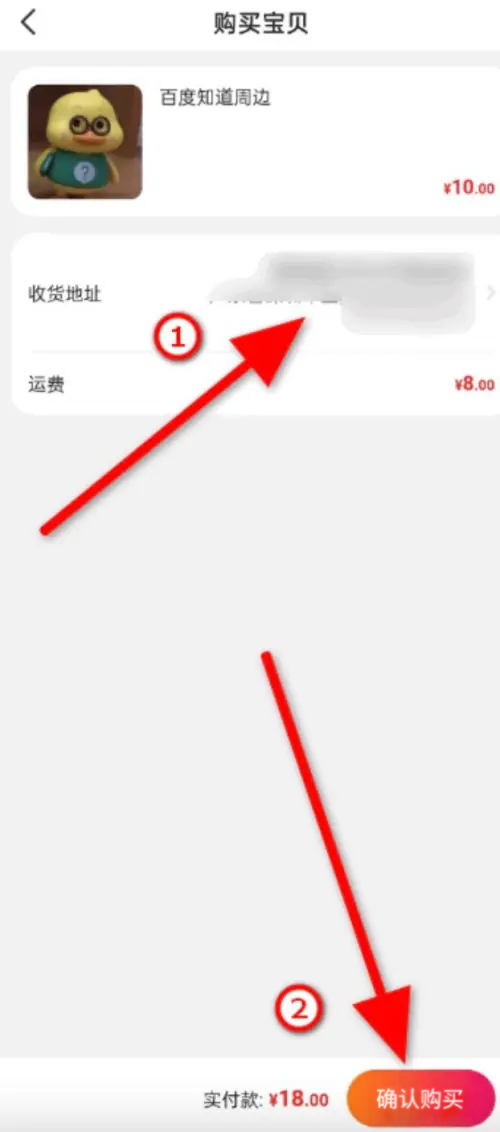
The above is the detailed content of How to take photos of products on Xianyu. For more information, please follow other related articles on the PHP Chinese website!
Related articles
See more- Xianyu account was banned for several days
- Xianyu 'picked up the missing Mi Camera 2 AI enhanced version' for 120 yuan, and went to the after-sales service to fix it for free.
- How to search Xianyu gray stuff
- How to modify Xianyu member name? Share the steps to change your Xianyu member name!
- How do I delete other people's reviews on Xianyu?

