Home >Software Tutorial >Mobile Application >How to delete qq expression package
How to delete qq expression package
- WBOYWBOYWBOYWBOYWBOYWBOYWBOYWBOYWBOYWBOYWBOYWBOYWBforward
- 2024-02-23 15:50:392553browse
php editor Strawberry has brought you a practical tip on how to delete QQ emoticons. When we use QQ to chat on a daily basis, we often collect various emoticons, but sometimes we accidentally collect some unnecessary emoticons, which occupy the phone's memory or make the emoticon list look messy. So, how to quickly delete these redundant emoticons? Let’s take a look!
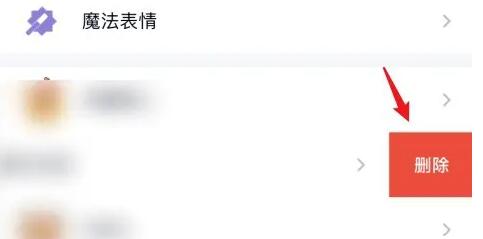
QQ usage tutorial
How to delete qq expression package
Answer:Click on the emoticon and delete the required emoticon package in the settings
specific method:
1. First click the emoticon icon in the chat box.
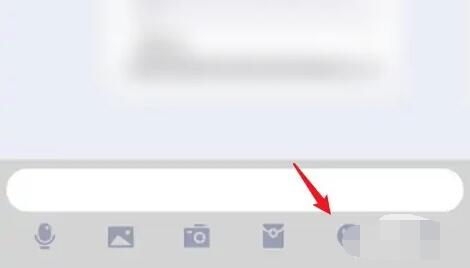
2. Then click the settings button below.

3. Then click on the emoticon package you want to delete and slide to the left.

4. Click Delete on the right to delete the emoticon package.
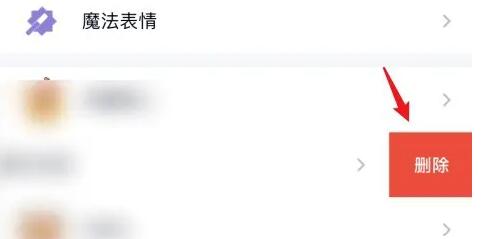
The above is the detailed content of How to delete qq expression package. For more information, please follow other related articles on the PHP Chinese website!

