How to enable virtual home button on iphone
How to turn on the virtual Home button on iPhone
With the continuous advancement of technology, smartphones play an increasingly important role in our lives. As one of the most popular smartphones in the world, the functionality and user experience of the iPhone have always attracted much attention. Among them, the Home button is one of the most important hardware buttons on the iPhone. It can not only be used to return to the home screen, but also activate Siri, multi-task management, Touch ID unlocking and many other functions. However, some users may have such a need to enable a virtual Home button to operate the iPhone more conveniently. In this article, we will introduce some methods to help you turn on the virtual Home button on your iPhone.
Method 1: Use the AssistiveTouch function
Apple provides iPhone users with an auxiliary function called "AssistiveTouch", which can provide users with a virtual Home button. To turn on the AssistiveTouch feature, follow these steps:
- Open the Settings app and select the General option.
- Then select "Accessibility".
- Find the "AssistiveTouch" option on the accessibility page and click to enter.
- Switch the "On" button on the AssistiveTouch page.
Once the AssistiveTouch function is turned on, you will see a gray circular icon on the screen. By clicking this icon, you can access various commonly used functions, including the Home button, multi-tasking management, volume adjustment, etc. In addition, if you want to customize the AssistiveTouch function menu, you can find the "Customize top-level menu" option at the bottom of the AssistiveTouch page to make various settings.
Method 2: Use a virtual Home button application
In addition to using the AssistiveTouch function, you can also download some specialized virtual Home button applications from the App Store. These apps often offer more customization options and features and can be set to personal preference. Here are some common virtual home button apps:
- Touch Me - Assistive Touch: This is a powerful virtual home button app that offers a lot of customization options and gesture support, and can be customized according to Set according to personal needs.
- Assistive Access: This application provides a virtual Home button similar to AssistiveTouch functionality, and also includes other convenient accessibility features.
- Flick Home Button: This app is especially useful for those who frequently operate their iPhones, as it can simulate the click of the Home button by gently sliding a designated area on the screen.
To use these virtual home button applications, please first search for and download the installation in the App Store, and then follow the instructions provided by the application to set up and configure.
It should be noted that the virtual Home button may not completely replace the physical Home button on the iPhone, especially for users who need to use Touch ID to unlock. Therefore, before trying these methods, make sure you understand the limitations and suitability of each method.
Summary:
Turning on the virtual Home button can make using the iPhone more convenient and comfortable. By using the AssistiveTouch feature or downloading the Virtual Home Button app, users can set it up and customize it to their personal preferences and needs. While the virtual home button isn't a perfect solution to replace the iPhone's physical home button, it provides users with more flexibility and convenience. Whether it's through the AssistiveTouch feature or the Virtual Home Button app, give it a try and see which method works best for your needs.
The above is the detailed content of How to enable virtual home button on iphone. For more information, please follow other related articles on the PHP Chinese website!
 Are Your Devices Compatible with iOS 18, iPadOS 18, and macOS 15? Here's the Complete List May 07, 2025 am 11:20 AM
Are Your Devices Compatible with iOS 18, iPadOS 18, and macOS 15? Here's the Complete List May 07, 2025 am 11:20 AMApple has released and continues to test 2024's major software updates for iPhone, iPad, Mac, Apple Watch, Apple TV, and Apple Vision. But are your devices compatible? Will you need to upgrade a device or two to get all the latest features? Find out
 How to Turn Off “Follow Up” Mail Suggestions on iPhone & iPadMay 07, 2025 am 11:06 AM
How to Turn Off “Follow Up” Mail Suggestions on iPhone & iPadMay 07, 2025 am 11:06 AMThe Mail app on iPhone and iPad has been around since the beginning of those devices, and many people have grown familiar with how the Mail app works and behaves. But recently, Apple has been making a lot of tweaks and adjustments to the Mail app, an
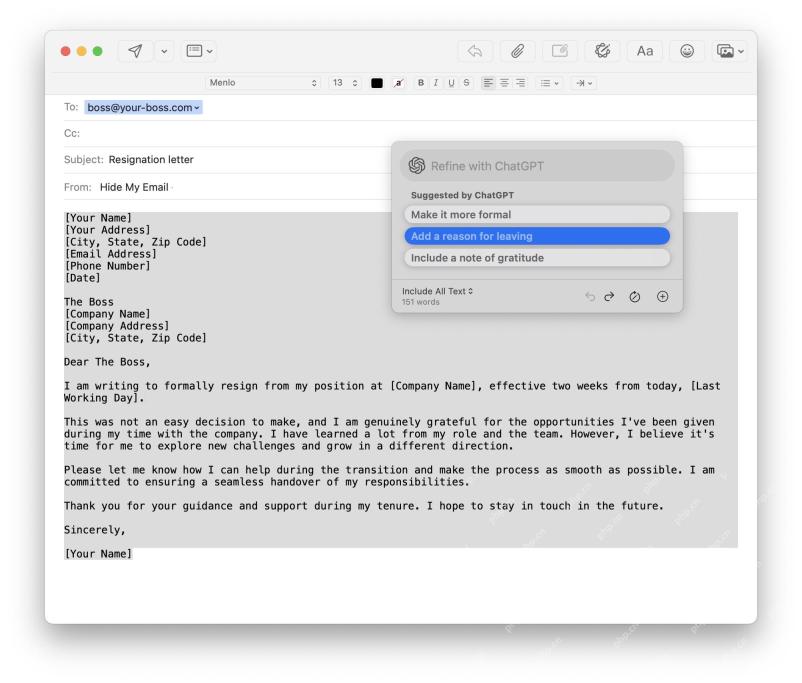 How to Have Apple Intelligence Write Emails For You on Mac, iPhone, iPadMay 07, 2025 am 10:49 AM
How to Have Apple Intelligence Write Emails For You on Mac, iPhone, iPadMay 07, 2025 am 10:49 AMAs you may know by now, Apple Intelligence includes handy writing tools and summarization features. One of the more useful ways to take advantage of the Apple Intelligence features on iPhone, Mac, and iPad is to have the AI feature write emails for y
 How to Use “Type to Siri” with Apple Intelligence on iPhone & iPadMay 07, 2025 am 10:15 AM
How to Use “Type to Siri” with Apple Intelligence on iPhone & iPadMay 07, 2025 am 10:15 AMUsing “Type to Siri” on iPhone and iPad is better than ever thanks to Apple Intelligence, and if you have a new enough iPhone or iPad. Type to Siri with Apple Intelligence includes ChatGPT integration, making it a notably more capable AI ass
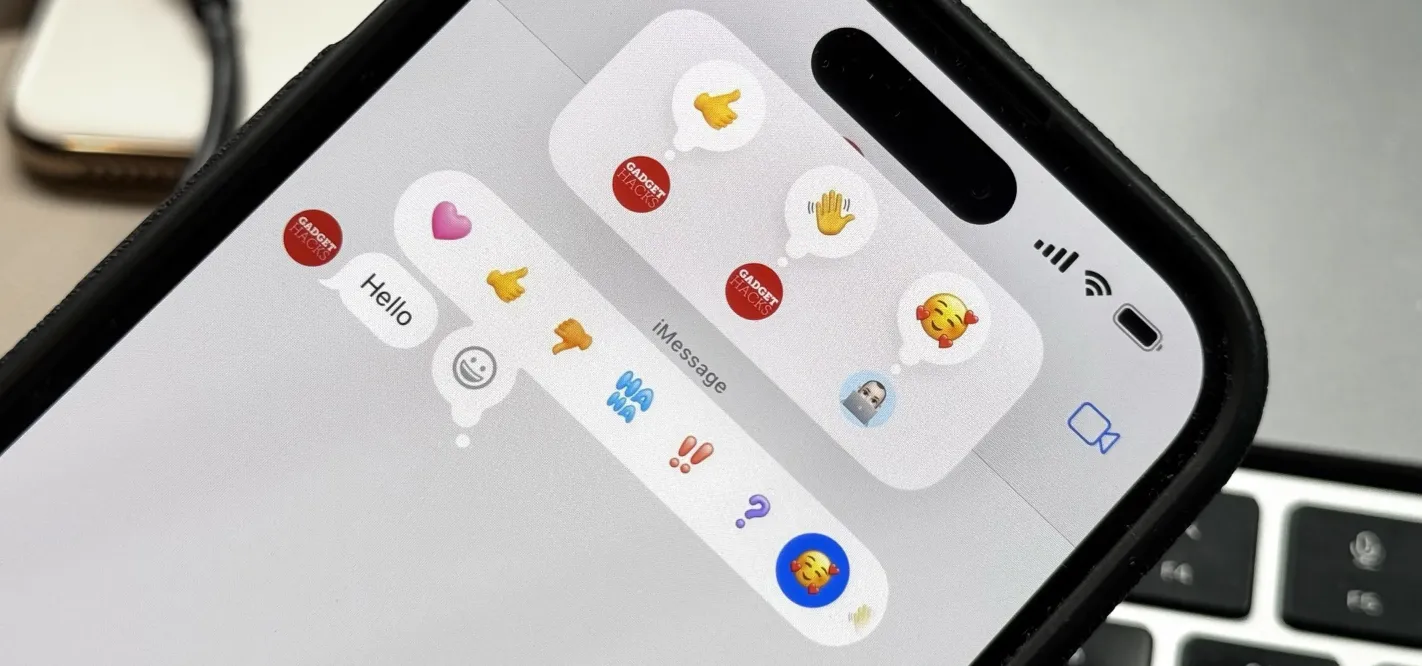 Apple's Tapback Reactions in Messages Got a Huge Makeover with More Options — Here's What's New May 07, 2025 am 09:31 AM
Apple's Tapback Reactions in Messages Got a Huge Makeover with More Options — Here's What's New May 07, 2025 am 09:31 AMThe updated Messages app for iPhone, iPad, and Mac has some really cool new features, but the one you may end up using the most is something you're already familiar with: Tapbacks. With iOS 18, iPadOS 18, and macOS Sequoia 15, Tapbacks are improved a
 How to deal with Wi-Fi Calling’s maximum limit on iPhoneMay 07, 2025 am 09:27 AM
How to deal with Wi-Fi Calling’s maximum limit on iPhoneMay 07, 2025 am 09:27 AMCellular carriers limit the number of devices you own logged into the same iCloud account that can place voice calls to the regular phone network via Wi-Fi. You might encounter this error as: “Wi-Fi Calling: You have registered the maximum numbe
 Suns out! Here's how to get Face ID on iPhone to work with sunglassesMay 07, 2025 am 09:26 AM
Suns out! Here's how to get Face ID on iPhone to work with sunglassesMay 07, 2025 am 09:26 AMNow the sun’s out you may be wearing your sunglasses and wondering why your iPhone won’t unlock. If you are fed up with having to remove your sunglasses every time you need to unlock your iPhone. Here’s what you can do to speed up th
 How to Fix iPhone Blank White/Grey Icons with Cross & CirclesMay 07, 2025 am 09:24 AM
How to Fix iPhone Blank White/Grey Icons with Cross & CirclesMay 07, 2025 am 09:24 AMSome iPhone and iPad users may occasionally notice that their iPhone app icons show up as blank white or grey icons with a grid like appearance on them of a cross and circles. If you’ve never seen this before, it can be confusing, especially since


Hot AI Tools

Undresser.AI Undress
AI-powered app for creating realistic nude photos

AI Clothes Remover
Online AI tool for removing clothes from photos.

Undress AI Tool
Undress images for free

Clothoff.io
AI clothes remover

Video Face Swap
Swap faces in any video effortlessly with our completely free AI face swap tool!

Hot Article

Hot Tools

MinGW - Minimalist GNU for Windows
This project is in the process of being migrated to osdn.net/projects/mingw, you can continue to follow us there. MinGW: A native Windows port of the GNU Compiler Collection (GCC), freely distributable import libraries and header files for building native Windows applications; includes extensions to the MSVC runtime to support C99 functionality. All MinGW software can run on 64-bit Windows platforms.

MantisBT
Mantis is an easy-to-deploy web-based defect tracking tool designed to aid in product defect tracking. It requires PHP, MySQL and a web server. Check out our demo and hosting services.

VSCode Windows 64-bit Download
A free and powerful IDE editor launched by Microsoft

EditPlus Chinese cracked version
Small size, syntax highlighting, does not support code prompt function

WebStorm Mac version
Useful JavaScript development tools






