Home >Operation and Maintenance >Linux Operation and Maintenance >The difference between Linux packaging and compression and analysis of application scenarios
The difference between Linux packaging and compression and analysis of application scenarios
- WBOYWBOYWBOYWBOYWBOYWBOYWBOYWBOYWBOYWBOYWBOYWBOYWBOriginal
- 2024-02-21 20:57:031345browse
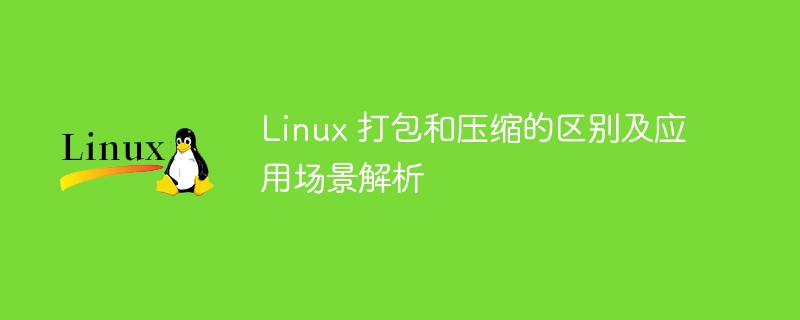
Linux Differences between packaging and compression and analysis of application scenarios
In the Linux environment, packaging and compression are common operations, used to organize files or directories into one Separate file or reduce file size. Although the purpose of packaging and compression is to facilitate file transmission and storage, their specific operation methods and application scenarios are different. This article will analyze the definitions, differences, and specific application scenarios of packaging and compression, and provide code examples.
1. Definition and difference between packaging and compression
- Definition:
- ##Packaging (Archiving): Packaging is to combine multiple files or The process of combining directories into one file. The purpose of packaging is to organize multiple files into a single file that can be easily transferred, stored or backed up. The packaged files can retain the original directory structure.
- Compression (Compression): Compression is the process of compressing the data in a file or directory through an algorithm to reduce the file size. Compressed files are usually stored in different file formats to save storage space and transmission bandwidth.
- Difference:
- Packaging is to combine multiple files or directories into one file, retaining the original directory structure, for the purpose of organizing And facilitate transmission and storage; compression is to reduce the file size through the compression algorithm of the data in the file, in order to save storage space and transmission bandwidth.
- Packaging application scenarios and code examples:
- Application Scenario: Organize multiple files or directories into one file for easy transfer or backup.
- Code example: Use tar command to package.
tar -cvf archive.tar file1 file2 directory1
- Compression application scenarios and code examples:
- Application scenarios: Reduce file size, save storage space or transmission bandwidth.
- Code example: Using gzip for file compression.
gzip file1
The above is the detailed content of The difference between Linux packaging and compression and analysis of application scenarios. For more information, please follow other related articles on the PHP Chinese website!

