 Web Front-end
Web Front-end JS Tutorial
JS Tutorial vue-cli quickly builds vue applications and implements webpack packaging detailed explanation
vue-cli quickly builds vue applications and implements webpack packaging detailed explanationvue-cli quickly builds vue applications and implements webpack packaging detailed explanation
What is Vue? It is a progressive framework for building user interfaces (explanation on the official website). What is a progressive framework? The simple answer is that it is the least advocated. These concepts can only be seen and understood by yourself. There are a thousand of them. The reader has a thousand Hamlets, but not too many explanations. The official Vue documentation is very comprehensive. This article mainly introduces the detailed explanation of vue-cli to quickly build vue applications and implement webpack packaging. The editor thinks it is quite good. Now I will share it with you and give you a reference. I hope it can help everyone.
The two core ideas of Vue are componentization and data-driven. Componentization is to reasonably split the whole into small pieces (components). The components can be reused. Data-driven is the future development direction of the front-end. It releases the operation of the DOM, allowing the DOM to change naturally as the data changes (You Shen's original words). You don't need to pay too much attention to the DOM, you just need to organize the data.
1. What is vue-cli
vue-cli is a scaffolding officially released by vue to quickly build a vue single page. See vue-cli official website. http://vuejs-templates.github.io/webpack/
Before, you needed to use the single-file component function of vue, that is, to separate different templates into different files with the .vue suffix. To do so, you need to use webpack packaging.
Then there are many tutorials on the Internet about using webpack to package files
The method introduced in the above article is generally used. This requires you to configure a lot of files yourself, and the operation is complicated. Later I discovered that using vue-cli can achieve fast packaging with webpack. The specific operations will be introduced later
2. Install vue-cli (based on ubuntu operation)
1. Install node
sudo apt-get install nodejs
2. Install npm
sudo apt-get install npm
2. Use npm to install vue-cli
npm install --global vue-cli
Use vue -V to check whether the installation is successful.

#When installing vue-cli, webpack has been installed.
In this step, it may be slow, so you can use Taobao's image file. Please refer to: http://riny.net/2014/cnpm/
Set as follows:
npm install -g cnpm --registry=https://registry.npm.taobao.org
Then use cnpm to install vue-cli
cnpm install -g vue-cli
3. Generate project template vue init webpack vuedemo
webpack is the template name, here we need to use the packaging function of webpack, so use webpack, other more templates
vuedemo is the project name
After pressing Enter in the above command, the following settings will appear:
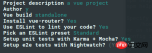

npm installCompile program
npm run dev


4. Webpack packaging

var config = require('../config')indicates where the introduction file of the config variable is added. The value of build.assetsRoot is defined in config/index under the project folder


Check the directory structure of the project folder again:

The dist folder has been automatically generated at this time, and there is index under this folder .html file and public folder. The files stored in the public folder are the files packaged by webpack.
5. Summary:
In general, you can quickly use vue-cli to build a vue single page using webpack in just a few steps. Project:
1, sudo apt-get install nodejs
2, sudo apt-get install nmp
3, nmp install -g vue-cli
4, vue init webpack vuedemo
5、cd vuedemo
6、npm run dev
7、npm run bulid
Related recommendations:
Share an example tutorial on building a vue-cli project.
Summarize relevant examples about Vue-cli
Solution to the problem that stylus cannot be used in vue-cli
The above is the detailed content of vue-cli quickly builds vue applications and implements webpack packaging detailed explanation. For more information, please follow other related articles on the PHP Chinese website!
 Javascript Data Types : Is there any difference between Browser and NodeJs?May 14, 2025 am 12:15 AM
Javascript Data Types : Is there any difference between Browser and NodeJs?May 14, 2025 am 12:15 AMJavaScript core data types are consistent in browsers and Node.js, but are handled differently from the extra types. 1) The global object is window in the browser and global in Node.js. 2) Node.js' unique Buffer object, used to process binary data. 3) There are also differences in performance and time processing, and the code needs to be adjusted according to the environment.
 JavaScript Comments: A Guide to Using // and /* */May 13, 2025 pm 03:49 PM
JavaScript Comments: A Guide to Using // and /* */May 13, 2025 pm 03:49 PMJavaScriptusestwotypesofcomments:single-line(//)andmulti-line(//).1)Use//forquicknotesorsingle-lineexplanations.2)Use//forlongerexplanationsorcommentingoutblocksofcode.Commentsshouldexplainthe'why',notthe'what',andbeplacedabovetherelevantcodeforclari
 Python vs. JavaScript: A Comparative Analysis for DevelopersMay 09, 2025 am 12:22 AM
Python vs. JavaScript: A Comparative Analysis for DevelopersMay 09, 2025 am 12:22 AMThe main difference between Python and JavaScript is the type system and application scenarios. 1. Python uses dynamic types, suitable for scientific computing and data analysis. 2. JavaScript adopts weak types and is widely used in front-end and full-stack development. The two have their own advantages in asynchronous programming and performance optimization, and should be decided according to project requirements when choosing.
 Python vs. JavaScript: Choosing the Right Tool for the JobMay 08, 2025 am 12:10 AM
Python vs. JavaScript: Choosing the Right Tool for the JobMay 08, 2025 am 12:10 AMWhether to choose Python or JavaScript depends on the project type: 1) Choose Python for data science and automation tasks; 2) Choose JavaScript for front-end and full-stack development. Python is favored for its powerful library in data processing and automation, while JavaScript is indispensable for its advantages in web interaction and full-stack development.
 Python and JavaScript: Understanding the Strengths of EachMay 06, 2025 am 12:15 AM
Python and JavaScript: Understanding the Strengths of EachMay 06, 2025 am 12:15 AMPython and JavaScript each have their own advantages, and the choice depends on project needs and personal preferences. 1. Python is easy to learn, with concise syntax, suitable for data science and back-end development, but has a slow execution speed. 2. JavaScript is everywhere in front-end development and has strong asynchronous programming capabilities. Node.js makes it suitable for full-stack development, but the syntax may be complex and error-prone.
 JavaScript's Core: Is It Built on C or C ?May 05, 2025 am 12:07 AM
JavaScript's Core: Is It Built on C or C ?May 05, 2025 am 12:07 AMJavaScriptisnotbuiltonCorC ;it'saninterpretedlanguagethatrunsonenginesoftenwritteninC .1)JavaScriptwasdesignedasalightweight,interpretedlanguageforwebbrowsers.2)EnginesevolvedfromsimpleinterpreterstoJITcompilers,typicallyinC ,improvingperformance.
 JavaScript Applications: From Front-End to Back-EndMay 04, 2025 am 12:12 AM
JavaScript Applications: From Front-End to Back-EndMay 04, 2025 am 12:12 AMJavaScript can be used for front-end and back-end development. The front-end enhances the user experience through DOM operations, and the back-end handles server tasks through Node.js. 1. Front-end example: Change the content of the web page text. 2. Backend example: Create a Node.js server.
 Python vs. JavaScript: Which Language Should You Learn?May 03, 2025 am 12:10 AM
Python vs. JavaScript: Which Language Should You Learn?May 03, 2025 am 12:10 AMChoosing Python or JavaScript should be based on career development, learning curve and ecosystem: 1) Career development: Python is suitable for data science and back-end development, while JavaScript is suitable for front-end and full-stack development. 2) Learning curve: Python syntax is concise and suitable for beginners; JavaScript syntax is flexible. 3) Ecosystem: Python has rich scientific computing libraries, and JavaScript has a powerful front-end framework.


Hot AI Tools

Undresser.AI Undress
AI-powered app for creating realistic nude photos

AI Clothes Remover
Online AI tool for removing clothes from photos.

Undress AI Tool
Undress images for free

Clothoff.io
AI clothes remover

Video Face Swap
Swap faces in any video effortlessly with our completely free AI face swap tool!

Hot Article

Hot Tools

SublimeText3 Linux new version
SublimeText3 Linux latest version

SecLists
SecLists is the ultimate security tester's companion. It is a collection of various types of lists that are frequently used during security assessments, all in one place. SecLists helps make security testing more efficient and productive by conveniently providing all the lists a security tester might need. List types include usernames, passwords, URLs, fuzzing payloads, sensitive data patterns, web shells, and more. The tester can simply pull this repository onto a new test machine and he will have access to every type of list he needs.

ZendStudio 13.5.1 Mac
Powerful PHP integrated development environment

DVWA
Damn Vulnerable Web App (DVWA) is a PHP/MySQL web application that is very vulnerable. Its main goals are to be an aid for security professionals to test their skills and tools in a legal environment, to help web developers better understand the process of securing web applications, and to help teachers/students teach/learn in a classroom environment Web application security. The goal of DVWA is to practice some of the most common web vulnerabilities through a simple and straightforward interface, with varying degrees of difficulty. Please note that this software

Notepad++7.3.1
Easy-to-use and free code editor





