Home >Backend Development >Python Tutorial >PyCharm Beginner's Guide: Adding and Setting up the Interpreter
PyCharm Beginner's Guide: Adding and Setting up the Interpreter
- 王林Original
- 2024-02-21 19:00:051406browse
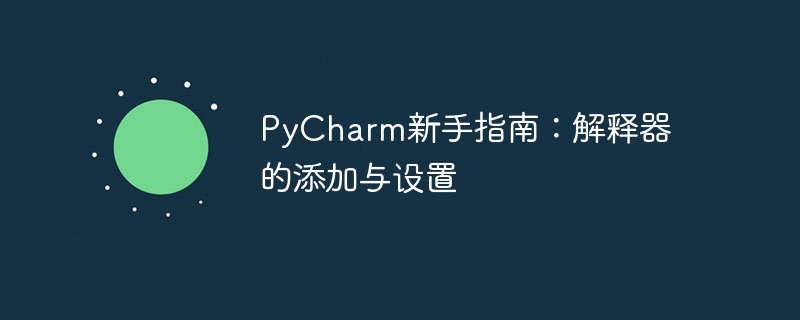
PyCharm Beginner's Guide: Adding and Setting the Interpreter
When using PyCharm for Python development, a common question is how to add and set up the interpreter correctly. The interpreter is a key component in the Python development environment. It is responsible for interpreting and executing the Python code we write. This article will introduce PyCharm newbies how to add and set up an interpreter in PyCharm for smooth Python development.
First, open PyCharm and create a new Python project. Next, we'll add the interpreter and set it up accordingly.
Step 1: Add an interpreter
- Select "File" -> "Settings" in the top menu bar of PyCharm to open the settings panel.
- In the settings panel, click the "Project Interpreter" option in the left menu bar.
- In the Project Interpreter panel on the right, click the "Python Interpreter" drop-down box next to it and select "Show All...".
- Click the " " button to add a new interpreter.
- In the pop-up dialog box, select "Virtualenv Environment" or "System Interpreter".
- If you select "Virtualenv Environment", you need to set up a new virtual environment; if you select "System Interpreter", you need to select an interpreter that already exists in the system.
Step 2: Set up the interpreter
- In the Project Interpreter panel, select the interpreter you just added and click "gear" below icon to enter settings.
- In the settings panel, we can install the required third-party libraries, such as numpy, pandas, etc.
- Click the " " button, search for the library that needs to be installed, and click "Install Package" to install it.
The following is a specific sample code, assuming that we have added the interpreter and set up the third-party library.
# 导入所需的库
import numpy as np
# 创建一个NumPy数组
arr = np.array([1, 2, 3, 4, 5])
# 打印数组
print(arr)
# 输出数组的平均值
print("平均值:", np.mean(arr))In this example, we used the NumPy library to perform array operations and calculate the average of the array. With the interpreter and third-party libraries set up correctly, we can run this code smoothly and see the results.
To summarize, PyCharm, as a powerful Python integrated development environment, provides users with convenient library addition and settings. Through the adding interpreter and setting steps introduced in this article, novice users can easily get started with PyCharm and smoothly carry out Python development work. I hope this article can be helpful to beginners and enable everyone to better use PyCharm for Python development.
The above is the detailed content of PyCharm Beginner's Guide: Adding and Setting up the Interpreter. For more information, please follow other related articles on the PHP Chinese website!

