Home >Backend Development >Python Tutorial >Solve the problem that pycharm cannot find the interpreter
Solve the problem that pycharm cannot find the interpreter
- hzcOriginal
- 2020-06-15 16:02:4023418browse

Solution to the problem that pycharm cannot find the interpreter
After installing PyCharm, when creating or importing a project, the interpreter cannot be found. situation, don't worry, to get to the bottom of it, we just need to find the pycharm*.exe file, so where is this file? This is a problem.
First open File–>Setting–>Project. At this time, you see No interpreter displayed in the selected column. Where to find this file? You might as well open the disk and search for the python.exe file directly.
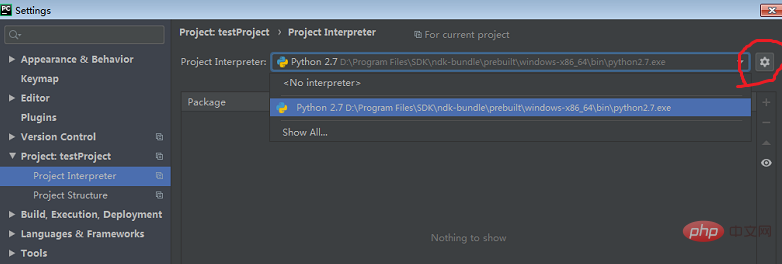 It may be on the C drive, or it may be on another disk. The directory I found is very strange. During the installation, it went to the SDK directory, but I still found it. is you.
It may be on the C drive, or it may be on another disk. The directory I found is very strange. During the installation, it went to the SDK directory, but I still found it. is you.
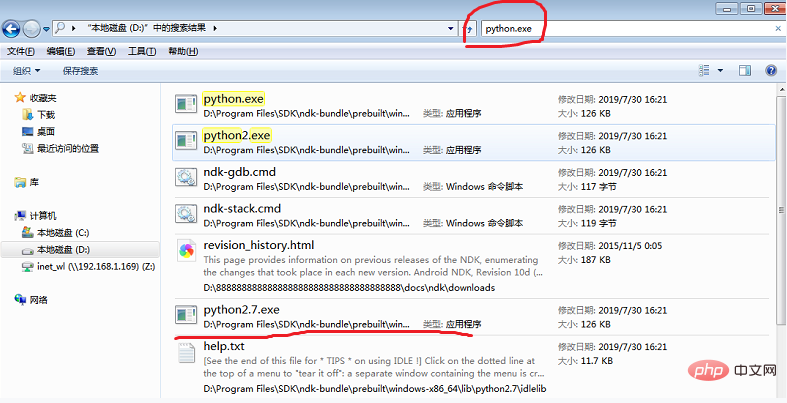 Go back to PyCharm at this time and select the settings icon in the upper right corner. If this file is hidden, remember to right-click Show Hidden Files and Directions to show hidden files
Go back to PyCharm at this time and select the settings icon in the upper right corner. If this file is hidden, remember to right-click Show Hidden Files and Directions to show hidden files
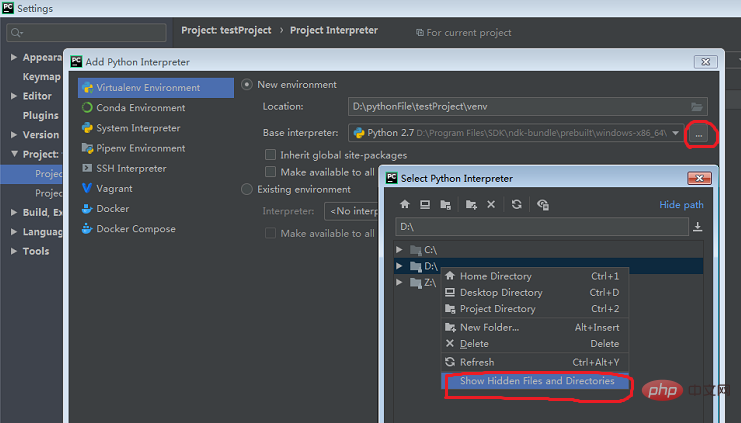 Finally, just find python.exe under your path. The editor installed python2.7, so I selected this one. If you have python3.1, you can also choose this one, so that's it. The configuration was successful.
Finally, just find python.exe under your path. The editor installed python2.7, so I selected this one. If you have python3.1, you can also choose this one, so that's it. The configuration was successful.
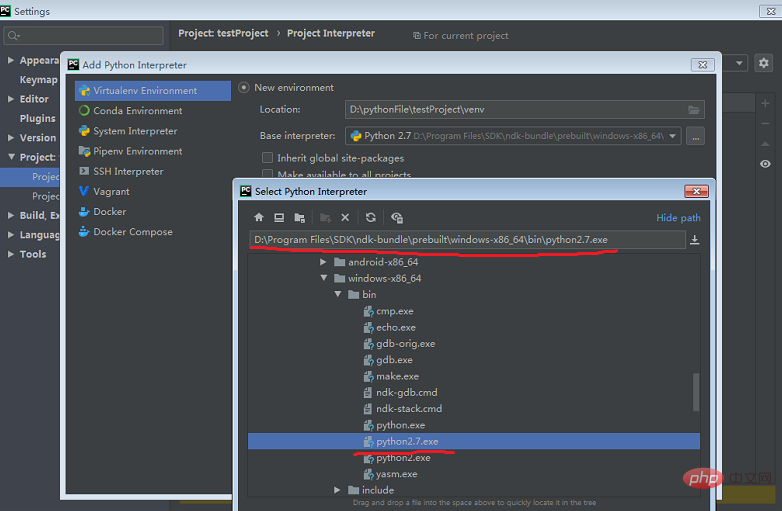 Recommended tutorial: "
Recommended tutorial: "
The above is the detailed content of Solve the problem that pycharm cannot find the interpreter. For more information, please follow other related articles on the PHP Chinese website!

