Home >Backend Development >Python Tutorial >Practical functions of automatic code formatting in PyCharm
Practical functions of automatic code formatting in PyCharm
- 王林Original
- 2024-02-21 18:39:03866browse
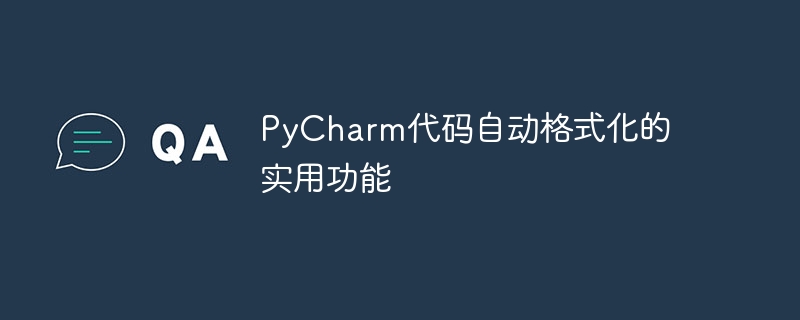
PyCharm’s practical code automatic formatting function
PyCharm is a powerful Python integrated development environment (IDE) that provides programmers with many convenient functions , one of which is automatic code formatting. Automatic code formatting can make the code style more unified and improve the readability and maintainability of the code. In PyCharm, there are many ways to implement automatic code formatting. Next, we will introduce these practical functions in detail and attach code examples.
- Use shortcut keys for code formatting
PyCharm provides some shortcut keys to quickly format code. By combining shortcut keys, you can format the entire file or selected part of the code with one click.
Format the entire file: Use the shortcut key Ctrl Alt L (Windows) or Command Option L (Mac) to format the currently opened file as a whole.
Format the selected part of the code: After selecting the part of the code that needs to be formatted, use the shortcut key Ctrl Alt L (Windows) or Command Option L (Mac) to format the selected code.
Specific code examples:
def add(a, b):
return a + b
def subtract(a, b):
return a - b
def multiply(a, b):
return a * b- Using code templates
The code template function in PyCharm can help quickly generate code and can be based on custom rules Format code. Users can write code templates according to their own needs and generate code that meets specifications with one click.
Specific code examples:
Create a code template in PyCharm settings, such as defining a class template:
# 定义一个类
class ${Class_Name}:
def __init__(self, ${params}):
${cursor}After entering the class name and parameters in the editor, press the shortcut key , you can generate class definition code with one click.
- Use code comments for quick formatting
PyCharm also provides some smart code comment functions that can help developers add comments in a standardized format. Especially when writing functions or methods, you can automatically generate annotation templates for function definitions through shortcut keys.
Specific code example:
# 在函数定义上方输入三个双引号
def add(a, b):
"""
This function adds two numbers
:param a: The first number
:param b: The second number
:return: The sum of a and b
"""
return a + bAfter entering three double quotes, PyCharm automatically completes the comment template of the function.
Summary:
PyCharm’s automatic code formatting function makes code writing more efficient and makes the code style more standardized and unified. Through functions such as shortcut keys, code templates, and code comments, developers can quickly organize and generate code that conforms to specifications. In actual development, rational use of these functions can not only improve work efficiency, but also reduce code quality problems. It is recommended that developers make more use of them in daily work.
The above is the detailed content of Practical functions of automatic code formatting in PyCharm. For more information, please follow other related articles on the PHP Chinese website!

