How to choose the best computer configuration
How to choose the best computer configuration
With the continuous advancement of technology, computers have become an indispensable part of our lives. It not only meets our work needs, but also brings us Come for fun and relaxation. When choosing a computer, excellent configuration is very important. This article will introduce you to some important factors and tips when purchasing computer configurations.
First of all, we need to consider our own needs. Different people use computers for different purposes. Some people mainly use them for daily office work and Internet browsing, while others may need to perform high-performance games or professional-level design work. Therefore, when purchasing computer configurations, we need to determine the appropriate configuration level based on our own needs.
Next, we need to consider processor performance. The processor is the core component of the computer and determines the computer's running speed and performance. There are multiple brands and models of processors available on the market, such as Intel's Core series and AMD's Ryzen series. Generally speaking, the more cores a processor has, the faster it runs and the better the CPU performance is. For ordinary users, choosing a quad-core processor is enough to meet daily needs. Users who require higher performance for gaming or design work can choose a six-core or eight-core processor.
In addition to the processor, we also need to consider the memory size. Memory is the workspace used by a computer to run programs, and determines the number and speed of tasks the computer can handle simultaneously. For average users, 8GB of memory is enough to meet daily needs. For games or professional-level applications, more than 16GB of memory will be more ideal.
In addition, we also need to pay attention to storage devices. Traditional mechanical hard drives (HDDs) are relatively cheap in price, but they are slow and have relatively small capacities. Although solid-state drives (SSDs) are more expensive, they are faster and more efficient in reading and writing. Therefore, if you have high requirements for computer startup speed and file transfer speed, it is recommended to choose SSD as the system disk. At the same time, HDD can be used as a storage disk to expand storage space.
In addition to the above important factors, we also need to consider other factors such as the graphics card, monitor, and heat dissipation. The graphics card is an important component that determines the computer's graphics processing performance. If you need to play large-scale games or perform professional-level graphic design, then choosing a high-performance graphics card is essential. The size and resolution of your monitor are also factors to consider, with larger size and higher resolution monitors providing a better visual experience. In addition, since the computer will generate heat when working for a long time, the cooling system is also a focus of attention. Ensure that there is sufficient heat dissipation inside the computer to effectively ensure the stability of the computer during operation.
Finally, we need to consider budget issues. The prices of computers with different configurations may vary greatly. Therefore, when choosing computer configurations, we need to determine the best configuration based on our own budget. You can choose an appropriate amount of configuration based on the previous factors, without pursuing the highest performance or excessive waste.
In short, the choice of computer configuration is a process that requires comprehensive consideration of multiple factors. Choose appropriate processors, memory, storage devices and other components according to your own needs to ensure that the configuration level matches your own needs. At the same time, considering budget expenses is also key. Through reasonable configuration selection, we can obtain the best performance and user experience.
The above is the detailed content of How to choose the best computer configuration. For more information, please follow other related articles on the PHP Chinese website!
 Top 8 Fixes for Hogwarts Legacy Stuck on Loading ScreenApr 21, 2025 am 12:50 AM
Top 8 Fixes for Hogwarts Legacy Stuck on Loading ScreenApr 21, 2025 am 12:50 AMHogwarts Legacy is one of the hottest role-play adventure game that is based on Harry Potter. If you are bothered by Hogwarts Legacy stuck on loading screen at the moment, then this guide on php.cn Website is for you!
 192.168.12.1 – Admin Login & Change Password & Fix Login Issues - MiniToolApr 21, 2025 am 12:49 AM
192.168.12.1 – Admin Login & Change Password & Fix Login Issues - MiniToolApr 21, 2025 am 12:49 AMWhat is 192.168.12.1? How to log into 192.168.12.1 admin smoothly? If you want to know these answers, read this post now! This post from php.cn shows you the detailed steps for performing the 192.168.49.1 login process.
 How to Add Fonts to Google Docs? 2 Ways for You to Try! - MiniToolApr 21, 2025 am 12:48 AM
How to Add Fonts to Google Docs? 2 Ways for You to Try! - MiniToolApr 21, 2025 am 12:48 AMIf you want to figure out a way to add creative-looking fonts to your Google documents, you are in the right place. In this post, php.cn guides you on how to add fonts to Google Docs in 2 ways. Move to the next parts to find what you are looking for.
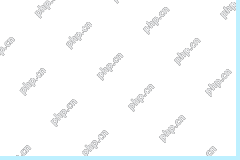 How to Extract Multiple ZIP Files at Once? - MiniToolApr 21, 2025 am 12:47 AM
How to Extract Multiple ZIP Files at Once? - MiniToolApr 21, 2025 am 12:47 AMCan you unzip multiple files at once to save time? With the help of a special unzip tool, you can do this. In this post, php.cn Software will show you how to extract multiple zip files at once using different tools. Besides, if you want to recover lo
 News And Interests Taking up Memory? Fix It Now! - MiniToolApr 21, 2025 am 12:46 AM
News And Interests Taking up Memory? Fix It Now! - MiniToolApr 21, 2025 am 12:46 AMNews and Interests can provide you with the latest information or events on sports, entertainment, finance, weather and more. However, if there are too many items in this feature, it will take up many resources hence influencing your computer perform
 How to Uninstall Parallels on Mac? Try Two Ways to Remove It! - MiniToolApr 21, 2025 am 12:45 AM
How to Uninstall Parallels on Mac? Try Two Ways to Remove It! - MiniToolApr 21, 2025 am 12:45 AMHow to uninstall Parallels Mac? If you wonder about this question, you come to the right place. In this post, php.cn will give you 2 ways to completely uninstall Parallels on Mac, including the Parallels Desktop for Mac app itself and the created vir
 How to Remove Microsoft Office Error Code 30088-26 or 30010-45? - MiniToolApr 21, 2025 am 12:43 AM
How to Remove Microsoft Office Error Code 30088-26 or 30010-45? - MiniToolApr 21, 2025 am 12:43 AMDo you receive error code 30088-26 or 30010-45 when attempting to install or update Microsoft Office? If yes, this post on php.cn Website will show you how to get rid of them step by step.
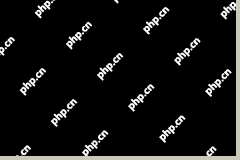 JunkCtrl Helps to Remove Stock Apps to Debloat Windows 11 - MiniToolApr 21, 2025 am 12:42 AM
JunkCtrl Helps to Remove Stock Apps to Debloat Windows 11 - MiniToolApr 21, 2025 am 12:42 AMWhat is JunkCtrl for Windows 11? How to run this debloater to remove Windows 11 stock apps or pre-installed apps? In this post, php.cn guides you through many details about the open-source Windows 11 bloatware removal tool JunkCtrl. Let’s get started


Hot AI Tools

Undresser.AI Undress
AI-powered app for creating realistic nude photos

AI Clothes Remover
Online AI tool for removing clothes from photos.

Undress AI Tool
Undress images for free

Clothoff.io
AI clothes remover

Video Face Swap
Swap faces in any video effortlessly with our completely free AI face swap tool!

Hot Article

Hot Tools

MantisBT
Mantis is an easy-to-deploy web-based defect tracking tool designed to aid in product defect tracking. It requires PHP, MySQL and a web server. Check out our demo and hosting services.

SAP NetWeaver Server Adapter for Eclipse
Integrate Eclipse with SAP NetWeaver application server.

MinGW - Minimalist GNU for Windows
This project is in the process of being migrated to osdn.net/projects/mingw, you can continue to follow us there. MinGW: A native Windows port of the GNU Compiler Collection (GCC), freely distributable import libraries and header files for building native Windows applications; includes extensions to the MSVC runtime to support C99 functionality. All MinGW software can run on 64-bit Windows platforms.

PhpStorm Mac version
The latest (2018.2.1) professional PHP integrated development tool

VSCode Windows 64-bit Download
A free and powerful IDE editor launched by Microsoft





