Spotify AI DJ is the latest feature that can provide users with personalized music recommendation services. If you can't find Spotify AI DJ on Android or desktop, this article will guide you to fix the problem. Through artificial intelligence technology, Spotify DJ simulates the music selection process of human DJs, bringing users a better music experience.

Before continuing to troubleshoot the problem, please make sure your network connection is stable. You can try restarting your WiFi router and see if there is any improvement. Additionally, you can also view the running status of Spotify servers. Follow @SpotifyStatus (Twitter account) for the latest information. If there is a problem with the server, wait patiently for a while and the Spotify server will usually return to normal operation.
Spotify AI DJ not showing up on Android or Desktop
If Spotify AI DJ doesn’t appear on Android or desktop, please use the following suggestions:
let us start.
1]Update your Spotify app
Please make sure your Spotify app is the latest version in order to use the Spotify AI DJ feature. If you have any pending app updates, install them to resolve any issues that may arise.

In order to update your Spotify app, open the Microsoft App Store and click Library. Then click Get Updates so you can see if there are updates available for the Spotify app. If you're on Android, you can check directly in the Play Store to see if an update is available.
2] Check if Spotify is available in your region
Currently, the Spotify AI DJ service is still in the testing phase and is only available in 50 countries and regions around the world. The feature is being rolled out gradually, so although your country may be on the list, it may still not be available. To check the availability of Spotify AI DJ in your region, please visit the official website for the latest information. While the feature is currently limited to a few countries, Spotify is working to expand the service to enable more users to experience this AI DJ feature.
If this feature has been rolled out in your country but your device hasn't shown it yet, please be patient as Spotify may be gradually rolling it out to premium users in your country.
3] Check if your premium subscription has expired
If Spotify AI DJ is available in your country, please make sure you have a Spotify Premium subscription to use AI DJ. If you have a premium subscription and Spotify AI DJ isn't working on your phone or desktop, check to see if your premium subscription has expired. To do this, use the following steps:
On the desktop:

- Sign in to your Spotify account by visiting spotify.com.
- Click to manage your plan.
- It will tell you your current plan (free or premium), and your next billing date if you have a premium subscription.
On the Spotify app on your phone:

- Open the Spotify app on your phone.
- Go to your profile and click View your plans under the Advanced Plans section.
- It will show the activation status of your Spotify Premium.
4] Check if your account has this feature enabled
If you're subscribed and Spotify AI DJ still isn't showing up, your account may not have this feature enabled. Check the following steps to enable the Spotify AI DJ feature on your account:
- Open the Spotify app.
- Click on the "Music" title.
- Scroll down to the "AI DJ" section.
- Tap the "Play" button on the DJ card.
5] Try logging out and logging back in
You can also try logging out and then logging back in to your Spotify account. This will help you refresh your account settings and fix any temporary glitches, if any.
6]Clear application cache
A corrupted cache may cause this issue. Clearing the cache and data of the Spotify app can solve the problem. To do this, follow these steps:

- Open your Spotify app.
- Click the settings icon in the upper right corner.
- Scroll down to clear cache.
- Click it to clear cache.
7]Uninstall and reinstall Spotify
Sometimes, uninstalling and reinstalling the Spotify app can help solve this problem. Follow these instructions to uninstall and reinstall Spotify:

For Android devices:
- Tap and hold the Spotify app for a few seconds. Some options will appear on your screen.
- Select the option that says Uninstall.
For desktop:
- Go to your Windows settings.
- Click on the application installed application.
- Scroll down to find Spotify music.
- Click the three dots and then click Uninstall.
You can reinstall the Spotify app from Google Play Store and Microsoft Store.
that's all. I hope this helps you.
Why is there no Spotify DJ on my Android phone?
Spotify DJ is only available to Spotify Premium subscribers. Make sure you have an active premium plan. Additionally, you have the latest version of the Spotify app installed. Please note that Spotify DJ is currently in beta and is not yet available in all regions. Check to see if it's already rolled out in your country. Make sure this feature is enabled on your account.
Why can’t I see Spotify DJ?
There may be several reasons why you can't see Spotify DJ. Some of the most common reasons are Spotify app outdated, Spotify subscription, device compatibility, etc. Additionally, it's possible that this feature isn't available in your country. DJ is currently only available in the United States, Canada, the United Kingdom and other places. If you're not in one of these regions, you won't see this feature yet. You can check the availability in your region on the official Spotify website.
Read next: Spotify says No Internet connection on Phone or PC.
The above is the detailed content of Spotify AI DJ not showing up on Android or desktop. For more information, please follow other related articles on the PHP Chinese website!
 Fixes for ExpressVPN Not Connecting on Windows PC/Mac/iPhone - MiniToolMay 01, 2025 am 12:51 AM
Fixes for ExpressVPN Not Connecting on Windows PC/Mac/iPhone - MiniToolMay 01, 2025 am 12:51 AMIs ExpressVPN not connecting on iPhone, Android phone, Mac, or Windows PC? What should you do if ExpressVPN won’t connect or work? Take it easy and go to find solutions from this post. Here, php.cn collects multiple ways to solve this internet issue.
 Targeted Solutions for 100% GPU Usage on Windows 10/11May 01, 2025 am 12:50 AM
Targeted Solutions for 100% GPU Usage on Windows 10/11May 01, 2025 am 12:50 AMIs 100% GPU usage bad? How to fix 100% GPU usage in Windows 10? Don’t fret. php.cn Website provides you with this article to work out high GPU issues. Those methods are worth a try if you are undergoing 100% GPU usage.
 How to Download/Install/Add/Remove/Disable Add-ins in Word - MiniToolMay 01, 2025 am 12:49 AM
How to Download/Install/Add/Remove/Disable Add-ins in Word - MiniToolMay 01, 2025 am 12:49 AMYou can use add-ins in Microsoft Word to get more features. This post introduces how to download, install, add or remove add-ins in Microsoft Word. A free file recovery method is also provided to help you recover deleted/lost Word or any other files.
 Fix the System Backup Error Codes 0x807800A1 & 0X800423F3 - MiniToolMay 01, 2025 am 12:48 AM
Fix the System Backup Error Codes 0x807800A1 & 0X800423F3 - MiniToolMay 01, 2025 am 12:48 AMSome people find the system backup error codes 0x807800A1 & 0X800423F3 when they attempt to create a system backup. These codes will prevent you from doing any backup tasks. Don’t worry! This article on php.cn Website will teach you how to fix th
 Windows 10 Enterprise ISO Download/Install, Easy Guide to LearnMay 01, 2025 am 12:47 AM
Windows 10 Enterprise ISO Download/Install, Easy Guide to LearnMay 01, 2025 am 12:47 AMWant to get an ISO file of Windows 10 Enterprise to install it for business usage? Windows 10 Enterprise ISO download & install are easy and php.cn will show you how to download Windows 10 Enterprise ISO 20H2, 21H1, or 21H2 via some direct downlo
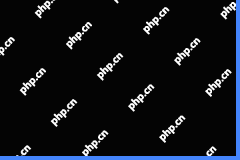 NordVPN Not Working on Windows 11: Here Are Easy Fixes - MiniToolMay 01, 2025 am 12:46 AM
NordVPN Not Working on Windows 11: Here Are Easy Fixes - MiniToolMay 01, 2025 am 12:46 AMNordVPN not connecting or working on your Windows 11 computer? Do you know the reasons for this issue? If you want to solve this problem, do you know what you should do? If you have no idea, you come to the right place. In this post, php.cn Software
 Is Twitter Down? How to Check It? How to Fix It? Read This Post! - MiniToolMay 01, 2025 am 12:45 AM
Is Twitter Down? How to Check It? How to Fix It? Read This Post! - MiniToolMay 01, 2025 am 12:45 AMNowadays, Twitter becomes more and more popular all over the world. However, sometimes you may find it is not working properly. Is Twitter down? How to check it? How to fix it? This post from php.cn provides details for you.
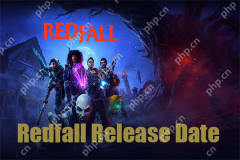 Redfall Release Date, Trailers, Pre-Order, and Latest News - MiniToolMay 01, 2025 am 12:44 AM
Redfall Release Date, Trailers, Pre-Order, and Latest News - MiniToolMay 01, 2025 am 12:44 AMWhen does Redfall come to market? Redfall fans can’t wait to try this game. fortunately, the release date has been clarified and more information we know about Redfall will be all disclosed in this article on php.cn Website, so if you are interested,


Hot AI Tools

Undresser.AI Undress
AI-powered app for creating realistic nude photos

AI Clothes Remover
Online AI tool for removing clothes from photos.

Undress AI Tool
Undress images for free

Clothoff.io
AI clothes remover

Video Face Swap
Swap faces in any video effortlessly with our completely free AI face swap tool!

Hot Article

Hot Tools

SecLists
SecLists is the ultimate security tester's companion. It is a collection of various types of lists that are frequently used during security assessments, all in one place. SecLists helps make security testing more efficient and productive by conveniently providing all the lists a security tester might need. List types include usernames, passwords, URLs, fuzzing payloads, sensitive data patterns, web shells, and more. The tester can simply pull this repository onto a new test machine and he will have access to every type of list he needs.

SublimeText3 Mac version
God-level code editing software (SublimeText3)

EditPlus Chinese cracked version
Small size, syntax highlighting, does not support code prompt function

SublimeText3 Linux new version
SublimeText3 Linux latest version

Zend Studio 13.0.1
Powerful PHP integrated development environment







