 Computer Tutorials
Computer Tutorials Computer Knowledge
Computer Knowledge How to Download/Install/Add/Remove/Disable Add-ins in Word - MiniTool
How to Download/Install/Add/Remove/Disable Add-ins in Word - MiniTool
Improve Microsoft Word features and manage plug-ins easily! This article will guide you to download, install, add and delete Word plug-ins, and provide free file recovery methods to help you retrieve accidentally deleted or lost Word documents and other files. For more computer skills, please visit the official website of MiniTool software.
How to install/add Microsoft Word plug-in
Method 1: Find and add plugins from the Office App Store
Easily access the Office App Store with Word apps and find and download your favorite plugins.
- Open the Word app on your computer.
- Click the Insert tab on the toolbar.
- Click the "Store" option in "Add-in" and the Office App Store window will open.
- Search for the target plugin you want to add in the Office App Store, then click the "Add" button to download and install it into your Word program.
Method 2: Download Word plug-in from an online website
- You can also download the target Word plugin online and save its files to your computer.
- Next, open the Word application and click "File" -> "Options" -> "Add-Ins". Here you can see all the installed add-ins in the Word application.
- Select the add-in type and click the Go button next to "Manage".
- Click "Browse" to find the downloaded Word add-in file to install the Word add-in.
How to Disable or Remove Plugins in Microsoft Word
- Open the Word application and click "File" -> "Options" -> "Add-Ins".
- Click the Go button next to "Manage".
- Select the target add-in to be disabled or deleted. To disable the add-in, you can cancel the checkbox next to it. To uninstall the add-in from Word, you can click the "Delete" button. Click OK to save the changes.
18 Microsoft Word plugins you may like
- Grammarly
- WritingAssistant
- Wikipedia
- Excel-to-Word Document Automation
- MyScript Math Sample
- Handy Calculator
- PDFfiller
- Copyleaks Plagiarism Checker
- Lucichart Diagrams for Word
- DocuSign for Word
- Qorus
- Read My Document
- Woodpecker
- Font Finder
- Emoji Keyboard
- Pixabay Images
- Consistency Checker
- I Should Be Writing
Recover deleted/lost Word documents for free
If you deleted some Word files by mistake or lost some documents, you can try using a professional data recovery program to recover deleted/lost files.
MiniTool Power Data Recovery is a popular Windows data recovery application. You can use it to recover any deleted/lost files from Windows computers, USB drives, memory cards, external hard drives, SSDs, etc.
MiniTool Power Data Recovery can recover data in various data loss situations, such as misdeletion of files, misformatted disks, hard disk corruption, computer malware infection or system crashes, etc.
It has an intuitive interface and simple operation. You can scan and recover data in a few simple steps.
Summarize
This article provides simple instructions on how to add, delete, or disable add-ins in Microsoft Word applications, and provides a free data recovery tool to help you recover deleted/lost Word files.
If you have other computer questions, you can find the answers in the MiniTool News Center, which contains a variety of useful computer tutorials.
To try out other products of MiniTool software, you can visit its official website. MiniTool also provides MiniTool Partition Wizard, MiniTool ShadowMaker, MiniTool MovieMaker, MiniTool Video Converter, MiniTool Video Repair, MiniTool uTube Downloader, etc. If you encounter any problems using these software programs, you can contact our support team via [Contact Information]. They may be able to help you diagnose and resolve your problem.
The above is the detailed content of How to Download/Install/Add/Remove/Disable Add-ins in Word - MiniTool. For more information, please follow other related articles on the PHP Chinese website!
 Fixes for ExpressVPN Not Connecting on Windows PC/Mac/iPhone - MiniToolMay 01, 2025 am 12:51 AM
Fixes for ExpressVPN Not Connecting on Windows PC/Mac/iPhone - MiniToolMay 01, 2025 am 12:51 AMIs ExpressVPN not connecting on iPhone, Android phone, Mac, or Windows PC? What should you do if ExpressVPN won’t connect or work? Take it easy and go to find solutions from this post. Here, php.cn collects multiple ways to solve this internet issue.
 Targeted Solutions for 100% GPU Usage on Windows 10/11May 01, 2025 am 12:50 AM
Targeted Solutions for 100% GPU Usage on Windows 10/11May 01, 2025 am 12:50 AMIs 100% GPU usage bad? How to fix 100% GPU usage in Windows 10? Don’t fret. php.cn Website provides you with this article to work out high GPU issues. Those methods are worth a try if you are undergoing 100% GPU usage.
 How to Download/Install/Add/Remove/Disable Add-ins in Word - MiniToolMay 01, 2025 am 12:49 AM
How to Download/Install/Add/Remove/Disable Add-ins in Word - MiniToolMay 01, 2025 am 12:49 AMYou can use add-ins in Microsoft Word to get more features. This post introduces how to download, install, add or remove add-ins in Microsoft Word. A free file recovery method is also provided to help you recover deleted/lost Word or any other files.
 Fix the System Backup Error Codes 0x807800A1 & 0X800423F3 - MiniToolMay 01, 2025 am 12:48 AM
Fix the System Backup Error Codes 0x807800A1 & 0X800423F3 - MiniToolMay 01, 2025 am 12:48 AMSome people find the system backup error codes 0x807800A1 & 0X800423F3 when they attempt to create a system backup. These codes will prevent you from doing any backup tasks. Don’t worry! This article on php.cn Website will teach you how to fix th
 Windows 10 Enterprise ISO Download/Install, Easy Guide to LearnMay 01, 2025 am 12:47 AM
Windows 10 Enterprise ISO Download/Install, Easy Guide to LearnMay 01, 2025 am 12:47 AMWant to get an ISO file of Windows 10 Enterprise to install it for business usage? Windows 10 Enterprise ISO download & install are easy and php.cn will show you how to download Windows 10 Enterprise ISO 20H2, 21H1, or 21H2 via some direct downlo
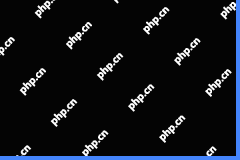 NordVPN Not Working on Windows 11: Here Are Easy Fixes - MiniToolMay 01, 2025 am 12:46 AM
NordVPN Not Working on Windows 11: Here Are Easy Fixes - MiniToolMay 01, 2025 am 12:46 AMNordVPN not connecting or working on your Windows 11 computer? Do you know the reasons for this issue? If you want to solve this problem, do you know what you should do? If you have no idea, you come to the right place. In this post, php.cn Software
 Is Twitter Down? How to Check It? How to Fix It? Read This Post! - MiniToolMay 01, 2025 am 12:45 AM
Is Twitter Down? How to Check It? How to Fix It? Read This Post! - MiniToolMay 01, 2025 am 12:45 AMNowadays, Twitter becomes more and more popular all over the world. However, sometimes you may find it is not working properly. Is Twitter down? How to check it? How to fix it? This post from php.cn provides details for you.
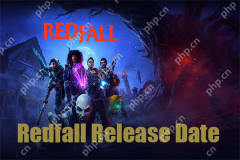 Redfall Release Date, Trailers, Pre-Order, and Latest News - MiniToolMay 01, 2025 am 12:44 AM
Redfall Release Date, Trailers, Pre-Order, and Latest News - MiniToolMay 01, 2025 am 12:44 AMWhen does Redfall come to market? Redfall fans can’t wait to try this game. fortunately, the release date has been clarified and more information we know about Redfall will be all disclosed in this article on php.cn Website, so if you are interested,


Hot AI Tools

Undresser.AI Undress
AI-powered app for creating realistic nude photos

AI Clothes Remover
Online AI tool for removing clothes from photos.

Undress AI Tool
Undress images for free

Clothoff.io
AI clothes remover

Video Face Swap
Swap faces in any video effortlessly with our completely free AI face swap tool!

Hot Article

Hot Tools

MinGW - Minimalist GNU for Windows
This project is in the process of being migrated to osdn.net/projects/mingw, you can continue to follow us there. MinGW: A native Windows port of the GNU Compiler Collection (GCC), freely distributable import libraries and header files for building native Windows applications; includes extensions to the MSVC runtime to support C99 functionality. All MinGW software can run on 64-bit Windows platforms.

SAP NetWeaver Server Adapter for Eclipse
Integrate Eclipse with SAP NetWeaver application server.

SublimeText3 Chinese version
Chinese version, very easy to use

Notepad++7.3.1
Easy-to-use and free code editor

Dreamweaver Mac version
Visual web development tools






