Error 629 broadband connection solution
Error 629 broadband connection solution
With the rapid development of Internet technology, broadband has become an indispensable part of our daily lives. However, sometimes we may encounter some problems while using broadband, such as Error 629 Broadband Connection Error. This error usually causes us to be unable to access the Internet normally and brings a lot of inconvenience. In this article, we will share some methods to solve Error 629 Broadband Connection to help you solve this problem quickly.
First of all, Error 629 broadband connection problems are usually caused by network configuration or driver issues. Here are some common solutions:
- Check the network connection: First, make sure your broadband connection is normal. Check whether the network cable is plugged in properly and whether it is damaged. If you are using a wireless network, make sure the wireless signal strength is good and try to reconnect to the wireless network.
- Reboot your device: Sometimes, Error 629 Broadband connection problem may be due to some temporary error in your device. Try restarting your computer or router and trying to connect to broadband again.
- Update Drivers: Error 629 Broadband connection problems can sometimes be caused by outdated drivers. Check whether the driver for your network adapter or wireless network adapter needs to be updated, and if so, update it in time.
- Check Firewall Settings: Sometimes firewall settings may be blocking your broadband connection. Open your firewall settings to ensure broadband connections are not blocked or restricted.
- Check the network configuration: Error 629 Broadband connection problems may also be due to problems with the network configuration. Make sure your network settings are correct, such as IP address, subnet mask, default gateway, etc. You can try reconfiguring your network settings, or contact your network service provider for help.
Before solving the error 629 broadband connection problem, we also need to pay attention to some common reasons for the error 629 broadband connection:
- The network signal is unstable: If you are in the area Poor network signal quality may cause error 629 broadband connection issues. In this case, you can try changing locations or trying a wired network connection to improve signal quality.
- Network Provider Issues: Sometimes error 629 broadband connection issues can be caused by issues with the network provider. If your neighbors or other users are experiencing similar issues, it's likely an issue with your network provider. In this case, you can contact your network provider for technical support.
To sum up, Error 629 broadband connection problems may be caused by various reasons such as network configuration, driver, signal quality, etc. We can solve this problem by checking the network connection, restarting the device, updating the driver, checking the firewall settings, and checking the network configuration. If the problem persists, we can contact the network provider for technical support.
While enjoying the convenience and fun brought by broadband, we must also have a certain technical foundation and problem-solving abilities. I hope that through the introduction of this article, readers can better understand and solve the error 629 broadband connection problem and maintain a good Internet experience.
The above is the detailed content of Error 629 broadband connection solution. For more information, please follow other related articles on the PHP Chinese website!
 How to fix Oblivion Remastered crashing on Windows?Apr 24, 2025 pm 10:00 PM
How to fix Oblivion Remastered crashing on Windows?Apr 24, 2025 pm 10:00 PMElder Scrolls IV: Oblivion Remastered has been rumored for several years now since the leak a few years prior. However, the developer of the original, Bethesda,
 Resolved! Fix Oblivion Remastered out of Video Memory ErrorApr 24, 2025 pm 08:11 PM
Resolved! Fix Oblivion Remastered out of Video Memory ErrorApr 24, 2025 pm 08:11 PMThe "Oblivion Remastered out of video memory trying to allocate a texture" error is a frustrating issue preventing players from enjoying the game. This guide provides straightforward solutions to resolve this problem. This error can occur
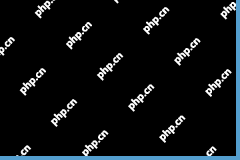 Steam Destination Folder Must Be Empty? Here Are FixesApr 24, 2025 pm 08:10 PM
Steam Destination Folder Must Be Empty? Here Are FixesApr 24, 2025 pm 08:10 PMEncountering the "Destination folder must be empty" error during Steam installation? This common issue has a simple fix. This guide provides two solutions to get Steam up and running. Quick Navigation: Steam Installation Error: Destination
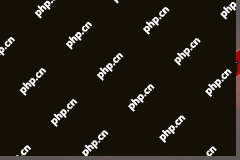 Oblivion Remastered EXCEPTION_ACCESS_VIOLATION: 5 FixesApr 24, 2025 pm 08:08 PM
Oblivion Remastered EXCEPTION_ACCESS_VIOLATION: 5 FixesApr 24, 2025 pm 08:08 PMOblivion Remastered EXCEPTION_ACCESS_VIOLATION Error: Troubleshooting Guide Encountering the dreaded EXCEPTION_ACCESS_VIOLATION error in Oblivion Remastered? This guide provides effective solutions to get your game running smoothly. Quick Navigation:
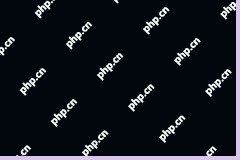 After the KB5055518 Update My Laptop Freezes? How to Fix ItApr 24, 2025 pm 08:07 PM
After the KB5055518 Update My Laptop Freezes? How to Fix ItApr 24, 2025 pm 08:07 PMMany users report their laptops freeze after installing KB5055518. This MiniTool guide offers solutions to resolve this frustrating Windows 10 freezing issue. KB5055518 Update Causes Laptop Freezes Reports indicate that KB5055518 may cause freezing o
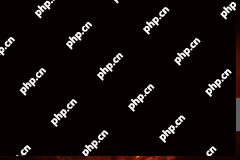 Worked! Fix The Elder Scrolls IV: Oblivion Remastered CrashingApr 24, 2025 pm 08:06 PM
Worked! Fix The Elder Scrolls IV: Oblivion Remastered CrashingApr 24, 2025 pm 08:06 PMTroubleshooting The Elder Scrolls IV: Oblivion Remastered Launch and Performance Issues Experiencing crashes, black screens, or loading problems with The Elder Scrolls IV: Oblivion Remastered? This guide provides solutions to common technical issues.
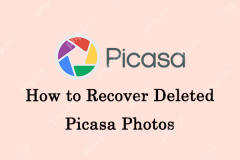 Top Recovery Tutorial: How to Recover Deleted Picasa PhotosApr 24, 2025 pm 06:01 PM
Top Recovery Tutorial: How to Recover Deleted Picasa PhotosApr 24, 2025 pm 06:01 PMRecover Lost Picasa Photos: A Comprehensive Guide Have you lost precious memories stored as photos in Picasa? Don't worry; this guide provides effective methods to recover your deleted Picasa images. Quick Navigation: Why Picasa Photos Get Lost Pic
 How to fix KB5055612 fails to install in Windows 11?Apr 23, 2025 pm 10:00 PM
How to fix KB5055612 fails to install in Windows 11?Apr 23, 2025 pm 10:00 PMKB5055612 update is a Preview update for Windows 11, version 24H2, published on April 11, 2025, as part of Windows Insiders Beta Channel. The update brings the


Hot AI Tools

Undresser.AI Undress
AI-powered app for creating realistic nude photos

AI Clothes Remover
Online AI tool for removing clothes from photos.

Undress AI Tool
Undress images for free

Clothoff.io
AI clothes remover

Video Face Swap
Swap faces in any video effortlessly with our completely free AI face swap tool!

Hot Article

Hot Tools

SublimeText3 English version
Recommended: Win version, supports code prompts!

ZendStudio 13.5.1 Mac
Powerful PHP integrated development environment

MinGW - Minimalist GNU for Windows
This project is in the process of being migrated to osdn.net/projects/mingw, you can continue to follow us there. MinGW: A native Windows port of the GNU Compiler Collection (GCC), freely distributable import libraries and header files for building native Windows applications; includes extensions to the MSVC runtime to support C99 functionality. All MinGW software can run on 64-bit Windows platforms.

SAP NetWeaver Server Adapter for Eclipse
Integrate Eclipse with SAP NetWeaver application server.

Atom editor mac version download
The most popular open source editor






