0x00000001 What to do if you have a blue screen?
The blue screen problem is a headache that many computer users often encounter. When our computer encounters a blue screen, it will suddenly stop running and display a blue screen interface with an error code. Among them, 0x00000001 is a common blue screen error code.
Blue screen problems can be caused by a variety of reasons, including software errors, hardware failures, driver issues, etc. Although this problem can be frustrating, there are things we can do to resolve it. Below I will introduce some methods to solve the blue screen problem.
The first step is to restart the computer.
When we encounter a blue screen problem, the first thing to try is to restart the computer. Sometimes, the blue screen error is only temporary and restarting the computer can solve the problem. Make sure you shut down your computer properly before starting it up again.
The second step is to check for hardware problems.
Hardware issues are one of the common causes of blue screen problems. We can check whether the various hardware components inside the computer are installed correctly and connected properly. You can try to unplug unnecessary hardware devices, such as memory modules, graphics cards, etc., to see if this solves the problem. If it's a laptop, try removing the battery and using only the power adapter.
The third step is to update the driver.
Driver issues are also a common cause of blue screen issues. We can try to update various drivers of the computer, such as graphics card driver, sound card driver, network adapter driver, etc. You can download the latest driver through the device manager or the manufacturer's official website and install it according to the instructions. Updating the driver may resolve the blue screen issue.
The fourth step is to eliminate software conflicts.
Conflicts with certain software may also cause blue screen problems. We can try to start the computer in safe mode to see if the blue screen problem still occurs. When starting in safe mode, the system only loads the most basic drivers and services, which can eliminate the possibility of some software conflicts. If the blue screen problem does not occur in safe mode, you can try uninstalling some recently installed software to see if that solves the problem.
The fifth step is to repair system files.
The corruption of some system files may also cause blue screen problems. We can use the system file checking tool that comes with Windows to repair it. Open the command prompt, enter the "sfc /scannow" command, and press Enter. The System File Checker tool will scan your system files and try to repair any problematic ones. Once completed, restart your computer and see if the blue screen problem still occurs.
Finally, if none of the above methods can solve the blue screen problem, you may need to find professional technicians for further diagnosis and repair. They can help us find deeper problems and give more accurate solutions.
To sum up, the blue screen problem may be caused by many reasons. We can solve it by restarting the computer, checking for hardware problems, updating drivers, eliminating software conflicts, repairing system files, etc. But if the problem persists, it is recommended to seek professional help. Only through correct analysis and methods can we completely solve the blue screen problem and restore our computers to normal operation.
The above is the detailed content of How to Fix 0x00000001 Blue Screen Error. For more information, please follow other related articles on the PHP Chinese website!
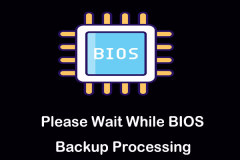 Please Wait While BIOS Backup Processing, Pro Guide to RemoveApr 13, 2025 pm 08:03 PM
Please Wait While BIOS Backup Processing, Pro Guide to RemoveApr 13, 2025 pm 08:03 PMEncountering the persistent "Please wait while BIOS backup processing" message during startup? This guide offers solutions to resolve this annoying Lenovo issue, often appearing after Windows installation or updates. Before proceeding, it'
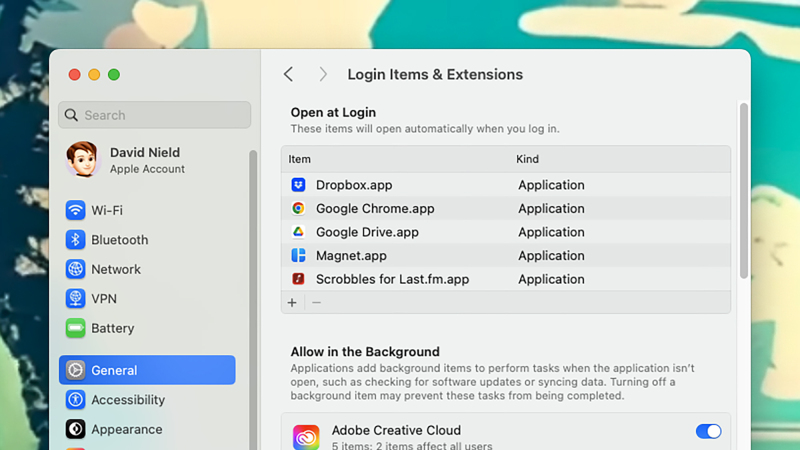 How to keep your old computer running for as long as possibleApr 13, 2025 am 10:17 AM
How to keep your old computer running for as long as possibleApr 13, 2025 am 10:17 AMYou want to squeeze as much life from a laptop or desktop computer as possible. Doing so can save a substantial amount of money over time, and stops you from contributing to mountains of e-waste. At the same time, dealing with an old, sluggish
 Resolved! You're Already Syncing a Shortcut to a FolderApr 12, 2025 pm 08:04 PM
Resolved! You're Already Syncing a Shortcut to a FolderApr 12, 2025 pm 08:04 PMEncountering the "You're already syncing a shortcut to a folder" error in OneDrive? This guide offers effective solutions to resolve this frustrating issue. Let's explore how to fix this common OneDrive sync problem. The Problem: This erro
 Best Fixes for Snipping Tool WASAPI Exclusive Mode Audio ErrorApr 12, 2025 pm 08:03 PM
Best Fixes for Snipping Tool WASAPI Exclusive Mode Audio ErrorApr 12, 2025 pm 08:03 PMThe Snipping Tool's WASAPI exclusive mode audio error prevents video recording. This MiniTool guide provides solutions to fix this issue. Quick Navigation: Snipping Tool WASAPI Exclusive Mode Audio Error - No Audio Recording Troubleshooting Snipping
 A Full Guide for You to Add OneDrive to File ExplorerApr 12, 2025 pm 08:02 PM
A Full Guide for You to Add OneDrive to File ExplorerApr 12, 2025 pm 08:02 PMIntegrate OneDrive with Windows File Explorer for Enhanced File Management Need to add OneDrive to your Windows File Explorer for easier access to your cloud storage? This guide provides a step-by-step walkthrough. OneDrive, a popular cloud storage s
 The Last of Us Part II Remastered Stuttering? Proven Fixes HereApr 12, 2025 pm 08:01 PM
The Last of Us Part II Remastered Stuttering? Proven Fixes HereApr 12, 2025 pm 08:01 PMTroubleshooting Stuttering in The Last of Us Part II Remastered on PC Many players have reported stuttering issues with The Last of Us Part II Remastered on PC, despite generally positive reviews. This guide offers solutions to fix these performance
 Split Fiction Save File Missing? Now Get Them Back Easily!Apr 12, 2025 pm 06:03 PM
Split Fiction Save File Missing? Now Get Them Back Easily!Apr 12, 2025 pm 06:03 PMWhen a game runs into an error like a crash, things may take a turn for the worse, such as Split Fiction save file missing. In this comprehensive post on MiniTool, you can learn how to recover lost game progress and fix the Split Fiction not saving p
 How to fix Xbox app error 0x87e00006 in Windows?Apr 11, 2025 pm 10:01 PM
How to fix Xbox app error 0x87e00006 in Windows?Apr 11, 2025 pm 10:01 PMThe Xbox app on Windows continues to improve as a hub for controlling Game Pass titles, social experiences, and game installations. However, all things do not a


Hot AI Tools

Undresser.AI Undress
AI-powered app for creating realistic nude photos

AI Clothes Remover
Online AI tool for removing clothes from photos.

Undress AI Tool
Undress images for free

Clothoff.io
AI clothes remover

AI Hentai Generator
Generate AI Hentai for free.

Hot Article

Hot Tools

SublimeText3 Chinese version
Chinese version, very easy to use

SublimeText3 Mac version
God-level code editing software (SublimeText3)

SAP NetWeaver Server Adapter for Eclipse
Integrate Eclipse with SAP NetWeaver application server.

EditPlus Chinese cracked version
Small size, syntax highlighting, does not support code prompt function

DVWA
Damn Vulnerable Web App (DVWA) is a PHP/MySQL web application that is very vulnerable. Its main goals are to be an aid for security professionals to test their skills and tools in a legal environment, to help web developers better understand the process of securing web applications, and to help teachers/students teach/learn in a classroom environment Web application security. The goal of DVWA is to practice some of the most common web vulnerabilities through a simple and straightforward interface, with varying degrees of difficulty. Please note that this software





