Linux in 2024: Evolution from servers to personal desktops

Since the advent of Linux, it has always been regarded as a representative of open source, freedom, security and stability. Over time, Linux has been widely used in various fields, especially in the server and desktop fields. In 2024, its position will be solid, providing more choices and room for development.
The development of Linux on the server side
In the server field, Linux distributions have always been dominant. Many businesses and organizations choose Linux as the cornerstone of their infrastructure because it provides high availability, stability, and security. Some mainstream Linux distributions are suitable for server environments, such as Red Hat Enterprise Linux, Ubuntu Server and CentOS. These distributions are widely supported, have strong communities and stable update cycles, providing enterprises with a reliable infrastructure.
Red Hat Enterprise Linux (RHEL) represents a commercial Linux distribution designed to provide enhanced usability and seamless deployment for enterprise environments. It relies on a huge community and professional technical support to ensure the stability and security of the system. RHEL-based web servers can easily handle large-scale traffic and requests.
CentOS is a stable and secure Linux distribution suitable for building a reliable network service environment. Due to its enterprise-level stability and compatibility, CentOS is widely used in the server field and can be used for various purposes, such as web servers, mail servers, and database servers.
Debian is a general-purpose Linux distribution known for its stability and ease of management. It takes up relatively few resources, including memory, making it suitable for small memory servers. Debian provides a wealth of software packages and tools, providing users with the convenience of quickly deploying and managing servers.
These Linux distributions provide businesses and individuals with powerful server solutions that meet a variety of needs. Whether you are building a large corporate website or a personal home server, Linux is a stable and reliable choice.
The development of Linux in the personal desktop field
In the field of desktop operating systems, Linux has many excellent distributions for users to choose from. As the user interface improves and the software ecosystem grows, Linux desktop systems become more accessible and popular. Some popular Linux desktop distributions include: Ubuntu, Fedora, Debian, Linux Mint, etc. These distributions offer a variety of user experiences and features that meet different user needs and preferences.
Ubuntu is currently one of the most popular Linux desktop distributions, providing a friendly interface and easy installation process. It has huge community support and rich software package resources, and users can easily install and manage various applications, such as editing photos, making videos, browsing the web, and playing games.
Fedora is a community distribution supported by Red Hat and aims to provide users with the latest software packages and innovative experiences. Fedora's desktop environment is modern and user-friendly, with many commonly used applications and tools built-in. Users can easily perform operations such as software installation, system updates, and network configuration.
Manjaro: Manjaro is a distribution based on Arch Linux that provides an easy-to-use desktop environment and pre-configured software packages. Manjaro is widely recognized for its stability, fast system updates and customization capabilities. Users can personalize the configuration and install additional software packages according to their own needs.
These Linux desktop distributions provide users with a wealth of features and tools, making Linux a powerful personal operating system choice. Whether you are a professional with high performance requirements or a daily office user, Linux desktop operating system can meet the needs and provide an excellent user experience.
The development of Linux in the field of office applications
In the field of personal office, Linux systems also have many excellent office software and tools to choose from. The following are some common office application software adaptations:
Document Editor: Linux systems have a variety of document editors to choose from, such as AbiWord, GIMP, and Inkscape. These editors provide basic text editing, formatting, and typesetting functions, and can be used to create and edit Word documents, spreadsheets, and slide presentations.
Spreadsheet: LibreOffice Calc in Linux systems provides spreadsheet functionality similar to Microsoft Excel. Users can create, edit and manage spreadsheet data in Calc and perform various calculations and analyses.
Slideshow presentation: LibreOffice Impress in Linux systems provides the function of creating and presenting slideshows. Users can use Impress to create a variety of presentations and add elements such as text, images, charts, and animations.
Email Client: Thunderbird in Linux is a popular email client that supports multiple email protocols such as POP3 and IMAP. Users can use Thunderbird to receive and send email, manage contacts, and use features such as filters and spam blocking.
Browser: Edge browser and Google Chrome browser in Linux system provide a browsing experience similar to that on Windows system. Users can use these browsers to access various websites and applications and enjoy high-speed web page loading and smooth interactive experience.
Social media client: Linux systems also have some social media clients to choose from, such as WeChat, QQ, etc. These clients provide similar chat and messaging capabilities to those found on Windows systems, making it easy for users to stay in touch with friends and colleagues.
In short, in recent years, Linux systems have made significant progress and development in both the server and personal desktop fields. Whether you are an enterprise or an individual user, you can choose a suitable Linux distribution based on your needs to meet various application scenarios. As open source technology and communities continue to develop and grow, the future of Linux systems will be broader and more promising.
The above is the detailed content of Linux in 2024: Evolution from servers to personal desktops. For more information, please follow other related articles on the PHP Chinese website!
 Zoho Mail Login/Sign-up | Zoho Mail App Download - MiniToolApr 23, 2025 am 12:51 AM
Zoho Mail Login/Sign-up | Zoho Mail App Download - MiniToolApr 23, 2025 am 12:51 AMThis post mainly introduces Zoho Mail. Learn how to sign up for Zoho Mail and log into your Zoho Mail account to use this email service to view and manage your personal or business emails.
 How to Show or Hide Formulas in Microsoft Excel? - MiniToolApr 23, 2025 am 12:50 AM
How to Show or Hide Formulas in Microsoft Excel? - MiniToolApr 23, 2025 am 12:50 AMWant to show formulas in Excel? Want to hide formulas in Excel? It is not difficult to do these jobs. php.cn Software collects some useful methods and shows them in this post. In addition, if you want to recover your lost Excel files, you can try php
 Now Google One VPN Can Be Downloaded to Windows and Mac for Use - MiniToolApr 23, 2025 am 12:49 AM
Now Google One VPN Can Be Downloaded to Windows and Mac for Use - MiniToolApr 23, 2025 am 12:49 AMDoes Google provide a free VPN? What is Google One VPN? Do you get VPN with Google One? In this post, php.cn will show you information about this VPN service. Besides, you can download Google One VPN for Desktop (Windows & macOS) to access the in
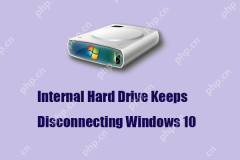 How to Fix 'internal hard drive keeps disconnecting Windows 10'?Apr 23, 2025 am 12:48 AM
How to Fix 'internal hard drive keeps disconnecting Windows 10'?Apr 23, 2025 am 12:48 AMAre you struggling with the “internal hard drive keeps disconnecting Windows 10” issue? There are many possible reasons for this related issue and you can read this post on php.cn Website for detailed troubleshooting measures and figure out its trigg
 How to Fix FIFA 22 Crashing on Windows 10/11? - MiniToolApr 23, 2025 am 12:47 AM
How to Fix FIFA 22 Crashing on Windows 10/11? - MiniToolApr 23, 2025 am 12:47 AMFIFA 22/21 is a popular game that there is no football fans can resist it. However, you will be stopped from enjoying the game due to some reasons. One of the most frequent issues that you might meet is FIFA 22/21 crashing on PC. If your FIFA 22 keep
 How to Fix Hulu Missing Episodes? Try These Fixes! - MiniToolApr 23, 2025 am 12:46 AM
How to Fix Hulu Missing Episodes? Try These Fixes! - MiniToolApr 23, 2025 am 12:46 AMSome of you find that Hulu won’t play certain shows when intending to watch some videos on it. To address Hulu missing episodes, we have sorted out some potential reasons and feasible solutions for you on php.cn Website. If you are also troubled by i
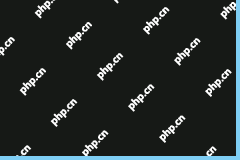 How to Download and Install Google Drive for Windows - MiniToolApr 23, 2025 am 12:45 AM
How to Download and Install Google Drive for Windows - MiniToolApr 23, 2025 am 12:45 AMGoogle Drive offers apps for Windows and Mac. With the Google Drive desktop app, you can sync files more easily. This post from php.cn shows you how to download, install, and use Google Drive for Windows.
 How to Fix Loading Lag Detected in Super People on Windows 10/11? - MiniToolApr 23, 2025 am 12:43 AM
How to Fix Loading Lag Detected in Super People on Windows 10/11? - MiniToolApr 23, 2025 am 12:43 AMSuper People is one of the latest battle royal games that is published by Wonder Games and you can download it for free on the Steam client. When you play this game, you are likely to encounter Super People lag, low FPS and stuttering issues. Luckily


Hot AI Tools

Undresser.AI Undress
AI-powered app for creating realistic nude photos

AI Clothes Remover
Online AI tool for removing clothes from photos.

Undress AI Tool
Undress images for free

Clothoff.io
AI clothes remover

Video Face Swap
Swap faces in any video effortlessly with our completely free AI face swap tool!

Hot Article

Hot Tools

SublimeText3 Linux new version
SublimeText3 Linux latest version

VSCode Windows 64-bit Download
A free and powerful IDE editor launched by Microsoft

MinGW - Minimalist GNU for Windows
This project is in the process of being migrated to osdn.net/projects/mingw, you can continue to follow us there. MinGW: A native Windows port of the GNU Compiler Collection (GCC), freely distributable import libraries and header files for building native Windows applications; includes extensions to the MSVC runtime to support C99 functionality. All MinGW software can run on 64-bit Windows platforms.

Dreamweaver Mac version
Visual web development tools

DVWA
Damn Vulnerable Web App (DVWA) is a PHP/MySQL web application that is very vulnerable. Its main goals are to be an aid for security professionals to test their skills and tools in a legal environment, to help web developers better understand the process of securing web applications, and to help teachers/students teach/learn in a classroom environment Web application security. The goal of DVWA is to practice some of the most common web vulnerabilities through a simple and straightforward interface, with varying degrees of difficulty. Please note that this software






