cdr file is a graphics file format created by CorelDRAW software and is commonly used in fields such as design, illustration, and printing. However, sometimes we may encounter problems with being unable to open cdr files. In this article, we will discuss some of the possible reasons why cdr files cannot be opened and provide some solutions to help solve this problem.
First, let’s understand why cdr files may not open. Here are some common reasons:
- Lack of suitable software support: cdr files are created by CorelDRAW, so to open it, you need to install CorelDRAW software or a CorelDRAW-compatible program. If you try to open cdr files with other graphics software, you may encounter compatibility issues. Make sure you have the latest version of CorelDRAW installed or try opening the file using other compatible software.
- File damage: The cdr file may be damaged and cannot be opened. This may be due to file corruption during transfer, storage media failure, or computer system errors. One way to solve this problem is to try to restore using a backup or an older version of the file. Additionally, you can also try to repair it using CorelDRAW’s built-in repair tool.
- CDR file version incompatibility: There are different versions of CorelDRAW, and each version has a specific file format. If the cdr file you are trying to open was created by a higher version of CorelDRAW and you only have a lower version of CorelDRAW installed, you may not be able to open the file. In this case, you can try to upgrade the CorelDRAW software to be compatible with the file version.
Next, let’s look at some solutions to fix the inability to open cdr files:
- Use the right software: Make sure you open with the correct software that is compatible with cdr files document. In addition to CorelDRAW, there are other software that can open cdr files, such as Adobe Illustrator and Inkscape. Try opening the file using one of these software and check if it succeeds.
- Try importing the file: If you can't find suitable software to open the cdr file, you can try importing the file into other graphics software. For example, you can try importing the cdr file into Adobe Illustrator and then re-saving it as ai or other common graphics file formats.
- Use file recovery tool: If the cdr file is damaged, you can try to use file recovery tool to repair it. There are many commercial software options for cdr file recovery, such as Advanced Disk Recovery and Recovery Toolbox for CorelDRAW, etc. These tools can scan and repair corrupted cdr files.
- Seek professional help: If you still cannot open the cdr file after trying the above methods, you can seek professional technical support. Contact CorelDRAW official support team or a professional data recovery company, they may have more solutions to help you solve the problem.
When dealing with the problem of cdr file not opening, please remember to make sure your computer system and software are up to date, and back up important files to prevent accidental damage.
To sum up, the inability to open cdr files may be caused by lack of supporting software, file damage or version incompatibility. Depending on the situation, choosing the right solution can help you solve this problem. In any case, we recommend you to back up your files before trying any solution to avoid further damage or data loss.
The above is the detailed content of Solution to unable to open cdr file. For more information, please follow other related articles on the PHP Chinese website!
 Use Chrome Web Store to Find & Install Extensions for Chrome - MiniToolMay 06, 2025 am 12:50 AM
Use Chrome Web Store to Find & Install Extensions for Chrome - MiniToolMay 06, 2025 am 12:50 AMLearn about Chrome Web Store and use it to easily find and add useful extensions to your Google Chrome browser. Detailed instructions for how to install and manage Chrome Web Store extensions are provided.
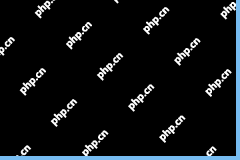 Fix: Microsoft Word Opens Files in Read-Only Mode - MiniToolMay 06, 2025 am 12:48 AM
Fix: Microsoft Word Opens Files in Read-Only Mode - MiniToolMay 06, 2025 am 12:48 AMSometimes Microsoft Word opens files in read-only mode, which prevents you from editing the documents. This article from php.cn mainly introduces several ways to solve the problem “Microsoft Word opens files in read-only mode”.
 How to Download, Install, Update RTX 3060 Drivers for Win 11/10 - MiniToolMay 06, 2025 am 12:47 AM
How to Download, Install, Update RTX 3060 Drivers for Win 11/10 - MiniToolMay 06, 2025 am 12:47 AMRTX 3060 drivers download, installation, and update are simple tasks. If you have a new graphics card - NVIDIA GeForce RTX 3060 Ti, updating or installing the proper graphics card driver for it is important. Let’s read this post and php.cn will show
![[Answers Got] Google Sites Sign in – What Is Google Sites? - MiniTool](https://img.php.cn/upload/article/001/242/473/174646357029132.png?x-oss-process=image/resize,p_40) [Answers Got] Google Sites Sign in – What Is Google Sites? - MiniToolMay 06, 2025 am 12:46 AM
[Answers Got] Google Sites Sign in – What Is Google Sites? - MiniToolMay 06, 2025 am 12:46 AMWhat is Google Sites? Google has developed a variety of products covering different fields. Just like Gmail, Calendar, Drive, Docs, Sheets, and Slides, Google Sites is one of them but not that kind of commonly used in daily life. But Google Sites is
 How to Update Your PS5 DualSense Controller on PC? - MiniToolMay 06, 2025 am 12:45 AM
How to Update Your PS5 DualSense Controller on PC? - MiniToolMay 06, 2025 am 12:45 AMSony has released a new app Firmware updater for DualSense wireless controller to help its users to update the PS5 DualSense controller on PC. In this post, php.cn will show you how to update the PS5 DualSense controller on a PC using this new app.
 Easy Ways to Ping a Phone to Find Its Location – Is It Legal? - MiniToolMay 06, 2025 am 12:44 AM
Easy Ways to Ping a Phone to Find Its Location – Is It Legal? - MiniToolMay 06, 2025 am 12:44 AMWhen you lost your mobile phone, you want to find its location and ping a phone in some way; or if your children have a long time to leave home, you need to locate them and ping their phone. But what’s the bottom line of pinging a phone? And how to p
 Guide - Windows 11 Enterprise N: ISO Download/Install, WatchMay 06, 2025 am 12:43 AM
Guide - Windows 11 Enterprise N: ISO Download/Install, WatchMay 06, 2025 am 12:43 AMWindows is Windows 11 Enterprise N? What is the difference between Windows 11 Enterprise and Enterprise N? How to download Windows 11 Enterprise N ISO and install it on your PC? In this post from php.cn, you can find answers to these questions, and l
 Tiny11Builder Creates Your Own Tiny11 – Windows 11 Lite ISO - MiniToolMay 06, 2025 am 12:42 AM
Tiny11Builder Creates Your Own Tiny11 – Windows 11 Lite ISO - MiniToolMay 06, 2025 am 12:42 AMWhat should you do if you want to create your own Tiny11 – a Windows 11 lightweight version? Tiny11Builder can help you to build a light version of Windows 11 with the official Windows 11 ISO file. See this post from php.cn and you can find much info


Hot AI Tools

Undresser.AI Undress
AI-powered app for creating realistic nude photos

AI Clothes Remover
Online AI tool for removing clothes from photos.

Undress AI Tool
Undress images for free

Clothoff.io
AI clothes remover

Video Face Swap
Swap faces in any video effortlessly with our completely free AI face swap tool!

Hot Article

Hot Tools

PhpStorm Mac version
The latest (2018.2.1) professional PHP integrated development tool

Dreamweaver CS6
Visual web development tools

Dreamweaver Mac version
Visual web development tools

VSCode Windows 64-bit Download
A free and powerful IDE editor launched by Microsoft

Atom editor mac version download
The most popular open source editor






