Home >Backend Development >Python Tutorial >Installation guide for the Python NumPy library
Installation guide for the Python NumPy library
- WBOYWBOYWBOYWBOYWBOYWBOYWBOYWBOYWBOYWBOYWBOYWBOYWBOriginal
- 2024-02-19 17:59:06891browse
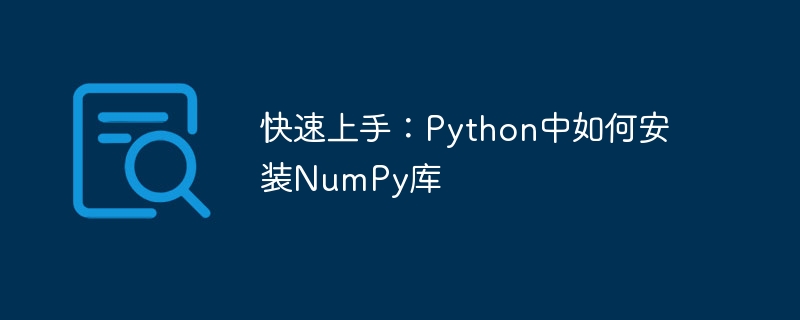
Quick Start: How to install the NumPy library in Python, specific code examples are required
As a powerful programming language, Python is widely used in data analysis, scientific computing and Machine learning and other fields. The NumPy library is an important library for scientific computing in Python. It provides efficient array objects and mathematical functions, and provides scientists and engineers with convenient data manipulation and calculation tools. This article will introduce how to install the NumPy library in Python and provide detailed code examples.
First, we need to ensure that the Python environment has been installed. You can enter the following command in the terminal or command prompt to check the version and installation of Python:
python --version
If the version number of Python is displayed, Python has been successfully installed. If Python is not installed, please download and install the appropriate version from the official website (https://www.python.org).
The following are several common ways to install the NumPy library in Python:
- Installation using pip
pip is a package management tool in Python, which is very convenient to use. Enter the following command in a command prompt or terminal to install NumPy:
pip install numpy
- Install using conda
If you are using the Anaconda distribution, conda is a powerful environment and package management tools. Enter the following command in a command prompt or terminal to install NumPy:
conda install numpy
- Install from source
If you want to customize the installation process of NumPy, you can install it from source to install. First, you need to download the latest source code compressed package from NumPy's official website (https://numpy.org). After unzipping, switch to the unzipped directory in a command prompt or terminal. Then, enter the following command to install NumPy:
python setup.py install
After the installation is complete, you can use the NumPy library in Python. Below is a simple code example that demonstrates how to use the NumPy library to create a one-dimensional array and perform some basic calculations:
import numpy as np
# 创建一个一维数组
x = np.array([1, 2, 3, 4, 5])
# 输出数组的类型和形状
print("Type of x:", type(x))
print("Shape of x:", x.shape)
# 输出数组的内容
print("Elements of x:", x)
# 计算数组的均值、最大值和最小值
print("Mean of x:", np.mean(x))
print("Maximum of x:", np.max(x))
print("Minimum of x:", np.min(x))Running the above code will output the following results:
Type of x: <class 'numpy.ndarray'> Shape of x: (5,) Elements of x: [1 2 3 4 5] Mean of x: 3.0 Maximum of x: 5 Minimum of x: 1
Pass With the above example, we can see how to quickly install the NumPy library and use it to perform some simple mathematical calculations. I hope this article has provided help and guidance for beginners to install the NumPy library in Python.
The above is the detailed content of Installation guide for the Python NumPy library. For more information, please follow other related articles on the PHP Chinese website!

