 Computer Tutorials
Computer Tutorials Computer Knowledge
Computer Knowledge Windows Server 2025 preview version welcomes update, Microsoft improves Insiders testing experience
Windows Server 2025 preview version welcomes update, Microsoft improves Insiders testing experienceWindows Server 2025 preview version welcomes update, Microsoft improves Insiders testing experience

On the occasion of the release of Windows Server build 26040, Microsoft announced the official name of the product: Windows Server 2025. Also launched is Windows 11 Windows Insider Canary Channel version build 26040.
Some friends may still remember that many years ago someone successfully converted Windows NT from workstation mode to server mode, showing the commonalities between various versions of Microsoft operating systems.
While there are now clear differences between Microsoft's server operating system versions and Windows 11, those paying attention to the details may be curious: why Windows Server has updated its branding, while Windows 11 still uses the 2021 branding, despite their internal build numbers Exactly the same.
There is no doubt that this is because the marketing team is looking for ways to reflect AI elements in the naming of Windows 12.
So the next generation version may be called wAIndows?
In addition to confirming the Windows Server 2025 brand, Microsoft also added a number of optimization features in build 26040, such as improving Bluetooth and activating Wi-Fi support in Edge scenarios by default.
What the administrator community may find more interesting is that they now have the ability to deprecate the SMB hard-coded default port via QUIC. Users are free to choose other available ports and are no longer forced to bind to the default UDP/443 port.
On January 26, 2024, Microsoft launched the Flight Plan feature for Windows Server Insiders, which allows administrators who are keen to try the latest code to perform operating system upgrades directly within the system. As a long-term Insiders option, users can now easily upgrade versions of Windows Server without having to reinstall or use external media that may pose security risks.
Microsoft expresses its gratitude to administrators who invest time in testing new versions: "As your old friends, we are constantly working to make testing new versions easier and more reliable. Although this work can be time-consuming and somewhat boring, Thank you all for your long-term hard work.”
Flight Plan will release Windows Server version updates for Insiders every two weeks or so. If automatic updates are not enabled, administrators need to manually check for new versions and turn on the Desktop Experience option in the Settings app.
However, the production versions of Windows Server 2022 and 2019 are not included in the flight plan, and administrators still have to download the preview version to experience it.
The Windows 11 Canary Channel version includes a number of adjustments for administrators, as well as enhancements around mobile device image processing and Windows settings experience. IT administrators can now configure Windows Local Administrator Password Solution (LAPS) to create, enable or disable local hosting accounts.
If necessary, the administrator can also configure and randomly generate account names. New password complexity settings can improve password readability and user experience by removing certain easily confused characters (such as "I" and "l").
Finally, it is no joke that Microsoft gave up Notepad as mentioned at the beginning. Current fresh installations no longer include this program, and version upgrades will remove it.
The above is the detailed content of Windows Server 2025 preview version welcomes update, Microsoft improves Insiders testing experience. For more information, please follow other related articles on the PHP Chinese website!
 HP Battery Check – How to Download the Utility & Check HP Battery - MiniToolApr 25, 2025 am 12:53 AM
HP Battery Check – How to Download the Utility & Check HP Battery - MiniToolApr 25, 2025 am 12:53 AMWhat is HP Battery Check? How to download HP Battery Check? How to check battery health on HP laptop in Windows 11/10? To find answers to these questions, go on reading and you can find much information given by php.cn.
 Free Download Microsoft Excel 2019 on Windows/Mac/Android/iOSApr 25, 2025 am 12:52 AM
Free Download Microsoft Excel 2019 on Windows/Mac/Android/iOSApr 25, 2025 am 12:52 AMAre you looking for a Microsoft Excel 2019 download source? You may want to download Excel 2019 for free on Windows/Mac/Android/iOS. php.cn Software writes this post to introduce some Microsoft Excel 2019 download sources for different platforms.
 Powerful Solutions for Game Not Using GPU on PCApr 25, 2025 am 12:51 AM
Powerful Solutions for Game Not Using GPU on PCApr 25, 2025 am 12:51 AMIt is annoying to run into game not using GPU when playing a video game. How to fix it? If you find a game using 0 GPU, you can read through this post on php.cn Website to get help.
 What's 192.168.10.1? Learn Essentials to Login, Change PasswordApr 25, 2025 am 12:50 AM
What's 192.168.10.1? Learn Essentials to Login, Change PasswordApr 25, 2025 am 12:50 AMDo you know what “192.168.10.1” is? How to log in to your 192.168.0.1 IP address? php.cn will show you some basic information about this IP and some details on 192.168.10.1 admin login, change password & issue troubleshooting.
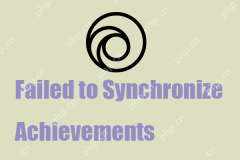 Resolved! Failed to Synchronize Achievements Error on Uplay - MiniToolApr 25, 2025 am 12:49 AM
Resolved! Failed to Synchronize Achievements Error on Uplay - MiniToolApr 25, 2025 am 12:49 AMThe Failed to Synchronize Achievements error just not only happens on the Uplay client but also on Far Cry. When you launch the game, a message appears saying “Failed to Synchronize Achievements” which allows you to skip. If you want to get rid of th
 How to Find the Process Start Time on Windows 10/11? - MiniToolApr 25, 2025 am 12:48 AM
How to Find the Process Start Time on Windows 10/11? - MiniToolApr 25, 2025 am 12:48 AMMany processes are running in the background when you use your computer. You may want to know the process start time. You can check a process start time using Windows PowerShell or Process Explorer. php.cn Software will introduce these two methods he
 Microsoft Excel Price: Buy Microsoft Excel for PC/Mac - MiniToolApr 25, 2025 am 12:47 AM
Microsoft Excel Price: Buy Microsoft Excel for PC/Mac - MiniToolApr 25, 2025 am 12:47 AMTo create and edit spreadsheets, most of you may use Microsoft Excel. Microsoft Excel is not free. Its stand-alone app costs $159.99. You can also buy a Microsoft 365 plan to get Excel and other Office apps. This post mainly explains the Microsoft Ex
 How to Download, Install and Update Kyocera Drivers Windows 10/11 - MiniToolApr 25, 2025 am 12:46 AM
How to Download, Install and Update Kyocera Drivers Windows 10/11 - MiniToolApr 25, 2025 am 12:46 AMDo you use the printer in your work and life? Then, you must know before using it, you must download and install the corresponding driver. In this post on php.cn Website, we will mainly introduce to you how to install, update and download Kyocera pri


Hot AI Tools

Undresser.AI Undress
AI-powered app for creating realistic nude photos

AI Clothes Remover
Online AI tool for removing clothes from photos.

Undress AI Tool
Undress images for free

Clothoff.io
AI clothes remover

Video Face Swap
Swap faces in any video effortlessly with our completely free AI face swap tool!

Hot Article

Hot Tools

MinGW - Minimalist GNU for Windows
This project is in the process of being migrated to osdn.net/projects/mingw, you can continue to follow us there. MinGW: A native Windows port of the GNU Compiler Collection (GCC), freely distributable import libraries and header files for building native Windows applications; includes extensions to the MSVC runtime to support C99 functionality. All MinGW software can run on 64-bit Windows platforms.

ZendStudio 13.5.1 Mac
Powerful PHP integrated development environment

VSCode Windows 64-bit Download
A free and powerful IDE editor launched by Microsoft

SAP NetWeaver Server Adapter for Eclipse
Integrate Eclipse with SAP NetWeaver application server.

PhpStorm Mac version
The latest (2018.2.1) professional PHP integrated development tool





