DOS Command Collection
Introduction
DOS (Disk Operating System) is an early operating system that was widely used on personal computers from the 1980s to the early 1990s. It is mainly operated through the command line interface, and users can complete various tasks by entering different instructions. This article will introduce some commonly used DOS commands and their functions to help readers better understand and use this classic operating system.
Basic commands
- dir: Display the list of files and subdirectories in the current directory.
- cd: Switch the current working directory.
- del: Delete files.
- copy: Copy files.
- rename: Rename or move files.
- type: Display the contents of the text file.
- echo: Display messages or turn on and off system echo.
- cls: Clear the screen.
- exit: Exit the current DOS session.
File and directory management
- md: Create a directory.
- rd: Delete directory.
- attrib: Set or display the attributes of the file (read-only, hidden, system, etc.).
- chdir: Switch working directory.
System configuration and status
- date: Display or set the system date.
- time: Display or set the system time.
- vol: Display the disk volume label and serial number.
- prompt: Customize the command prompt.
- tree: Display directories and subdirectories in a tree structure.
- diskcomp: Compare files or directories on two disks.
- sys: Copy system files to the startup disk.
- mem: Display memory usage.
- ver: Displays the version number of the operating system.
Network Commands
- ping: Test the connection to another computer.
- ipconfig: Display or modify network configuration information.
- netstat: Display network connection, routing table and network interface information.
- ftp: Connect to the remote host through FTP protocol.
- telnet: Connect to the remote host through the Telnet protocol.
- nslookup: Query the IP address of the domain name.
Other useful commands
- format: Format the disk.
- diskcopy: Copy the disk.
- debug: Debugger, used to analyze and modify programs.
- edlin: text editor.
- scandisk: Detect and repair disk errors.
- fdisk: Partition tool for creating, deleting and modifying disk partitions.
- xcopy: Copies files and directories and retains file attributes.
- move: Move files or folders.
Tips: Using wildcards in DOS
Wildcards are a very commonly used feature in DOS commands, which can help us perform some operations more conveniently and quickly. The following are some commonly used wildcard characters:
- *: represents any number of characters.
- ?: represents a character.
- []: Represents a character set and can match any character in it.
For example, we can use the dir command to find all files ending with .txt, just enter dir .txt. Similarly, if we want to delete all files ending with .bak, we can use the del .bak command.
Conclusion
DOS is a very important operating system in the history of computers. Although it has been replaced by a new generation of operating systems, it still has an indelible status. This article introduces some commonly used DOS commands to you, hoping to be helpful to readers. Whether we are learning computer knowledge or dealing with some special situations, mastering these commands will be beneficial to us. Although DOS is old and obsolete, it remains one of the foundations for our deeper understanding of computer operations and principles.
The above is the detailed content of Complete Guide: DOS Commands. For more information, please follow other related articles on the PHP Chinese website!
 Zoho Mail Login/Sign-up | Zoho Mail App Download - MiniToolApr 23, 2025 am 12:51 AM
Zoho Mail Login/Sign-up | Zoho Mail App Download - MiniToolApr 23, 2025 am 12:51 AMThis post mainly introduces Zoho Mail. Learn how to sign up for Zoho Mail and log into your Zoho Mail account to use this email service to view and manage your personal or business emails.
 How to Show or Hide Formulas in Microsoft Excel? - MiniToolApr 23, 2025 am 12:50 AM
How to Show or Hide Formulas in Microsoft Excel? - MiniToolApr 23, 2025 am 12:50 AMWant to show formulas in Excel? Want to hide formulas in Excel? It is not difficult to do these jobs. php.cn Software collects some useful methods and shows them in this post. In addition, if you want to recover your lost Excel files, you can try php
 Now Google One VPN Can Be Downloaded to Windows and Mac for Use - MiniToolApr 23, 2025 am 12:49 AM
Now Google One VPN Can Be Downloaded to Windows and Mac for Use - MiniToolApr 23, 2025 am 12:49 AMDoes Google provide a free VPN? What is Google One VPN? Do you get VPN with Google One? In this post, php.cn will show you information about this VPN service. Besides, you can download Google One VPN for Desktop (Windows & macOS) to access the in
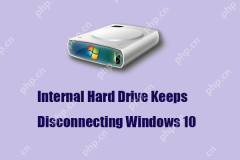 How to Fix 'internal hard drive keeps disconnecting Windows 10'?Apr 23, 2025 am 12:48 AM
How to Fix 'internal hard drive keeps disconnecting Windows 10'?Apr 23, 2025 am 12:48 AMAre you struggling with the “internal hard drive keeps disconnecting Windows 10” issue? There are many possible reasons for this related issue and you can read this post on php.cn Website for detailed troubleshooting measures and figure out its trigg
 How to Fix FIFA 22 Crashing on Windows 10/11? - MiniToolApr 23, 2025 am 12:47 AM
How to Fix FIFA 22 Crashing on Windows 10/11? - MiniToolApr 23, 2025 am 12:47 AMFIFA 22/21 is a popular game that there is no football fans can resist it. However, you will be stopped from enjoying the game due to some reasons. One of the most frequent issues that you might meet is FIFA 22/21 crashing on PC. If your FIFA 22 keep
 How to Fix Hulu Missing Episodes? Try These Fixes! - MiniToolApr 23, 2025 am 12:46 AM
How to Fix Hulu Missing Episodes? Try These Fixes! - MiniToolApr 23, 2025 am 12:46 AMSome of you find that Hulu won’t play certain shows when intending to watch some videos on it. To address Hulu missing episodes, we have sorted out some potential reasons and feasible solutions for you on php.cn Website. If you are also troubled by i
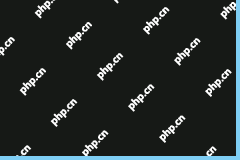 How to Download and Install Google Drive for Windows - MiniToolApr 23, 2025 am 12:45 AM
How to Download and Install Google Drive for Windows - MiniToolApr 23, 2025 am 12:45 AMGoogle Drive offers apps for Windows and Mac. With the Google Drive desktop app, you can sync files more easily. This post from php.cn shows you how to download, install, and use Google Drive for Windows.
 How to Fix Loading Lag Detected in Super People on Windows 10/11? - MiniToolApr 23, 2025 am 12:43 AM
How to Fix Loading Lag Detected in Super People on Windows 10/11? - MiniToolApr 23, 2025 am 12:43 AMSuper People is one of the latest battle royal games that is published by Wonder Games and you can download it for free on the Steam client. When you play this game, you are likely to encounter Super People lag, low FPS and stuttering issues. Luckily


Hot AI Tools

Undresser.AI Undress
AI-powered app for creating realistic nude photos

AI Clothes Remover
Online AI tool for removing clothes from photos.

Undress AI Tool
Undress images for free

Clothoff.io
AI clothes remover

Video Face Swap
Swap faces in any video effortlessly with our completely free AI face swap tool!

Hot Article

Hot Tools

SAP NetWeaver Server Adapter for Eclipse
Integrate Eclipse with SAP NetWeaver application server.

Dreamweaver Mac version
Visual web development tools

SublimeText3 English version
Recommended: Win version, supports code prompts!

MantisBT
Mantis is an easy-to-deploy web-based defect tracking tool designed to aid in product defect tracking. It requires PHP, MySQL and a web server. Check out our demo and hosting services.

WebStorm Mac version
Useful JavaScript development tools





