Home >Computer Tutorials >Computer Knowledge >Can't close Photoshop due to program error
Can't close Photoshop due to program error
- 王林forward
- 2024-02-19 11:51:101373browse
You can't close the Photoshop program on your Windows computer? Many users reported that whenever they tried to exit the app, they either received an error message or the app just wouldn't close. In this article, we will show you how to force quit Photoshop when it won’t close using regular methods.
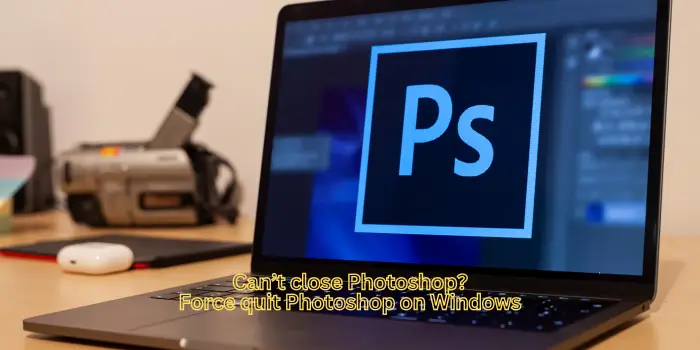
This problem may be caused by a temporary glitch. You can try closing the application and restarting the Windows system to see if the problem is resolved.
Unable to close Photoshop due to a program error
If you cannot close Photoshop by pressing the X button in the application window, you can try exiting the program from the File menu.
To close the application, go to the File menu and select the Exit option. You can also press CTRL Q key combination to quickly solve the problem.
If you encounter an error when trying to close Photoshop, the only thing that seems to work is to force close the application through Task Manager. Windows' built-in Task Manager allows you to manage running tasks and you can use it to end the Photoshop application.
The above is the detailed content of Can't close Photoshop due to program error. For more information, please follow other related articles on the PHP Chinese website!
Related articles
See more- In Windows 7, the window that appears at the very top of an application window is called
- How to turn off screensaver in win10
- How to solve the explorer.exe application error that does not display desktop icons
- What should I do if my application has been blocked by java security?
- What technology does Windows 10 provide to facilitate information exchange such as copying or moving information between applications?

