Home >Computer Tutorials >Computer Knowledge >New Linux commands you should know in 2024
New Linux commands you should know in 2024
- WBOYWBOYWBOYWBOYWBOYWBOYWBOYWBOYWBOYWBOYWBOYWBOYWBforward
- 2024-02-19 11:51:03720browse
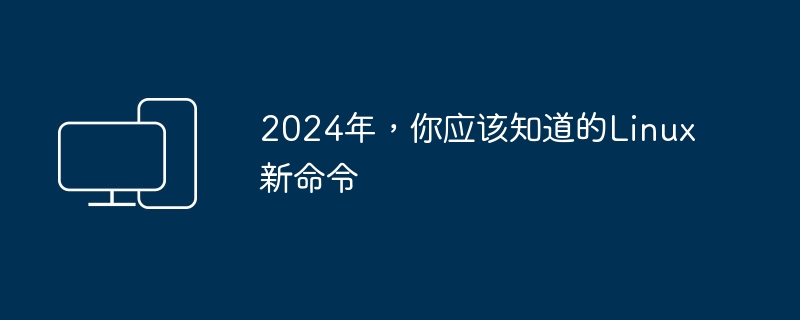
Overview
In Linux systems, comparing file differences is a common task, which helps us identify the similarities and differences between files to better manage data and applications. The difftastic command is a practical command line tool that can provide a detailed display of file differences, allowing users to clearly view file changes, helping to simplify the comparison process and improve efficiency. Its intuitive information display makes it easier to analyze file differences, providing users with a concise and powerful tool to handle file comparison tasks.
The difftastic command is a terminal tool written in Rust that aims to enhance the traditional Linux command diff. Although both diff and difftastic are powerful tools, diff's output format may appear complex and difficult to understand for beginners. difftastic improves this by displaying file differences in a friendlier and more intuitive way. Plus, since difftastic is written in Rust, it can easily run on different platforms, including Windows, Android, macOS, and FreeBSD.
Function
The difftastic command provides a series of functions that make viewing file differences easier and more intuitive. Some of the main features are listed below:
The difftastic command provides detailed file difference viewing, covering changes in file content and structure, helping users clearly compare file differences.
The difftastic command supports a variety of file formats, including text, binary and image files, allowing users to easily compare different types of files.
The difftastic command provides multiple output formats, such as text, HTML, JSON, etc., allowing users to export information for further processing and analysis.
4. Support integration with Git: The difftastic command is integrated with Git to directly view file differences in the Git warehouse, making it easier to view files in a version control environment.
usage
To use the difftastic command, just enter the "difftastic" command in the terminal. Here are a few common usage examples:
1. Basic usage: This is the most basic usage, which can be achieved through the following commands:
difftastic file1 file2
This command will compare the differences between the two files file1 and file2 and display them in a user-friendly way.
2. View help: If you want to view all difftastic available commands at a glance, you can enter:
difftastic --help
This command will display help information for the difftastic command, including all available options and parameters.
The above is the detailed content of New Linux commands you should know in 2024. For more information, please follow other related articles on the PHP Chinese website!

