Centos offline installation of Chinese version of GitLab
1. Download the gitlab installation package
Download the latest Chinese version of gitlab installation package from [Tsinghua University Open Source Software Mirror Station]. The installation package comes with a simplified Chinese localization package.
Download the latest gitlab installation package from [gitlab official website].

2. Install gitlab
Take gitlab-ce-14.9.4-ce.0.el7.x86_64 as an example and upload it to the centos server
Use yum to install gitlab
yum -y install gitlab-ce-14.3.2-ce.0.el7.x86_64.rpm


Use yum to install git
yum -y install git #安装git

Modify gitlab configuration file
vim /etc/gitlab/gitlab.rb

Modify the domain name or IP for external access:
# 修改 external_url 'example.gitlab.com' 这一句 external_url 'http://192.168.150.102:8899'#修改成你自己的IP或域名:端口
Note: The port set here cannot be occupied. The default port is 8080. If 8080 is already used, please customize other ports and set ports within the open range in the firewall.
Reload configuration
gitlab-ctl reconfigure #重新生成相关配置文件,执行此命令时间比较长
Note: Regenerating the relevant configuration files will take a long time to execute this command
Configure gitlab to start automatically at boot
systemctl enable gitlab-runsvdir.service systemctl start gitlab-runsvdir.service
Start GitLab
systemctl stop firewalld #关掉防火墙,要不然9091端口不能对外访问 gitlab-ctl restart #重启gitlab

用户名: root
Default password reading
cat /etc/gitlab/initial_root_password

Change password method

Change password method 2
cd /opt/gitlab/bin sudo gitlab-rails console -e production
u=User.where(id:1).first # u定义为root用户 u.password='zbbmeta' # 设置root密码, 注意需要符合密码强度 u.password_confirmation='zbbmeta' # 确认当前密码 u.save! # 保存操作 quit # 退出交互界面
Set to Simplified Chinese
Log in to GitLab first. After successful login, configure Simplified Chinese in the system settings of the Gitlab backend.
Setting path: Setting–>Preferences–>Language, change the character set to Simplified Chinese.


Note: Don’t forget to click Save
The above is the detailed content of Centos offline installation of Chinese version of GitLab. For more information, please follow other related articles on the PHP Chinese website!
 Use Chrome Web Store to Find & Install Extensions for Chrome - MiniToolMay 06, 2025 am 12:50 AM
Use Chrome Web Store to Find & Install Extensions for Chrome - MiniToolMay 06, 2025 am 12:50 AMLearn about Chrome Web Store and use it to easily find and add useful extensions to your Google Chrome browser. Detailed instructions for how to install and manage Chrome Web Store extensions are provided.
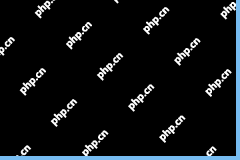 Fix: Microsoft Word Opens Files in Read-Only Mode - MiniToolMay 06, 2025 am 12:48 AM
Fix: Microsoft Word Opens Files in Read-Only Mode - MiniToolMay 06, 2025 am 12:48 AMSometimes Microsoft Word opens files in read-only mode, which prevents you from editing the documents. This article from php.cn mainly introduces several ways to solve the problem “Microsoft Word opens files in read-only mode”.
 How to Download, Install, Update RTX 3060 Drivers for Win 11/10 - MiniToolMay 06, 2025 am 12:47 AM
How to Download, Install, Update RTX 3060 Drivers for Win 11/10 - MiniToolMay 06, 2025 am 12:47 AMRTX 3060 drivers download, installation, and update are simple tasks. If you have a new graphics card - NVIDIA GeForce RTX 3060 Ti, updating or installing the proper graphics card driver for it is important. Let’s read this post and php.cn will show
![[Answers Got] Google Sites Sign in – What Is Google Sites? - MiniTool](https://img.php.cn/upload/article/001/242/473/174646357029132.png?x-oss-process=image/resize,p_40) [Answers Got] Google Sites Sign in – What Is Google Sites? - MiniToolMay 06, 2025 am 12:46 AM
[Answers Got] Google Sites Sign in – What Is Google Sites? - MiniToolMay 06, 2025 am 12:46 AMWhat is Google Sites? Google has developed a variety of products covering different fields. Just like Gmail, Calendar, Drive, Docs, Sheets, and Slides, Google Sites is one of them but not that kind of commonly used in daily life. But Google Sites is
 How to Update Your PS5 DualSense Controller on PC? - MiniToolMay 06, 2025 am 12:45 AM
How to Update Your PS5 DualSense Controller on PC? - MiniToolMay 06, 2025 am 12:45 AMSony has released a new app Firmware updater for DualSense wireless controller to help its users to update the PS5 DualSense controller on PC. In this post, php.cn will show you how to update the PS5 DualSense controller on a PC using this new app.
 Easy Ways to Ping a Phone to Find Its Location – Is It Legal? - MiniToolMay 06, 2025 am 12:44 AM
Easy Ways to Ping a Phone to Find Its Location – Is It Legal? - MiniToolMay 06, 2025 am 12:44 AMWhen you lost your mobile phone, you want to find its location and ping a phone in some way; or if your children have a long time to leave home, you need to locate them and ping their phone. But what’s the bottom line of pinging a phone? And how to p
 Guide - Windows 11 Enterprise N: ISO Download/Install, WatchMay 06, 2025 am 12:43 AM
Guide - Windows 11 Enterprise N: ISO Download/Install, WatchMay 06, 2025 am 12:43 AMWindows is Windows 11 Enterprise N? What is the difference between Windows 11 Enterprise and Enterprise N? How to download Windows 11 Enterprise N ISO and install it on your PC? In this post from php.cn, you can find answers to these questions, and l
 Tiny11Builder Creates Your Own Tiny11 – Windows 11 Lite ISO - MiniToolMay 06, 2025 am 12:42 AM
Tiny11Builder Creates Your Own Tiny11 – Windows 11 Lite ISO - MiniToolMay 06, 2025 am 12:42 AMWhat should you do if you want to create your own Tiny11 – a Windows 11 lightweight version? Tiny11Builder can help you to build a light version of Windows 11 with the official Windows 11 ISO file. See this post from php.cn and you can find much info


Hot AI Tools

Undresser.AI Undress
AI-powered app for creating realistic nude photos

AI Clothes Remover
Online AI tool for removing clothes from photos.

Undress AI Tool
Undress images for free

Clothoff.io
AI clothes remover

Video Face Swap
Swap faces in any video effortlessly with our completely free AI face swap tool!

Hot Article

Hot Tools

PhpStorm Mac version
The latest (2018.2.1) professional PHP integrated development tool

Dreamweaver CS6
Visual web development tools

Dreamweaver Mac version
Visual web development tools

VSCode Windows 64-bit Download
A free and powerful IDE editor launched by Microsoft

Atom editor mac version download
The most popular open source editor






