 Computer Tutorials
Computer Tutorials Computer Knowledge
Computer Knowledge How to sort emails by sender, subject, date, category, size in Outlook
How to sort emails by sender, subject, date, category, size in OutlookHow to sort emails by sender, subject, date, category, size in Outlook
Outlook offers many settings and features to help you manage your work more efficiently. One of them is the sorting option that allows you to categorize your emails according to your needs. In this tutorial, we will learn how to use Outlook's sorting feature to organize emails based on criteria such as sender, subject, date, category, or size. This will make it easier for you to process and find important information, making you more productive.
Microsoft Outlook is a powerful application that conveniently manages your email and calendar schedules in one place. You can easily send, receive, and organize email, while built-in calendar functionality makes it easy to keep track of your upcoming events and appointments.
How to sort emails in Outlook
Outlook provides convenient functions for filtering and organizing emails. You can find specific email content based on different criteria. Whether you're searching for messages from a specific sender or finding the oldest messages by date, Outlook can handle the task with ease. This feature makes managing email easier and more efficient.
Outlook provides a convenient option that allows you to sort emails based on sender, subject, date, category and size, helping you better organize your inbox. In Outlook, just click Filter in the upper right corner and select Sort to sort your emails according to your needs.
You can sort messages by date, category, sender, size, importance or subject, and you can choose oldest or newest sort order.
How to sort emails in Outlook by sender
Let’s see how to group emails by specific senders in Outlook.
Go to View > View Settings > Mail > Rules.

This is the window that will open. Click Add new rule.

Say your rules. For example, group my emails by XYZ sender.

Add a condition and select From from the drop-down menu.

Select sender.

Add operation. If you want to see this email thread on top of all other emails, you can choose Pin to top. You can also choose to move to a different folder or create a new folder for the same folder.

After you have created all the rules, click Save. Emails sent by that specific sender will appear in the selected folder.

A shortcut to do this is to right-click on the email subject of a specific person>Rules>Create rule. Follow the same approach.
How to sort emails into folders in Outlook
Outlook allows you to categorize emails into different folders. All emails received by a specific person will appear in the selected folder. This helps you find all your emails conveniently in one place.

Right-click on a specific person&>Rules&>to create a rule for email threads.

You can choose to create a new folder or move to another folder.
How to sort emails in Outlook by conversations

To sort emails in Outlook by conversations, go to the View tab in the upper left corner. Under Conversations, select the Group to Conversations option. This setting will group emails by conversations. You can use the conversation settings to find the option that works best for you.
How to sort emails in Outlook by unread

To sort emails by unread in Outlook, go to the Home tab and just click on the Read/Unread option.

Another method is to click on the filter and select Unread. All unread emails will be displayed to you.
These are the different ways you can sort emails in Outlook by sender, subject, date, category, size, etc. I hope this tutorial is easy to follow.
How to sort emails by year in Outlook
There is no such option in Outlook to sort emails by year. However, you can sort emails by date via the Filter option.
The above is the detailed content of How to sort emails by sender, subject, date, category, size in Outlook. For more information, please follow other related articles on the PHP Chinese website!
 Fixes for ExpressVPN Not Connecting on Windows PC/Mac/iPhone - MiniToolMay 01, 2025 am 12:51 AM
Fixes for ExpressVPN Not Connecting on Windows PC/Mac/iPhone - MiniToolMay 01, 2025 am 12:51 AMIs ExpressVPN not connecting on iPhone, Android phone, Mac, or Windows PC? What should you do if ExpressVPN won’t connect or work? Take it easy and go to find solutions from this post. Here, php.cn collects multiple ways to solve this internet issue.
 Targeted Solutions for 100% GPU Usage on Windows 10/11May 01, 2025 am 12:50 AM
Targeted Solutions for 100% GPU Usage on Windows 10/11May 01, 2025 am 12:50 AMIs 100% GPU usage bad? How to fix 100% GPU usage in Windows 10? Don’t fret. php.cn Website provides you with this article to work out high GPU issues. Those methods are worth a try if you are undergoing 100% GPU usage.
 How to Download/Install/Add/Remove/Disable Add-ins in Word - MiniToolMay 01, 2025 am 12:49 AM
How to Download/Install/Add/Remove/Disable Add-ins in Word - MiniToolMay 01, 2025 am 12:49 AMYou can use add-ins in Microsoft Word to get more features. This post introduces how to download, install, add or remove add-ins in Microsoft Word. A free file recovery method is also provided to help you recover deleted/lost Word or any other files.
 Fix the System Backup Error Codes 0x807800A1 & 0X800423F3 - MiniToolMay 01, 2025 am 12:48 AM
Fix the System Backup Error Codes 0x807800A1 & 0X800423F3 - MiniToolMay 01, 2025 am 12:48 AMSome people find the system backup error codes 0x807800A1 & 0X800423F3 when they attempt to create a system backup. These codes will prevent you from doing any backup tasks. Don’t worry! This article on php.cn Website will teach you how to fix th
 Windows 10 Enterprise ISO Download/Install, Easy Guide to LearnMay 01, 2025 am 12:47 AM
Windows 10 Enterprise ISO Download/Install, Easy Guide to LearnMay 01, 2025 am 12:47 AMWant to get an ISO file of Windows 10 Enterprise to install it for business usage? Windows 10 Enterprise ISO download & install are easy and php.cn will show you how to download Windows 10 Enterprise ISO 20H2, 21H1, or 21H2 via some direct downlo
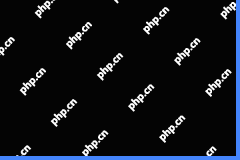 NordVPN Not Working on Windows 11: Here Are Easy Fixes - MiniToolMay 01, 2025 am 12:46 AM
NordVPN Not Working on Windows 11: Here Are Easy Fixes - MiniToolMay 01, 2025 am 12:46 AMNordVPN not connecting or working on your Windows 11 computer? Do you know the reasons for this issue? If you want to solve this problem, do you know what you should do? If you have no idea, you come to the right place. In this post, php.cn Software
 Is Twitter Down? How to Check It? How to Fix It? Read This Post! - MiniToolMay 01, 2025 am 12:45 AM
Is Twitter Down? How to Check It? How to Fix It? Read This Post! - MiniToolMay 01, 2025 am 12:45 AMNowadays, Twitter becomes more and more popular all over the world. However, sometimes you may find it is not working properly. Is Twitter down? How to check it? How to fix it? This post from php.cn provides details for you.
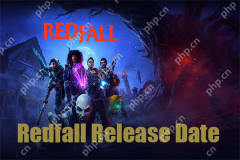 Redfall Release Date, Trailers, Pre-Order, and Latest News - MiniToolMay 01, 2025 am 12:44 AM
Redfall Release Date, Trailers, Pre-Order, and Latest News - MiniToolMay 01, 2025 am 12:44 AMWhen does Redfall come to market? Redfall fans can’t wait to try this game. fortunately, the release date has been clarified and more information we know about Redfall will be all disclosed in this article on php.cn Website, so if you are interested,


Hot AI Tools

Undresser.AI Undress
AI-powered app for creating realistic nude photos

AI Clothes Remover
Online AI tool for removing clothes from photos.

Undress AI Tool
Undress images for free

Clothoff.io
AI clothes remover

Video Face Swap
Swap faces in any video effortlessly with our completely free AI face swap tool!

Hot Article

Hot Tools

SublimeText3 English version
Recommended: Win version, supports code prompts!

ZendStudio 13.5.1 Mac
Powerful PHP integrated development environment

MantisBT
Mantis is an easy-to-deploy web-based defect tracking tool designed to aid in product defect tracking. It requires PHP, MySQL and a web server. Check out our demo and hosting services.

Dreamweaver CS6
Visual web development tools

mPDF
mPDF is a PHP library that can generate PDF files from UTF-8 encoded HTML. The original author, Ian Back, wrote mPDF to output PDF files "on the fly" from his website and handle different languages. It is slower than original scripts like HTML2FPDF and produces larger files when using Unicode fonts, but supports CSS styles etc. and has a lot of enhancements. Supports almost all languages, including RTL (Arabic and Hebrew) and CJK (Chinese, Japanese and Korean). Supports nested block-level elements (such as P, DIV),





