How to use Apple Airdrop
With the continuous advancement of technology, we have entered an era of wireless interconnection. In this era, we can use more and more convenient technologies to transfer files and share content. Apple has developed a very useful feature for its users, namely Airdrop. This article will introduce you to the usage and precautions of Apple Airdrop.
Airdrop is a wireless file transfer technology that allows fast file transfer and content sharing between Apple devices via Wi-Fi and Bluetooth. This feature is very convenient for transferring various types of files between Apple devices, such as photos, videos, music, documents, etc.
First, make sure your device meets the conditions for using Airdrop. Airdrop is available for iPhone, iPad and iPod Touch devices running iOS 7 and above, and Mac computers running OS X Yosemite and above. Make sure your device is connected to Wi-Fi and Bluetooth is turned on.
Next, turn on the Airdrop function. On iPhone and iPad, swipe the control center at the bottom of the screen and tap the Airdrop icon. On a Mac, click the Find icon on the status bar, then click Allow receiving content from others via Airdrop.
Now that you have turned on the Airdrop feature, you can start using it. Here are some common application scenarios and examples of steps:
- Transfer photos and videos: In the Photos app, select the photos or videos you want to transfer, and then tap the Share button. Among the sharing options, select Airdrop and then select the device to which you want to transfer. On the target device, click the Receive button to receive and save the photo or video.
- Share files and documents: In the file management app or cloud storage app, select the file or document you want to share, click the Share button, and then select Airdrop. Select the device to share and receive and save the file on the target device.
- Transfer contacts and location information: In the Contacts app, select the contacts or location information you want to transfer, click the Share button, select Airdrop, and select the target device. Receive and save contact or location information on the target device.
The above are just some common usage scenarios and step examples of Airdrop. You can flexibly use the Airdrop function according to your actual needs. Of course, there are some things you need to pay attention to when using Airdrop:
- Make sure that the target device also meets the conditions for using Airdrop and has the Airdrop function turned on.
- During the transmission process, ensure that the target device is kept close enough to the source device. The transmission effect is usually best within a range of 30 feet (about 9 meters).
- When you receive an Airdrop transfer request, be sure to confirm the identity of the sender to avoid receiving irrelevant files or content.
- If you don't want other people to send files to you, you can set Airdrop to "Receive from Contacts" so that only your contacts can send files to you.
In general, Apple Airdrop is a very practical function, which greatly facilitates file transfer and content sharing between users. With just a few simple steps, you can easily transfer various files and share content between Apple devices. I hope this article can help you understand and use the Airdrop function.
The above is the detailed content of How to use Apple's AirDrop feature. For more information, please follow other related articles on the PHP Chinese website!
 Apple Music's 17 Hidden Features and Changes You Might've Missed on iOS 18 and iPadOS 18 Apr 27, 2025 am 09:38 AM
Apple Music's 17 Hidden Features and Changes You Might've Missed on iOS 18 and iPadOS 18 Apr 27, 2025 am 09:38 AMApple Music iOS 18 and iPadOS 18: Under-the-Hood Enhancements Unveiled While Apple's official announcement for the Music app's iOS 18 and iPadOS 18 updates might seem understated, significant improvements lie beneath the surface. This upgrade, relea
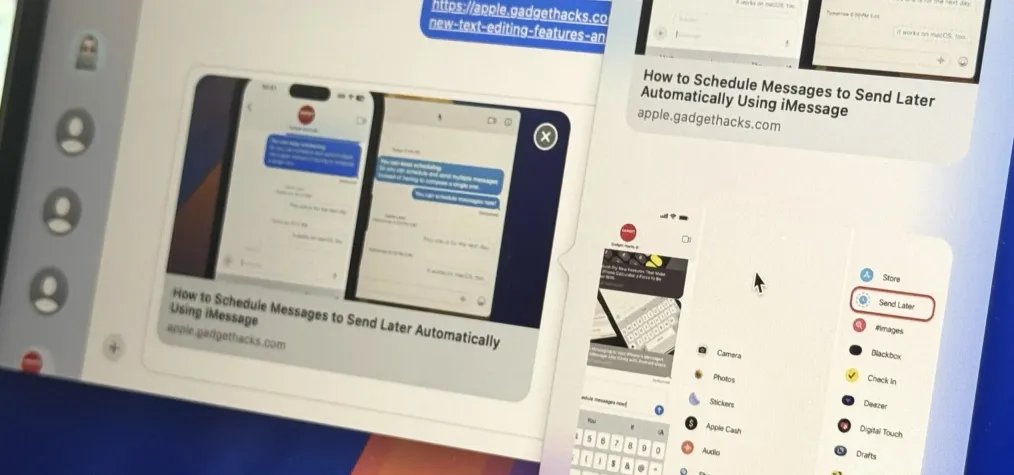 Apple Messages Lets You Switch Rich Link Previews and Use Plain Text URLs for Webpages More Easily — Here's How Apr 27, 2025 am 09:18 AM
Apple Messages Lets You Switch Rich Link Previews and Use Plain Text URLs for Webpages More Easily — Here's How Apr 27, 2025 am 09:18 AMThe update of the message application for iOS, iPadOS and macOS brings creative new message formats and sending methods, from standard text formats to interesting text effects. But Apple also offers another way to let your messages show exactly what you want: better control over how links are displayed with you and the recipients. While you have the greatest control over the link in your iMessage conversation, you can also customize how the link will appear in SMS, MMS, and RCS chats with Android users. First, make sure your iPhone, iPad, or Mac runs iOS 18, iPadOS 18, or macOS Sequoia 15, respectively. All of these updates
 How to Use Apple's Ambient Sounds App on iPhone (iOS 18.4 )Apr 26, 2025 am 09:06 AM
How to Use Apple's Ambient Sounds App on iPhone (iOS 18.4 )Apr 26, 2025 am 09:06 AMApple's new Ambient Music feature for iPhone and iPad uses curated soundscapes to improve user well-being. Four categories—Chill, Productivity, Sleep, and Wellbeing—offer distinct audio experiences for different moods and activities. To use Ambient
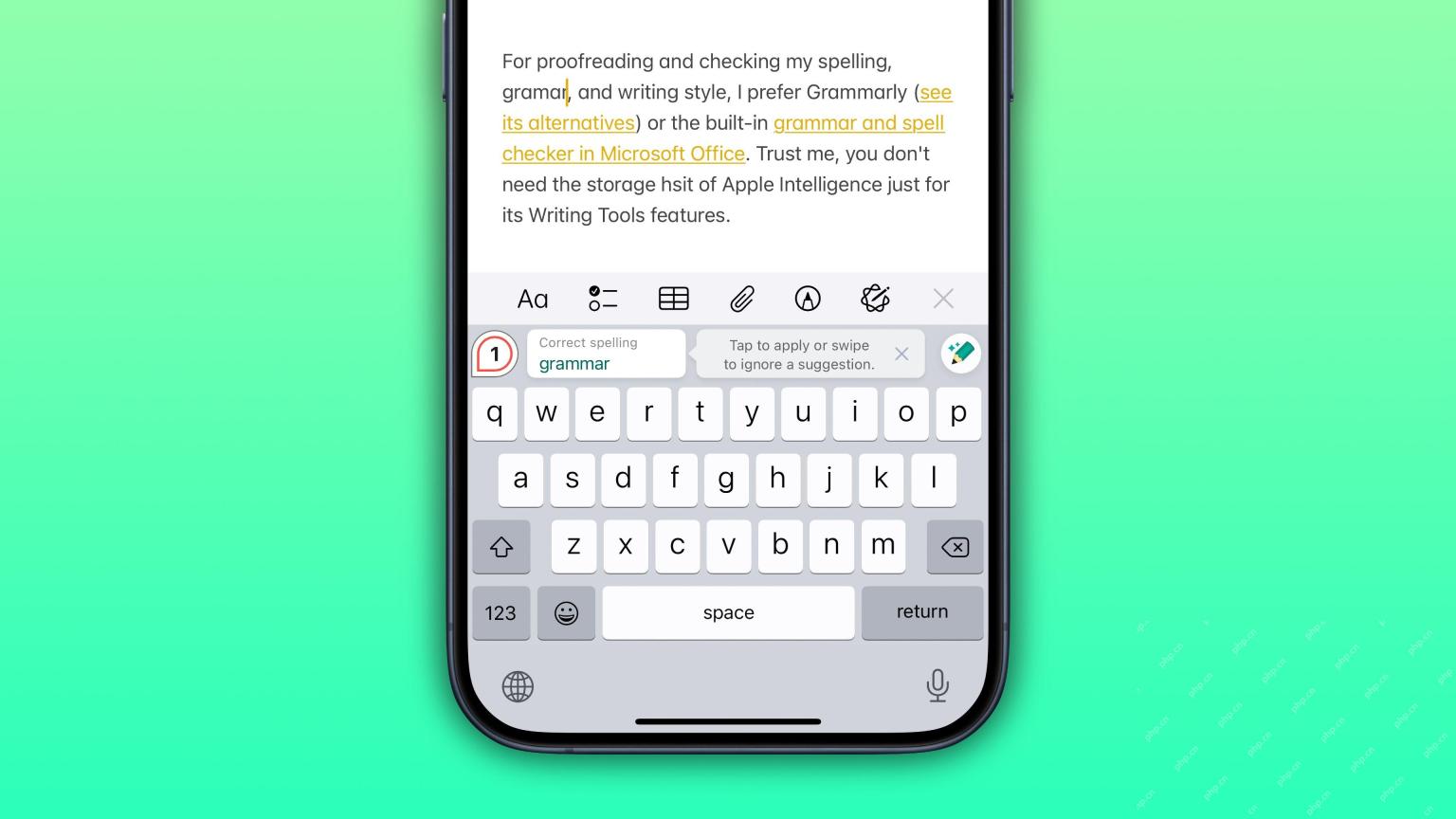 6 Alternative iPhone Keyboards That Are Better Than Apple's DefaultApr 26, 2025 am 03:06 AM
6 Alternative iPhone Keyboards That Are Better Than Apple's DefaultApr 26, 2025 am 03:06 AMChoosing the Right iPhone Keyboard: Beyond the Default Many iPhone users find themselves frustrated with the default keyboard's limitations. Lag, inaccurate suggestions, and occasional glitches can disrupt the typing flow. If you're seeking a more
 This Is Windows 11 Running on an iPadApr 25, 2025 pm 09:02 PM
This Is Windows 11 Running on an iPadApr 25, 2025 pm 09:02 PMsummary A developer used a virtual machine (VM) to run the Windows 11 ARM version on iPad Air. The simulation runs slowly and is not a practical alternative. European Union regulations allow users to sideload applications, making this possible. Thanks to the EU's increasingly strict regulations, Apple has been forced to significantly open to its hardware and software - Apple needs to comply with regulations or face the risk of being banned in one of its largest global markets. It is precisely because of the openness that these regulations allow, that someone seems to have successfully run a Windows 11 virtual machine on an iPad. This is really impressive. A developer successfully on Apple M2 iPad Ai
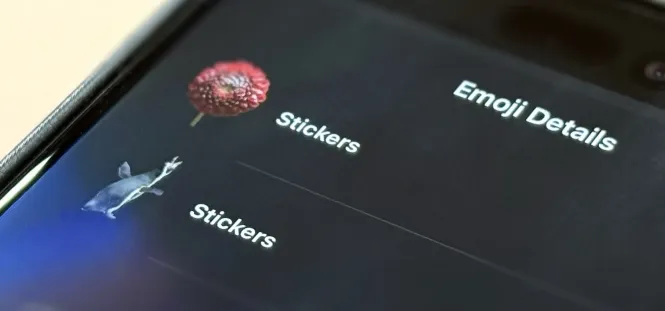 30 Must-Know New Features in iOS 18.1 and iPadOS 18.1 That'll Make You Want to Update Apr 25, 2025 am 09:06 AM
30 Must-Know New Features in iOS 18.1 and iPadOS 18.1 That'll Make You Want to Update Apr 25, 2025 am 09:06 AMiOS 18.1 and iPadOS 18.1: A Deep Dive into the Latest Features The latest iOS and iPadOS update is here, brimming with exciting new features and improvements for your iPhone and iPad. From enhanced Apple Intelligence capabilities to streamlined Game
 Duolingo Will Now Teach You How to Play Games, TooApr 25, 2025 am 06:03 AM
Duolingo Will Now Teach You How to Play Games, TooApr 25, 2025 am 06:03 AMDuolingo launches a new chess course for players of all levels and teaches through interactive puzzles. The course includes small competitions and games against AI opponents. Duolingo’s goal is to make chess easier for beginners and experienced players through courses targeting different player skill levels. Duolingo has been the go-to choice for language learning for many years and has recently begun to get involved in teaching in other fields. Now, it wants to improve one of your specific skills—chess. Duolingo announced its latest project outside of linguistics: a comprehensive chess course designed to teach people of all levels to learn chess. Each of us has played chess in our lives, but that doesn't necessarily mean we're good at it
 How I Choose Sustainable Phone Accessories to Help the EarthApr 25, 2025 am 03:03 AM
How I Choose Sustainable Phone Accessories to Help the EarthApr 25, 2025 am 03:03 AMChoosing Sustainable Phone Accessories: A Guide to Eco-Friendly Tech Many prioritize style and functionality when buying phone accessories, but environmental impact is equally important. The constant cycle of purchasing and discarding plastic access


Hot AI Tools

Undresser.AI Undress
AI-powered app for creating realistic nude photos

AI Clothes Remover
Online AI tool for removing clothes from photos.

Undress AI Tool
Undress images for free

Clothoff.io
AI clothes remover

Video Face Swap
Swap faces in any video effortlessly with our completely free AI face swap tool!

Hot Article

Hot Tools

mPDF
mPDF is a PHP library that can generate PDF files from UTF-8 encoded HTML. The original author, Ian Back, wrote mPDF to output PDF files "on the fly" from his website and handle different languages. It is slower than original scripts like HTML2FPDF and produces larger files when using Unicode fonts, but supports CSS styles etc. and has a lot of enhancements. Supports almost all languages, including RTL (Arabic and Hebrew) and CJK (Chinese, Japanese and Korean). Supports nested block-level elements (such as P, DIV),

ZendStudio 13.5.1 Mac
Powerful PHP integrated development environment

Dreamweaver CS6
Visual web development tools

MantisBT
Mantis is an easy-to-deploy web-based defect tracking tool designed to aid in product defect tracking. It requires PHP, MySQL and a web server. Check out our demo and hosting services.

SecLists
SecLists is the ultimate security tester's companion. It is a collection of various types of lists that are frequently used during security assessments, all in one place. SecLists helps make security testing more efficient and productive by conveniently providing all the lists a security tester might need. List types include usernames, passwords, URLs, fuzzing payloads, sensitive data patterns, web shells, and more. The tester can simply pull this repository onto a new test machine and he will have access to every type of list he needs.






