Home >Backend Development >Python Tutorial >Demystifying Numpy Installation: Tips for Simply Installing Numpy
Demystifying Numpy Installation: Tips for Simply Installing Numpy
- WBOYWBOYWBOYWBOYWBOYWBOYWBOYWBOYWBOYWBOYWBOYWBOYWBOriginal
- 2024-02-18 22:00:081217browse
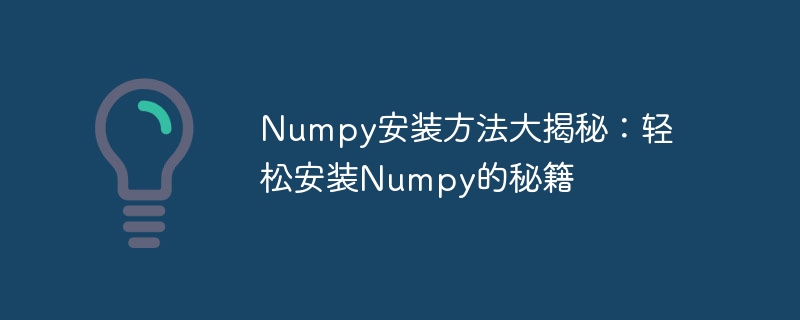
Numpy is one of the important libraries for Python scientific computing. It provides rich numerical calculation and matrix operation functions, so it is widely used in data analysis, machine learning and other fields. However, some beginners may encounter some difficulties when installing Numpy. This article will reveal the installation method of Numpy and give specific code examples to help readers easily install Numpy.
1. Install the Python environment
Before installing Numpy, we first need to install the Python environment. There are two major versions of Python, namely Python 2.x and Python 3.x. At present, Python 3.x has become the mainstream version, and we recommend readers to install the Python 3.x version.
Readers can download the Python installation program from the Python official website (https://www.python.org/downloads/) and select the version corresponding to the operating system to download. During the installation process, you can install according to the default settings.
2. Use pip to install Numpy
Python has a package management tool pip, which can help us easily install and manage various Python packages. Numpy can also be installed via pip.
- Open the command line terminal (Windows users can press the Win R key, enter cmd and press Enter), enter the following command to check whether pip is installed:
pip --version
If Output the version number of pip, which means that pip has been installed successfully. If it is not installed, you can refer to the official documentation (https://pip.pypa.io/en/stable/installing/) to install it.
- Enter the following command in the command line terminal to install Numpy:
pip install numpy
This command will automatically download and install the latest version of Numpy.
- After the installation is complete, you can try to import Numpy in the Python interactive environment (enter python in the terminal and press Enter):
import numpy as np
If no error is reported, please explain Numpy has been installed successfully.
3. Use anaconda to install Numpy
In addition to using pip to install Numpy, we can also use Anaconda to install it. Anaconda is a Python scientific computing platform that integrates many scientific computing packages, including Numpy.
- First you need to download and install Anaconda. Readers can select the version corresponding to the operating system from the Anaconda official website (https://www.anaconda.com/products/individual) to download. During the installation process, you can install according to the default settings.
- After the installation is complete, open Anaconda Navigator, click Environments on the left, select the base environment, click the Add button at the bottom, enter numpy in the pop-up dialog box and confirm.
- In the newly created environment, click the Channels drop-down box on the right and select the conda-forge channel. Then enter numpy in the search box, select numpy in the search results, and click the Apply button at the bottom.
- After the installation is completed, you can select the environment you just created on the Home page of the environment, and click the Open Terminal button at the bottom to open the command line terminal.
- Enter the following command in the command line terminal to activate the environment:
conda activate numpy
- Then enter the following command to start the Python interactive environment:
python
- Try to import Numpy in the interactive environment of Python:
import numpy as np
If no error is reported, Numpy has been successfully installed.
4. Common problems and solutions during the installation process
- Insufficient permissions are prompted during the installation process: Enter the following command in the command line terminal to try to install with administrator rights:
pip install numpy --user
- During the installation process, it prompts that the package cannot be found or the package version is incompatible: You can try to update the versions of pip and installation packages. Enter the following commands in the command line terminal to update respectively:
pip install --upgrade pip pip install numpy --upgrade
- Network connection problems during the installation process: You can try to switch the network environment or use a proxy to solve the network connection problem.
The above is the secret of Numpy installation method. Through the two methods of pip and Anaconda, readers can easily install Numpy and start enjoying its powerful numerical computing capabilities. When using Numpy, if you encounter problems, you can refer to the official documentation (https://numpy.org/doc/) or search for relevant information to solve the problem. I wish you all more achievements in scientific computing!
The above is the detailed content of Demystifying Numpy Installation: Tips for Simply Installing Numpy. For more information, please follow other related articles on the PHP Chinese website!

