Home >Backend Development >Python Tutorial >Using Python for data processing and display analysis
Using Python for data processing and display analysis
- WBOYWBOYWBOYWBOYWBOYWBOYWBOYWBOYWBOYWBOYWBOYWBOYWBOriginal
- 2024-02-18 22:24:281119browse
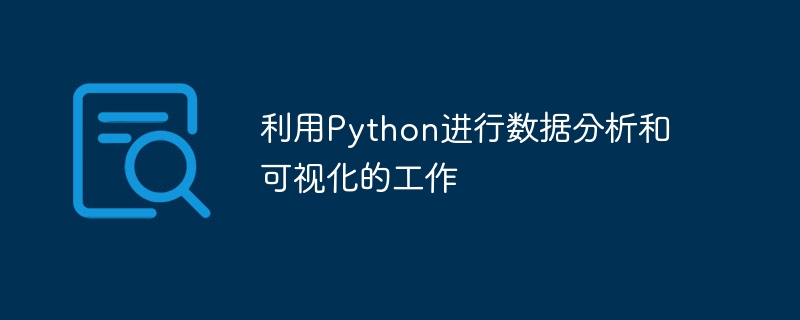
With the increasing amount of data and the increasingly widespread application of data analysis in various fields, data analysis has become an indispensable part of modern society. In the field of data science, the Python language has become one of the preferred tools for data analysts and scientists with its concise and easy-to-learn features, rich libraries and tools, and powerful data processing and visualization functions. This article will explore how to use Python for data analysis and visualization.
1. Introduction to Python data analysis tools and libraries
Python has many excellent data analysis tools and libraries, the most widely used of which are NumPy, Pandas, Matplotlib, Seaborn and Scikit-learn wait. NumPy is a basic library for numerical calculations, providing powerful multi-dimensional array data structures and various mathematical functions. Pandas is an efficient tool for data processing and analysis. It provides database-like data structures and data manipulation methods. Matplotlib and Seaborn are libraries for data visualization that can draw various types of charts and graphs. Scikit-learn is a library for machine learning that provides a variety of commonly used machine learning algorithms and models.
2. Steps of data analysis and visualization
Performing data analysis and visualization usually requires the following steps:
- Data collection: First, you need to collect Relevant data can come from databases, files, networks and other sources.
- Data cleaning: Clean and preprocess the data to deal with missing values, duplicate values, outliers and other issues to make the data quality better.
- Data exploration: Explore data characteristics, distribution, correlation and other information through statistical analysis, visualization and other methods.
- Data modeling: Select an appropriate model for modeling and prediction based on the characteristics and goals of the data.
- Visual display: Use visual tools such as charts and graphs to display analysis results to improve readability and understandability.
3. Example of using Python for data analysis and visualization
The following is a simple example of using Python for data analysis and visualization. Suppose we have a file containing student performance information. Data, we want to analyze the distribution and correlation of scores in different subjects, as well as predict the overall score of students.
First, we import the required libraries:
import numpy as np import pandas as pd import matplotlib.pyplot as plt import seaborn as sns from sklearn.linear_model import LinearRegression
Then, load the data and conduct preliminary exploration:
data = pd.read_csv('students_scores.csv')
print(data.head())
print(data.describe())Next, draw the grade distribution map and correlation heat map:
sns.pairplot(data) sns.heatmap(data.corr(), annot=True) plt.show()
Finally, establish a linear regression model to predict the total score:
X = data[['math_score', 'english_score']]
y = data['total_score']
model = LinearRegression()
model.fit(X, y)
print('Intercept:', model.intercept_)
print('Coefficients:', model.coef_)The above is a simple example of using Python for data analysis and visualization. By using Python's powerful data analysis tools and libraries, we can efficiently process data, analyze data, and visualize data to better understand the data and discover potential patterns and trends. Through continuous learning and practice, we can continuously improve our data analysis and visualization capabilities and contribute to the better application of data science.
In the future, with the continuous development of big data, artificial intelligence and other technologies, data analysis and visualization will become more important and complex, and Python, as a flexible and powerful programming language, will continue to play a role Important role, helping us better cope with data challenges and explore the mysteries of data. I hope this article can be helpful to friends who are learning and using Python for data analysis and visualization, and I also look forward to learning and making progress together on the road to data science in the future.
The above is the detailed content of Using Python for data processing and display analysis. For more information, please follow other related articles on the PHP Chinese website!
Related articles
See more- How to create visual data charts using PHP and d3.js
- How to accurately embed visual data charts in Python Pyside6
- Best practices for building data visualizations with Go and Chart.js
- Best practices for building data visualizations using Go and React-vis
- Best practices for building data visualizations with Go and Plotly

