Home >Backend Development >Python Tutorial >Accelerate pip source and optimize Python package management experience
Accelerate pip source and optimize Python package management experience
- WBOYWBOYWBOYWBOYWBOYWBOYWBOYWBOYWBOYWBOYWBOYWBOYWBOriginal
- 2024-01-18 09:23:06896browse
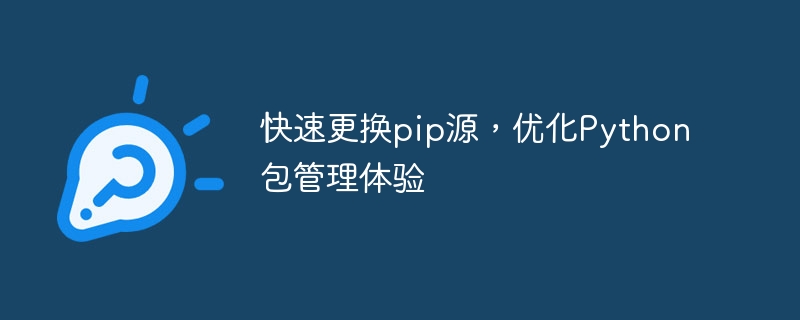
Quickly change the pip source and optimize the Python package management experience
——Detailed steps and code examples
Introduction:
In the process of using Python development, We often need to rely on third-party libraries, and pip, as Python's package management tool, plays a very important role. However, in China, we often have slow access to the pypi official source due to network problems, and even cannot download the required libraries normally. In order to solve this problem, we can replace the pip source to improve the efficiency of installing third-party libraries. This article will introduce in detail how to quickly change the pip source and provide specific code examples.
Step one: View the pip configuration file
Before starting, we need to view the pip configuration file first. You can get the location of the file by running the following command:
pip config -v list
After execution, a bunch of information will be output. We need to find the line named "file", which represents the location of the pip configuration file. Generally, the pip configuration file is located at ~/.pip/pip.conf (Linux/Mac OS) or %APPDATA%pippip.ini (Windows).
Step 2: Back up the pip configuration file
Before changing the pip source, for safety reasons, we need to back up the current pip configuration file. The configuration file can be copied to another location through the following command:
cp ~/.pip/pip.conf ~/pip.conf.backup
or
copy %APPDATA%pippip.ini C:pip.ini.backup
In this way, even if a problem occurs after changing the source, we can restore it to the original configuration.
Step 3: Replace pip source
After the backup is completed, we can choose a stable pip source to replace the official source. Commonly used pip sources in China include Alibaba Cloud, Tsinghua University, Douban, etc. The following are the addresses of these sources:
Alibaba Cloud Source: https://mirrors.aliyun.com/pypi/simple/
Tsinghua University Source: https://pypi.tuna.tsinghua.edu. cn/simple/
Douban source: http://pypi.douban.com/simple/
According to your needs, select one of the sources, and then add the following content to the configuration file:
[global] index-url = https://mirrors.aliyun.com/pypi/simple/
If you choose Tsinghua University source or Douban source, replace the links with:
index-url = https://pypi.tuna.tsinghua.edu.cn/simple/
and
index-url = http://pypi.douban.com/simple/
. Add the above code to the pip configuration file, save and exit the editor.
Step 4: Verify whether the pip source has been successfully replaced
Now, we can use the following command to verify whether the pip source has been successfully replaced:
pip config list
After execution, the current configuration will be output For all configuration items of the file, including index-url, make sure its value is the source address we just set to confirm that the replacement is successful.
Step 5: Use the new source to install the third-party library
Now, we can easily use the new pip source to install the third-party library. For example, we can use the following command to install the requests library:
pip install requests
Since we have changed the pip source, the installation speed should be significantly improved.
Summary:
When using Python for development in China, normal access to the pypi official source may be troubled by network problems, resulting in a very slow process of installing third-party libraries. By quickly changing the pip source, we can optimize the Python package management experience and improve the installation speed of third-party libraries. In this article, we detail the steps to replace the pip source and provide specific code examples. I hope this article will be helpful to everyone and improve everyone's efficiency in Python development.
The above is the detailed content of Accelerate pip source and optimize Python package management experience. For more information, please follow other related articles on the PHP Chinese website!

