 Computer Tutorials
Computer Tutorials Computer Knowledge
Computer Knowledge Solve the problem of computer unable to connect to the network
Solve the problem of computer unable to connect to the networkSolve the problem of computer unable to connect to the network
How to remove the problem of being unable to connect to the Internet when the computer is offline?
When using the computer, occasionally you may encounter the problem of not being able to connect to the Internet. When the computer is offline, users cannot access the Internet, which may cause inconvenience to work and life. So, when this kind of problem occurs on the computer, how should we get rid of the offline state?
First, we need to check the network connection problem. It may be that the computer's network settings are incorrect or there is a problem with the network device that prevents you from connecting to the Internet. Here are some suggested solutions:
- Check the physical connection: First, make sure the computer's network cable or Wi-Fi connection is properly connected between the computer and the router. If you are using a wired connection, please check whether the network cable is plugged in properly and whether it is damaged. If you are using a Wi-Fi connection, make sure you are connected to the correct network and have a good signal.
- Restart network devices: Sometimes, there may be a problem with your router or modem, causing you to be unable to connect to the Internet. At this point, we can reboot these devices. First, unplug these devices, then wait a few seconds before plugging them back in and wait for them to reboot. After the device has fully booted, try reconnecting to the Internet.
- Check the network settings: If the above method does not work, we need to check the network settings of the computer. In the Windows operating system, you can click the network icon in the lower right corner of the taskbar, and then select "Network and Internet Settings" to enter the network settings interface. Here we can view the current connection status and network settings. Make sure you select the "Ethernet" or "Wi-Fi" connection, and check that the IP address, DNS server settings, etc. are correct.
- Reset the network adapter: Sometimes, there may be a problem with the network adapter on your computer, resulting in the inability to connect to the Internet. In the Windows operating system, we can open the "Device Manager", find the network adapter, right-click and select "Disable", then right-click and select "Enable". This will reset the network adapter and possibly remove it from the offline state.
- Update network drivers: Sometimes, network drivers may need to be updated to be compatible with the latest network environment. We can visit the computer manufacturer's official website to download and install the latest network drivers.
- Use network troubleshooting tools: Modern operating systems are often equipped with network troubleshooting tools that can automatically detect and solve some common network connection problems. In Windows systems, we can open "Settings", then select "Network & Internet" and then "Network Troubleshooting". The system automatically runs some diagnostic steps and attempts to resolve the issue.
In addition to the above methods, there are some other solutions, such as resetting network settings, checking firewall settings, etc. If all these methods fail, we can contact the network service provider or professionals for help.
In short, the offline state of the computer is a phenomenon of being unable to connect to the Internet, which can be solved by checking the physical connection, restarting the network device, and checking the network settings. However, it should be noted that if you encounter a problem that cannot be solved, you must seek professional help in time to avoid causing bigger problems.
The above is the detailed content of Solve the problem of computer unable to connect to the network. For more information, please follow other related articles on the PHP Chinese website!
 Must-Know Fixes - Cannot Type Password on the Login ScreenApr 24, 2025 am 12:50 AM
Must-Know Fixes - Cannot Type Password on the Login ScreenApr 24, 2025 am 12:50 AMUnable to type password at login screen Windows 7/8/10/11? Why does this issue occur? What should you do when you cannot type password on the login screen? This post from php.cn provides you with several feasible solutions to this matter.
![[Solved] macOS Cannot Verify That This App Is Free from Malware - MiniTool](https://img.php.cn/upload/article/001/242/473/174542694917149.png?x-oss-process=image/resize,p_40) [Solved] macOS Cannot Verify That This App Is Free from Malware - MiniToolApr 24, 2025 am 12:49 AM
[Solved] macOS Cannot Verify That This App Is Free from Malware - MiniToolApr 24, 2025 am 12:49 AMHave you encountered the “macOS cannot verify that this app is free from malware” notification when running apps on Mac? This post from php.cn shows you how to solve this problem.
 3 Targeted Solutions for Error Code 2000-0415 on DellApr 24, 2025 am 12:48 AM
3 Targeted Solutions for Error Code 2000-0415 on DellApr 24, 2025 am 12:48 AMError code 2000-0415 is a small issue that is connected to some specific cables of your computer. It is pretty common in Dell devices. If you receive this error at the moment, the tips and tricks of this post on php.cn Website will be helpful to you.
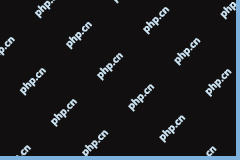 Computer Freezes But Mouse Still Moves - Results-Driven MethodsApr 24, 2025 am 12:47 AM
Computer Freezes But Mouse Still Moves - Results-Driven MethodsApr 24, 2025 am 12:47 AMHave you ever encountered a situation where the computer freezes but mouse still moves? Many people are troubled by this problem and they choose to forcefully shut down their computers. In fact, there are other methods that can help you solve this pr
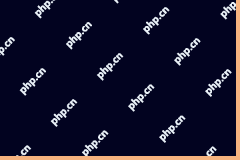 Windows 7 Ultimate SP1 Free Download and Install (32/64 Bits) - MiniToolApr 24, 2025 am 12:46 AM
Windows 7 Ultimate SP1 Free Download and Install (32/64 Bits) - MiniToolApr 24, 2025 am 12:46 AMSome users still use the Windows 7 edition and they want to download Windows 7 Ultimate SP1. However, they don’t know where to find the ISO file. Don’t worry! This post from php.cn tells you how to free download and install Windows 7 Ultimate SP1.
 Is Your Spectrum DVR Not Working? Try These Fixes! - MiniToolApr 24, 2025 am 12:45 AM
Is Your Spectrum DVR Not Working? Try These Fixes! - MiniToolApr 24, 2025 am 12:45 AMWhat will you do if there is a conflict between your favourite TV shows and work appointments? Spectrum DVR can help you out! It allows you to record your favourite games or TV shows and watch them whenever you want. If you are plagued by Spectrum DV
 How to Enable Selection Checkboxes in File Explorer Windows 10 - MiniToolApr 24, 2025 am 12:44 AM
How to Enable Selection Checkboxes in File Explorer Windows 10 - MiniToolApr 24, 2025 am 12:44 AMDo you have any idea how to show or remove checkboxes in File Explorer? If not, you’ve come to the right place. This paper on php.cn shows you a couple of feasible ways to enable selection checkboxes in File Explorer.
 5 Fixes for VSS Error 0x800423F4 When Backup in Win10/11Apr 24, 2025 am 12:43 AM
5 Fixes for VSS Error 0x800423F4 When Backup in Win10/11Apr 24, 2025 am 12:43 AMVSS error 0x800423F4 happens when creating a system image on Windows 11/10. If you are plagued by this annoying issue, follow the fixes collected by php.cn to root out it. Besides, professional Windows backup software like php.cn ShadowMaker is intro


Hot AI Tools

Undresser.AI Undress
AI-powered app for creating realistic nude photos

AI Clothes Remover
Online AI tool for removing clothes from photos.

Undress AI Tool
Undress images for free

Clothoff.io
AI clothes remover

Video Face Swap
Swap faces in any video effortlessly with our completely free AI face swap tool!

Hot Article

Hot Tools

VSCode Windows 64-bit Download
A free and powerful IDE editor launched by Microsoft

ZendStudio 13.5.1 Mac
Powerful PHP integrated development environment

MantisBT
Mantis is an easy-to-deploy web-based defect tracking tool designed to aid in product defect tracking. It requires PHP, MySQL and a web server. Check out our demo and hosting services.

Notepad++7.3.1
Easy-to-use and free code editor

mPDF
mPDF is a PHP library that can generate PDF files from UTF-8 encoded HTML. The original author, Ian Back, wrote mPDF to output PDF files "on the fly" from his website and handle different languages. It is slower than original scripts like HTML2FPDF and produces larger files when using Unicode fonts, but supports CSS styles etc. and has a lot of enhancements. Supports almost all languages, including RTL (Arabic and Hebrew) and CJK (Chinese, Japanese and Korean). Supports nested block-level elements (such as P, DIV),





