 Computer Tutorials
Computer Tutorials Troubleshooting
Troubleshooting Resolve the problem of being unable to start network dependent services or groups
Resolve the problem of being unable to start network dependent services or groupsResolve the problem of being unable to start network dependent services or groups
How to solve the problem that network dependent services or groups cannot be started
With the rapid development of the Internet, people's dependence on the network is also increasing day by day. Whether individual users or corporate organizations, they all need the network to carry out various activities and communications. However, in the process of using the network, we may encounter some problems, such as network-dependent services or groups that cannot be started. This article will explore this problem and provide some solutions.
First, let’s understand what a network dependent service or group is. Network dependent services or groups refer to some necessary services or components that play an important role in computer networks. For example, the DHCP (Dynamic Host Configuration Protocol) service is used to assign IP addresses, the DNS (Domain Name System) service is used to resolve domain names, and the HTTP (Hypertext Transfer Protocol) service is used to transfer data between web browsers and servers. If these services or components do not work properly, we will not be able to conduct network activities smoothly.
So, when we encounter the problem that network dependent services or groups cannot be started, how should we solve it? Here are some common solutions:
- Check network connection: First, we should check whether our computer is successfully connected to the network. We can try to visit other websites or perform network diagnosis to determine whether the network connection is normal. If there is a problem with the network connection, we should solve the network connection problem and try to start the network service again.
- Check service status: We need to check whether the relevant network services have been started and whether their status is normal. We can view the status of the service by opening the Windows Service Manager. If we find that the service cannot be started, we can try to restart the service, or try to use other similar services.
- Check service dependencies: Some network services may depend on other services or components to function properly. Therefore, we need to check the service dependencies and ensure that all dependent services are started. If any dependencies are broken, we need to resolve these issues to ensure that the dependent services can start properly.
- Check service configuration: Sometimes, network services may be configured incorrectly, causing them to fail to start. We can check the service's configuration files or settings to make sure they match our network environment. If necessary, we can modify these configurations and restart the service.
- Use system tools: The operating system usually provides some tools to diagnose and repair network problems. We can use these tools to troubleshoot network-dependent services or groups that cannot start. For example, in Windows operating system, we can use network troubleshooting tools or system recovery functions to solve network problems.
To sum up, when we encounter the problem that network dependent services or groups cannot be started, we should first check the network connection, and then check the status, dependencies and configuration of the service. If necessary, we can use system tools to solve the problem. The most important thing is that we must choose appropriate solutions based on specific problems and circumstances, and solve problems in a timely manner to ensure that we can smoothly use the network for various activities and communications.
The above is the detailed content of Resolve the problem of being unable to start network dependent services or groups. For more information, please follow other related articles on the PHP Chinese website!
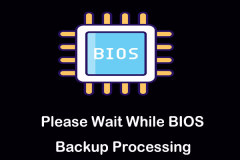 Please Wait While BIOS Backup Processing, Pro Guide to RemoveApr 13, 2025 pm 08:03 PM
Please Wait While BIOS Backup Processing, Pro Guide to RemoveApr 13, 2025 pm 08:03 PMEncountering the persistent "Please wait while BIOS backup processing" message during startup? This guide offers solutions to resolve this annoying Lenovo issue, often appearing after Windows installation or updates. Before proceeding, it'
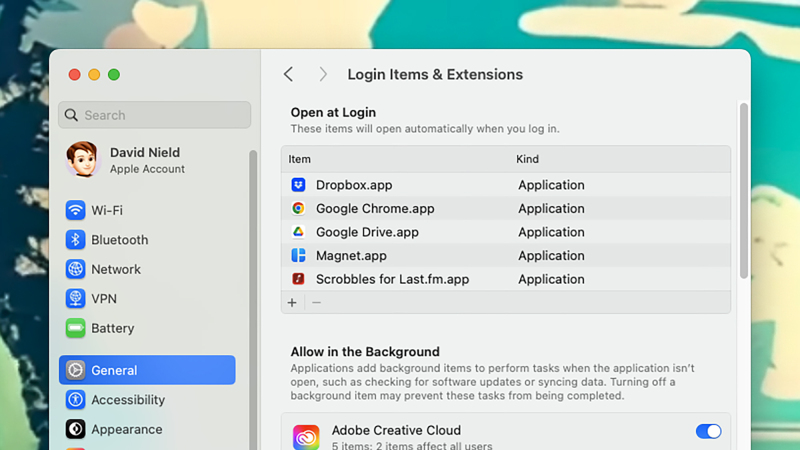 How to keep your old computer running for as long as possibleApr 13, 2025 am 10:17 AM
How to keep your old computer running for as long as possibleApr 13, 2025 am 10:17 AMYou want to squeeze as much life from a laptop or desktop computer as possible. Doing so can save a substantial amount of money over time, and stops you from contributing to mountains of e-waste. At the same time, dealing with an old, sluggish
 Resolved! You're Already Syncing a Shortcut to a FolderApr 12, 2025 pm 08:04 PM
Resolved! You're Already Syncing a Shortcut to a FolderApr 12, 2025 pm 08:04 PMEncountering the "You're already syncing a shortcut to a folder" error in OneDrive? This guide offers effective solutions to resolve this frustrating issue. Let's explore how to fix this common OneDrive sync problem. The Problem: This erro
 Best Fixes for Snipping Tool WASAPI Exclusive Mode Audio ErrorApr 12, 2025 pm 08:03 PM
Best Fixes for Snipping Tool WASAPI Exclusive Mode Audio ErrorApr 12, 2025 pm 08:03 PMThe Snipping Tool's WASAPI exclusive mode audio error prevents video recording. This MiniTool guide provides solutions to fix this issue. Quick Navigation: Snipping Tool WASAPI Exclusive Mode Audio Error - No Audio Recording Troubleshooting Snipping
 A Full Guide for You to Add OneDrive to File ExplorerApr 12, 2025 pm 08:02 PM
A Full Guide for You to Add OneDrive to File ExplorerApr 12, 2025 pm 08:02 PMIntegrate OneDrive with Windows File Explorer for Enhanced File Management Need to add OneDrive to your Windows File Explorer for easier access to your cloud storage? This guide provides a step-by-step walkthrough. OneDrive, a popular cloud storage s
 The Last of Us Part II Remastered Stuttering? Proven Fixes HereApr 12, 2025 pm 08:01 PM
The Last of Us Part II Remastered Stuttering? Proven Fixes HereApr 12, 2025 pm 08:01 PMTroubleshooting Stuttering in The Last of Us Part II Remastered on PC Many players have reported stuttering issues with The Last of Us Part II Remastered on PC, despite generally positive reviews. This guide offers solutions to fix these performance
 Split Fiction Save File Missing? Now Get Them Back Easily!Apr 12, 2025 pm 06:03 PM
Split Fiction Save File Missing? Now Get Them Back Easily!Apr 12, 2025 pm 06:03 PMWhen a game runs into an error like a crash, things may take a turn for the worse, such as Split Fiction save file missing. In this comprehensive post on MiniTool, you can learn how to recover lost game progress and fix the Split Fiction not saving p
 How to fix Xbox app error 0x87e00006 in Windows?Apr 11, 2025 pm 10:01 PM
How to fix Xbox app error 0x87e00006 in Windows?Apr 11, 2025 pm 10:01 PMThe Xbox app on Windows continues to improve as a hub for controlling Game Pass titles, social experiences, and game installations. However, all things do not a


Hot AI Tools

Undresser.AI Undress
AI-powered app for creating realistic nude photos

AI Clothes Remover
Online AI tool for removing clothes from photos.

Undress AI Tool
Undress images for free

Clothoff.io
AI clothes remover

AI Hentai Generator
Generate AI Hentai for free.

Hot Article

Hot Tools

PhpStorm Mac version
The latest (2018.2.1) professional PHP integrated development tool

Zend Studio 13.0.1
Powerful PHP integrated development environment

SAP NetWeaver Server Adapter for Eclipse
Integrate Eclipse with SAP NetWeaver application server.

SublimeText3 Mac version
God-level code editing software (SublimeText3)

VSCode Windows 64-bit Download
A free and powerful IDE editor launched by Microsoft




