Solving Realtek High Definition Audio Driver Silent Issue
Realtek high-definition audio sound card is a widely used audio device that plays an important role in computers. However, sometimes we may encounter a very common problem, that is, there is no sound from the headphones. This problem can be confusing and frustrating, but luckily, there are usually some simple solutions to the problem. Below I will introduce you to some possible solutions.
First, make sure your headphones are properly connected to your computer’s 3.5mm headphone jack. Sometimes the plug may not be fully inserted into the jack, or it may be loose and prevent audio from transmitting. Please double check that the plug is connected correctly.
Also, check the volume settings. Under the Windows operating system, right-click the audio icon on the taskbar and select "Volume Reverb". Make sure the Realtek sound card's volume is not muted or turned down. Also, make sure the "Headphones" option is not muted or has the volume turned down. You can try turning the headphone volume to maximum.
If none of the above methods solve the problem, it may be because there is a problem with the computer's sound card driver. It is recommended to reinstall the sound card driver. Open the Device Manager, find "Sound, Video, and Game Controllers", expand this option, find the Realtek sound card, right-click and select "Uninstall Device". Then restart the computer and the system will automatically install the new driver. If the system does not automatically install the driver, please download the latest driver from Realtek's official website and install it manually.
Sometimes, the sound card settings may conflict with other software or applications, resulting in no sound. You can try closing other running programs or software and restarting the computer to see if there is sound. If there is still no sound, you can try starting your computer in safe mode to see if it works. If there is sound in safe mode, some software or drivers may be causing the problem.
Also, consider checking that the headphones themselves are working properly. You can connect the headphones to another device (such as a mobile phone or MP3 player) to see if there is sound. If the headphones work fine on other devices, the problem may be related to your computer. If there is no sound from the headphones on other devices, there may be a problem with the headphones themselves. You can try changing to other headphones to test.
To summarize, when there is no sound from the Realtek High Definition Audio Sound Card headset, first make sure the headset is properly connected and inserted. Then check the volume settings to make sure they are not muted or turned down. If the problem persists, you can try to reinstall the sound card driver, check whether there are other software or driver conflicts, and check whether the headset itself is working properly. Hope these solutions can help friends who encounter this problem.
The above is the detailed content of Solving Realtek High Definition Audio Driver Silent Issue. For more information, please follow other related articles on the PHP Chinese website!
 HP Battery Check – How to Download the Utility & Check HP Battery - MiniToolApr 25, 2025 am 12:53 AM
HP Battery Check – How to Download the Utility & Check HP Battery - MiniToolApr 25, 2025 am 12:53 AMWhat is HP Battery Check? How to download HP Battery Check? How to check battery health on HP laptop in Windows 11/10? To find answers to these questions, go on reading and you can find much information given by php.cn.
 Free Download Microsoft Excel 2019 on Windows/Mac/Android/iOSApr 25, 2025 am 12:52 AM
Free Download Microsoft Excel 2019 on Windows/Mac/Android/iOSApr 25, 2025 am 12:52 AMAre you looking for a Microsoft Excel 2019 download source? You may want to download Excel 2019 for free on Windows/Mac/Android/iOS. php.cn Software writes this post to introduce some Microsoft Excel 2019 download sources for different platforms.
 Powerful Solutions for Game Not Using GPU on PCApr 25, 2025 am 12:51 AM
Powerful Solutions for Game Not Using GPU on PCApr 25, 2025 am 12:51 AMIt is annoying to run into game not using GPU when playing a video game. How to fix it? If you find a game using 0 GPU, you can read through this post on php.cn Website to get help.
 What's 192.168.10.1? Learn Essentials to Login, Change PasswordApr 25, 2025 am 12:50 AM
What's 192.168.10.1? Learn Essentials to Login, Change PasswordApr 25, 2025 am 12:50 AMDo you know what “192.168.10.1” is? How to log in to your 192.168.0.1 IP address? php.cn will show you some basic information about this IP and some details on 192.168.10.1 admin login, change password & issue troubleshooting.
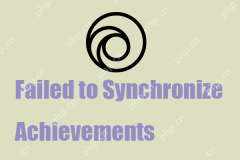 Resolved! Failed to Synchronize Achievements Error on Uplay - MiniToolApr 25, 2025 am 12:49 AM
Resolved! Failed to Synchronize Achievements Error on Uplay - MiniToolApr 25, 2025 am 12:49 AMThe Failed to Synchronize Achievements error just not only happens on the Uplay client but also on Far Cry. When you launch the game, a message appears saying “Failed to Synchronize Achievements” which allows you to skip. If you want to get rid of th
 How to Find the Process Start Time on Windows 10/11? - MiniToolApr 25, 2025 am 12:48 AM
How to Find the Process Start Time on Windows 10/11? - MiniToolApr 25, 2025 am 12:48 AMMany processes are running in the background when you use your computer. You may want to know the process start time. You can check a process start time using Windows PowerShell or Process Explorer. php.cn Software will introduce these two methods he
 Microsoft Excel Price: Buy Microsoft Excel for PC/Mac - MiniToolApr 25, 2025 am 12:47 AM
Microsoft Excel Price: Buy Microsoft Excel for PC/Mac - MiniToolApr 25, 2025 am 12:47 AMTo create and edit spreadsheets, most of you may use Microsoft Excel. Microsoft Excel is not free. Its stand-alone app costs $159.99. You can also buy a Microsoft 365 plan to get Excel and other Office apps. This post mainly explains the Microsoft Ex
 How to Download, Install and Update Kyocera Drivers Windows 10/11 - MiniToolApr 25, 2025 am 12:46 AM
How to Download, Install and Update Kyocera Drivers Windows 10/11 - MiniToolApr 25, 2025 am 12:46 AMDo you use the printer in your work and life? Then, you must know before using it, you must download and install the corresponding driver. In this post on php.cn Website, we will mainly introduce to you how to install, update and download Kyocera pri


Hot AI Tools

Undresser.AI Undress
AI-powered app for creating realistic nude photos

AI Clothes Remover
Online AI tool for removing clothes from photos.

Undress AI Tool
Undress images for free

Clothoff.io
AI clothes remover

Video Face Swap
Swap faces in any video effortlessly with our completely free AI face swap tool!

Hot Article

Hot Tools

WebStorm Mac version
Useful JavaScript development tools

Dreamweaver CS6
Visual web development tools

SAP NetWeaver Server Adapter for Eclipse
Integrate Eclipse with SAP NetWeaver application server.

EditPlus Chinese cracked version
Small size, syntax highlighting, does not support code prompt function

Safe Exam Browser
Safe Exam Browser is a secure browser environment for taking online exams securely. This software turns any computer into a secure workstation. It controls access to any utility and prevents students from using unauthorized resources.






