php editor Zimo will introduce you how to decompress ZIP volume compressed files. ZIP volume compressed files divide a large file into multiple small files for compression. When you need to decompress, you only need to decompress the first volume file, and the other volume files will be automatically recognized. You can use decompression software such as WinRAR, 7-Zip, etc., select the first volume file, right-click and "Extract to specified folder" to complete the decompression operation.
Then if you want to decompress the ZIP volume file later, how to decompress it? Friends who are not sure, you can follow the editor to take a look.
Before decompressing the ZIP volume compressed files, make sure that all the volume compressed packages are stored in a folder and the names have not been changed, otherwise the decompression will fail .

To decompress files in separate volumes, you only need to decompress one of the compressed packages to decompress all the files, but it is generally recommended to select the compressed package with the first label.
Because some compression software can only decompress the first volume file, and others cannot be decompressed.
For example, WinRAR can only decompress all files by decompressing the first volume file. There is no "decompression option" when selecting other volumes.
 .
.
7-Zip compression software can also decompress ZIP volume compressed files, but again, you need to select the first volume to decompress all files.
Although you do not select the first volume and select other volumes, the decompression option [Extract File] will appear. However, after clicking, the compressed package cannot be completely decompressed and an error will be prompted.
 .
.
As shown below, when you click on the second volume to decompress it through 7-Zip, a "data error" will be prompted. In the end, only one of the volumes can be decompressed, and not all of them can be decompressed.
 .
.
If you want to decompress all compressed packages through any sub-volume, you can use the "Haozhi" compression software. No matter which sub-volume is selected for decompression, you can directly decompress all the sub-volumes.

.
It should be noted that if a password is set for the volume compressed package, no matter which compression software is used to decompress the volume compressed package, you need to enter the originally set password before decompression in order to further decompress the volume file.
Just enter the password in the [Enter Password] dialog box and click [OK] to decompress the sub-volume package.

.
If you forget your password, how do you decompress the ZIP volume compressed file?
In case of forgetting the password, we need to merge all the volumes into a ZIP file first. The 7-Zip software can be used to merge the volumes.
First, open the volume file through 7-Zip software, and then click to select the first volume compressed package;
 .
.
After clicking on the first compressed package, click [Merge Files] in the [File] list in the menu bar;
 .
.
After the dialog box pops up, select the saving path of the merged ZIP compressed package and click [OK] to merge the ZIP compressed files into one compressed package.
 .
.
The compression software does not have the password forget option, so after merging the ZIP volumes into a compressed package, we can use other tools to help retrieve the password.
Take the Pepsi Niu ZIP password recovery tool as an example, import the merged ZIP compressed package into the tool, and then follow the prompts to select the four methods provided in the tool to retrieve the password;
Tool link: Pepsi Niu ZIP password recovery tool
 .
.
After filling in the relevant information according to the prompts, you can wait for the password to be retrieved.

The above is the detailed content of How to decompress ZIP volume compressed files?. For more information, please follow other related articles on the PHP Chinese website!
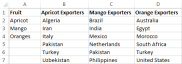 How to make a dependent (cascading) drop-down list in ExcelMay 15, 2025 am 09:48 AM
How to make a dependent (cascading) drop-down list in ExcelMay 15, 2025 am 09:48 AMWe recently delved into the basics of Excel Data Validation, exploring how to set up a straightforward drop-down list using a comma-separated list, cell range, or named range.In today's session, we'll delve deeper into this functionality, focusing on
 How to create drop down list in Excel: dynamic, editable, searchableMay 15, 2025 am 09:47 AM
How to create drop down list in Excel: dynamic, editable, searchableMay 15, 2025 am 09:47 AMThis tutorial shows simple steps to create a drop-down list in Excel: Create from cell ranges, named ranges, Excel tables, other worksheets. You will also learn how to make Excel drop-down menus dynamic, editable, and searchable. Microsoft Excel is good at organizing and analyzing complex data. One of its most useful features is the ability to create drop-down menus that allow users to select items from predefined lists. The drop-down menu allows for faster, more accurate and more consistent data entry. This article will show you several different ways to create drop-down menus in Excel. - Excel drop-down list - How to create dropdown list in Excel - From the scope - From the naming range
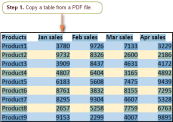 Convert PDF to Excel manually or using online convertersMay 15, 2025 am 09:40 AM
Convert PDF to Excel manually or using online convertersMay 15, 2025 am 09:40 AMThe PDF format, known for its ability to display documents independently of the user's software, hardware, or operating system, has become the standard for electronic file sharing.When requesting information, it's common to receive a well-formatted P
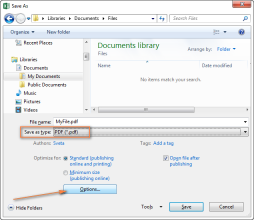 How to convert Excel files to PDFMay 15, 2025 am 09:37 AM
How to convert Excel files to PDFMay 15, 2025 am 09:37 AMThis short tutorial describes 4 possible ways to convert Excel files to PDF - using Excel's Save As feature, Adobe software, online Excel to PDF converter, and desktop tools. Converting an Excel worksheet to a PDF is usually necessary if you want other users to be able to view your data but can't edit it. You may also want to convert Excel spreadsheets to PDF format for use in media toolkits, presentations, and reports, or create a file that all users can open and read even if they don't have Microsoft Excel installed, such as on a tablet or phone. Today, PDF is undoubtedly one of the most popular file formats. According to Google
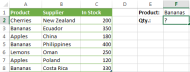 How to use SUMIF function in Excel with formula examplesMay 13, 2025 am 10:53 AM
How to use SUMIF function in Excel with formula examplesMay 13, 2025 am 10:53 AMThis tutorial explains the Excel SUMIF function in plain English. The main focus is on real-life formula examples with all kinds of criteria including text, numbers, dates, wildcards, blanks and non-blanks. Microsoft Excel has a handful o
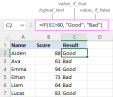 IF function in Excel: formula examples for text, numbers, dates, blanksMay 13, 2025 am 10:50 AM
IF function in Excel: formula examples for text, numbers, dates, blanksMay 13, 2025 am 10:50 AMIn this article, you will learn how to build an Excel IF statement for different types of values as well as how to create multiple IF statements. IF is one of the most popular and useful functions in Excel. Generally, you use an IF statem
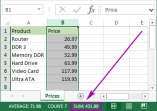 How to sum a column in Excel - 5 easy waysMay 13, 2025 am 09:53 AM
How to sum a column in Excel - 5 easy waysMay 13, 2025 am 09:53 AMThis tutorial shows how to sum a column in Excel 2010 - 2016. Try out 5 different ways to total columns: find the sum of the selected cells on the Status bar, use AutoSum in Excel to sum all or only filtered cells, employ the SUM function
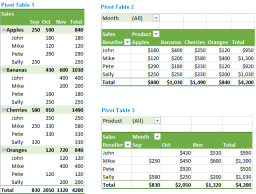 How to make and use Pivot Table in ExcelMay 13, 2025 am 09:36 AM
How to make and use Pivot Table in ExcelMay 13, 2025 am 09:36 AMIn this tutorial you will learn what a PivotTable is, find a number of examples showing how to create and use Pivot Tables in all version of Excel 365 through Excel 2007. If you are working with large data sets in Excel, Pivot Table comes


Hot AI Tools

Undresser.AI Undress
AI-powered app for creating realistic nude photos

AI Clothes Remover
Online AI tool for removing clothes from photos.

Undress AI Tool
Undress images for free

Clothoff.io
AI clothes remover

Video Face Swap
Swap faces in any video effortlessly with our completely free AI face swap tool!

Hot Article

Hot Tools

Zend Studio 13.0.1
Powerful PHP integrated development environment

VSCode Windows 64-bit Download
A free and powerful IDE editor launched by Microsoft

PhpStorm Mac version
The latest (2018.2.1) professional PHP integrated development tool

SAP NetWeaver Server Adapter for Eclipse
Integrate Eclipse with SAP NetWeaver application server.

Safe Exam Browser
Safe Exam Browser is a secure browser environment for taking online exams securely. This software turns any computer into a secure workstation. It controls access to any utility and prevents students from using unauthorized resources.






