Home >System Tutorial >Windows Series >No display after win10 theme is installed
No display after win10 theme is installed
- 王林forward
- 2024-02-15 18:57:06767browse
php editor Youzi found that some users encountered a problem when installing the win10 theme, that is, the theme could not be displayed after installation. This issue may be caused by various reasons such as system compatibility issues, theme file corruption, etc. In this article, we will provide you with some solutions to help solve this no display theme issue.
No display solution after win10 theme is installed:
1. Right-click on the desktop and select "Personalize".
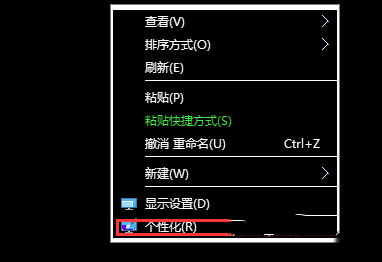
2. After entering the menu, select "Note" and click "Theme Settings".

3. Select the theme back to "Windows Theme" and save the settings to solve the problem.

The above is the detailed content of No display after win10 theme is installed. For more information, please follow other related articles on the PHP Chinese website!

