Home >System Tutorial >Windows Series >After changing the username in win10 home version, it still has the previous name
After changing the username in win10 home version, it still has the previous name
- WBOYWBOYWBOYWBOYWBOYWBOYWBOYWBOYWBOYWBOYWBOYWBOYWBforward
- 2024-02-15 18:30:161154browse
php editor Banana found that after some users changed their username in Win10 Home Edition, they found that the system still displayed the previous name. This issue may cause some trouble for some users who need to protect their privacy. In the following article, we will solve this problem for everyone and provide detailed steps to allow you to easily change the username in the system and ensure the security of personal information.
After changing the user name in win10 home version, it will still be the previous name
1. Press win R and enter “netplwiz”
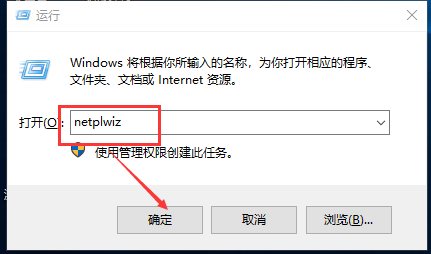
2. Double-click the account you want to modify, such as Administrator

3, change or save
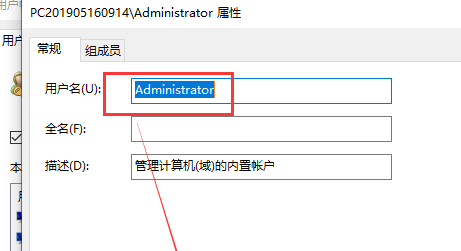
The above is the detailed content of After changing the username in win10 home version, it still has the previous name. For more information, please follow other related articles on the PHP Chinese website!

