Home >System Tutorial >Windows Series >Four ways to turn off Windows Defender Security Center in win11 23h2
Four ways to turn off Windows Defender Security Center in win11 23h2
- 王林forward
- 2024-02-15 08:27:301990browse
php Editor Apple introduces you four methods to turn off Windows Defender Security Center in Win11 23H2. Windows Defender is the antivirus software that comes with the Windows operating system, but sometimes it may interfere with users' normal operations. To solve this problem, we provide four simple and effective methods to help you turn off Windows Defender Security Center to make better use of your computer. Next, let’s learn about these four methods together!
Four ways to close Windows Defender Security Center in win11 23h2
Method 1. Start menu search method
1. First, we find the menu on the desktop. The default is on the taskbar. This position on the far left side of the middle.
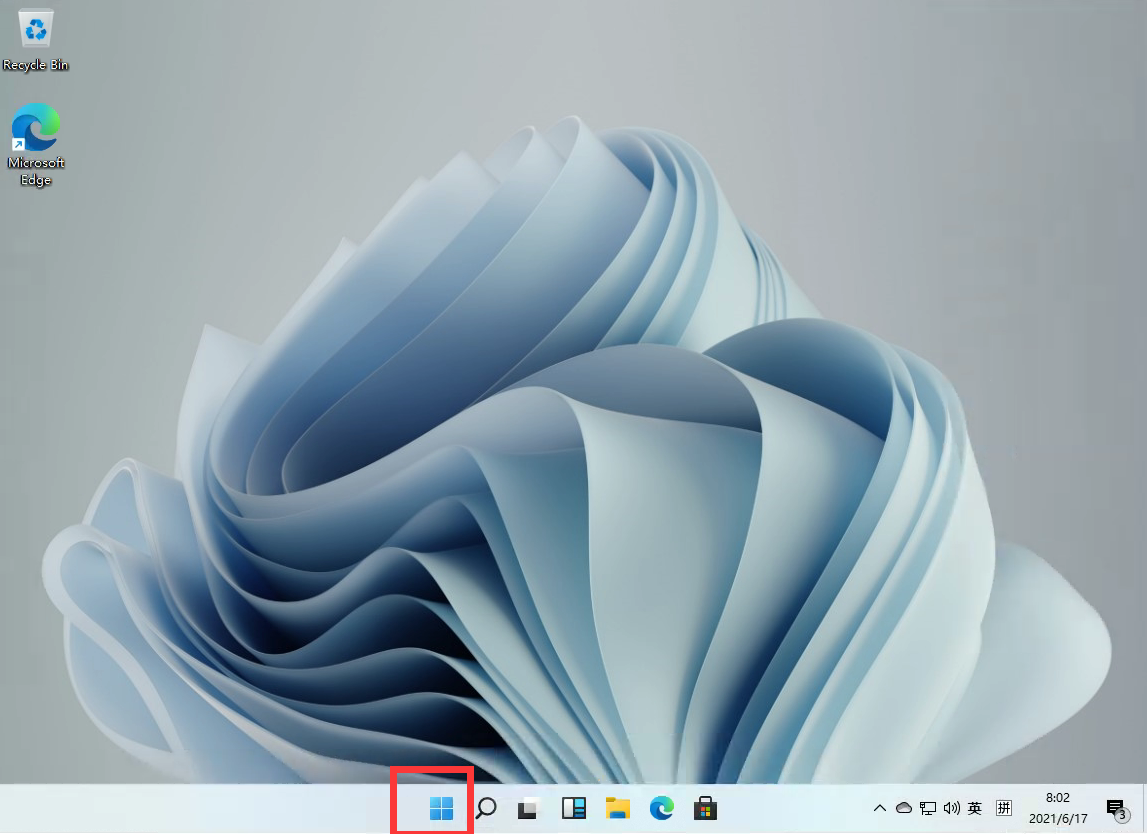
2. After opening it, find our settings and click to enter.
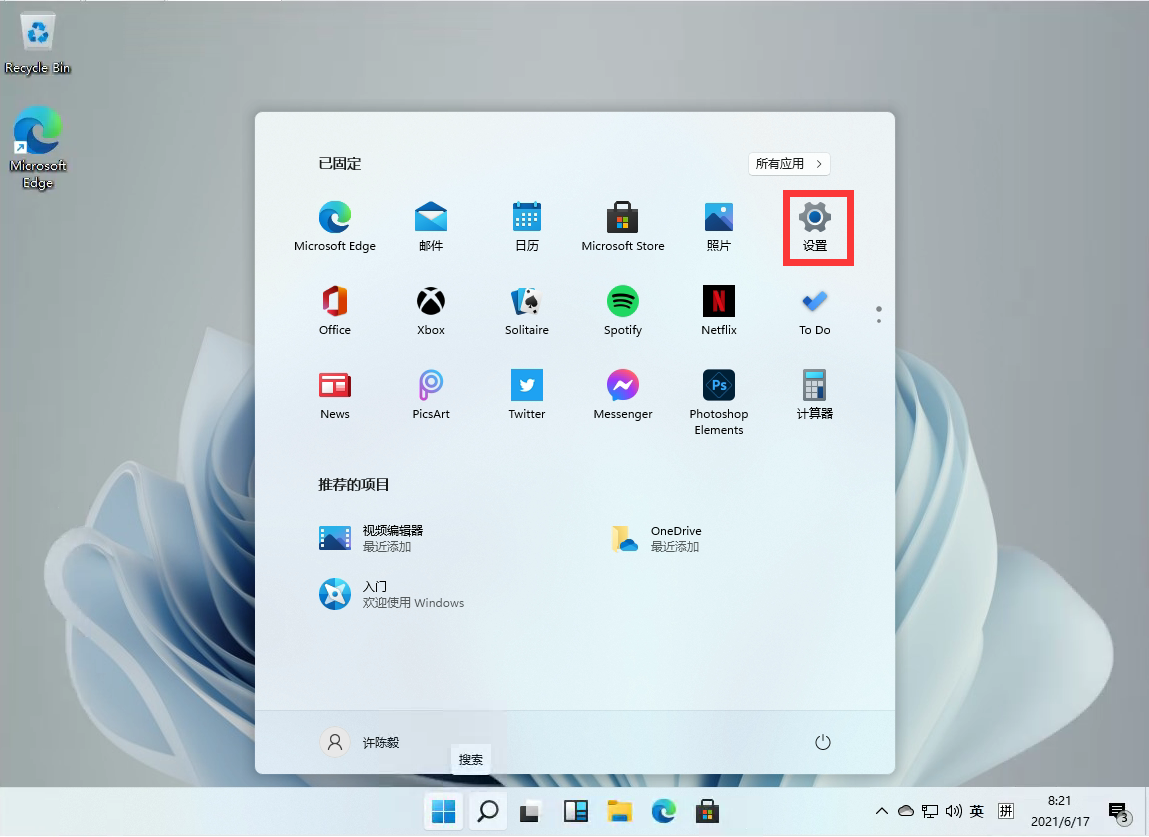
#3. After entering the settings, we can directly search for [defender] in the search box above, and the firewall will pop up.
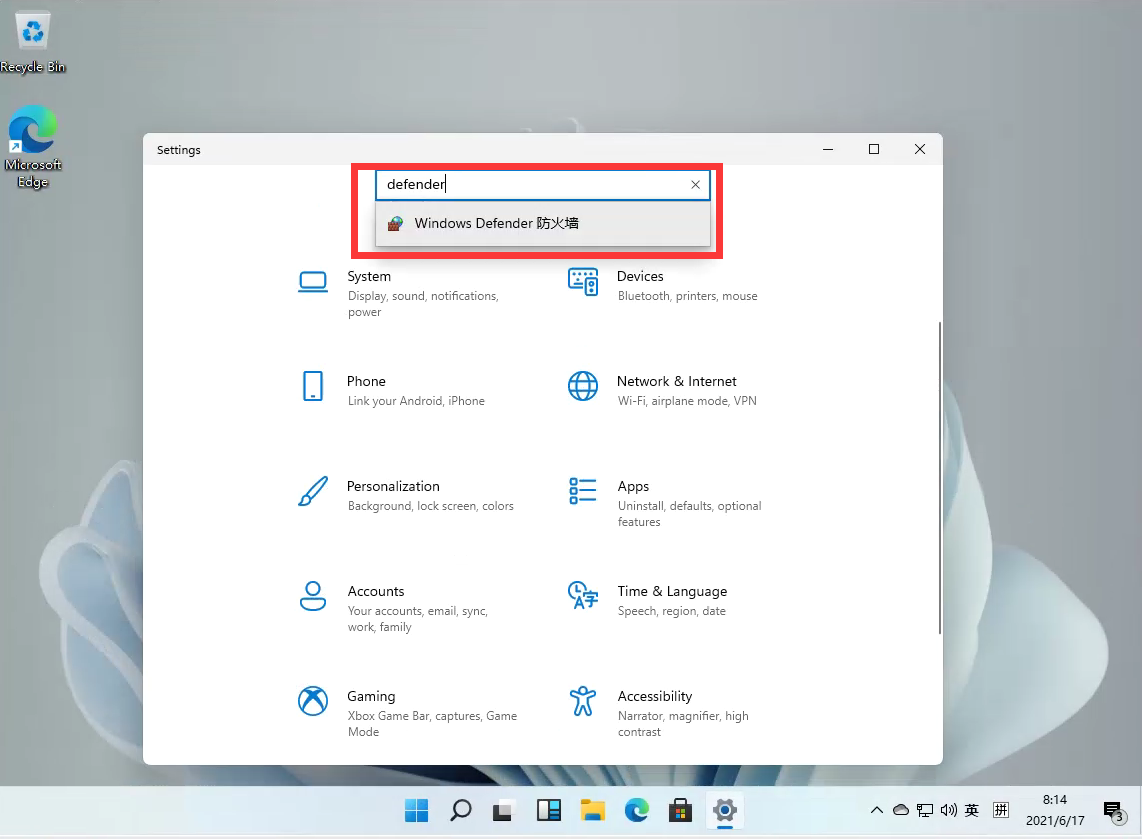
4. After clicking to enter the firewall, find [Enable or turn off Windows defender firewall] in the list on the left, and click to enter.
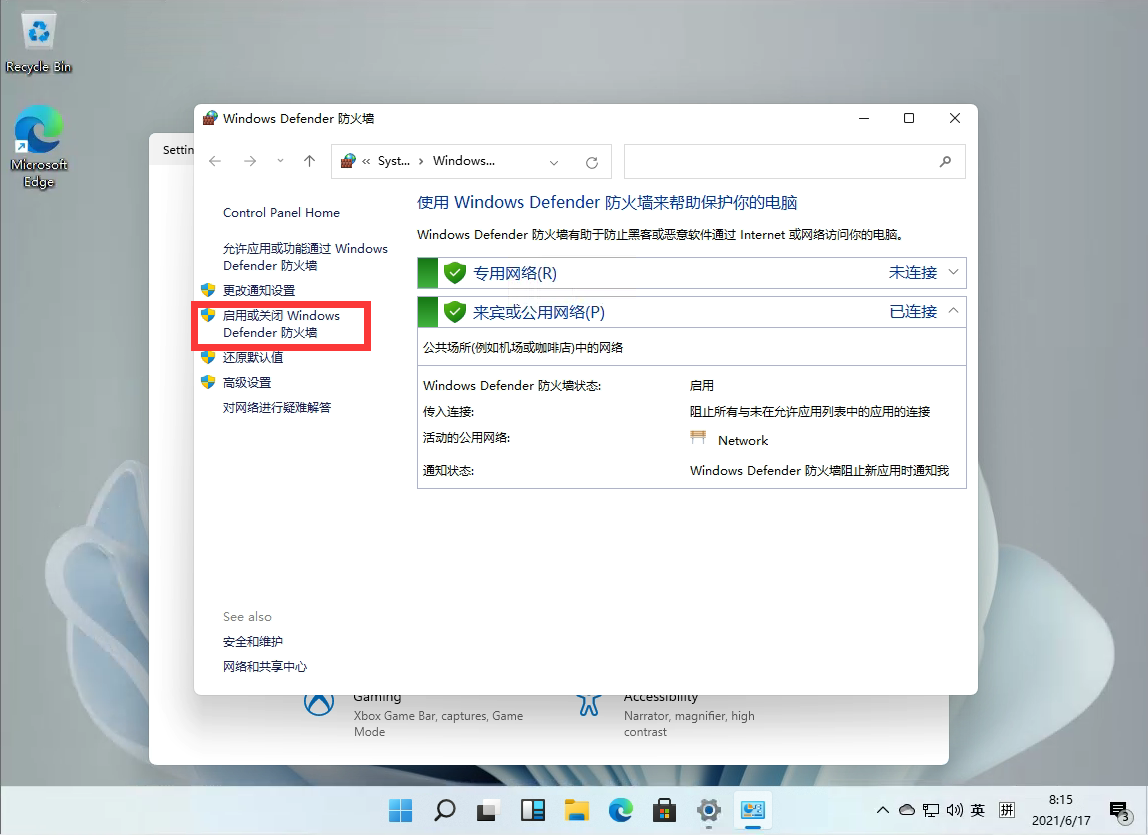
#5. After entering, the user can choose to turn on and off the firewall by himself. After the settings are completed, click OK.
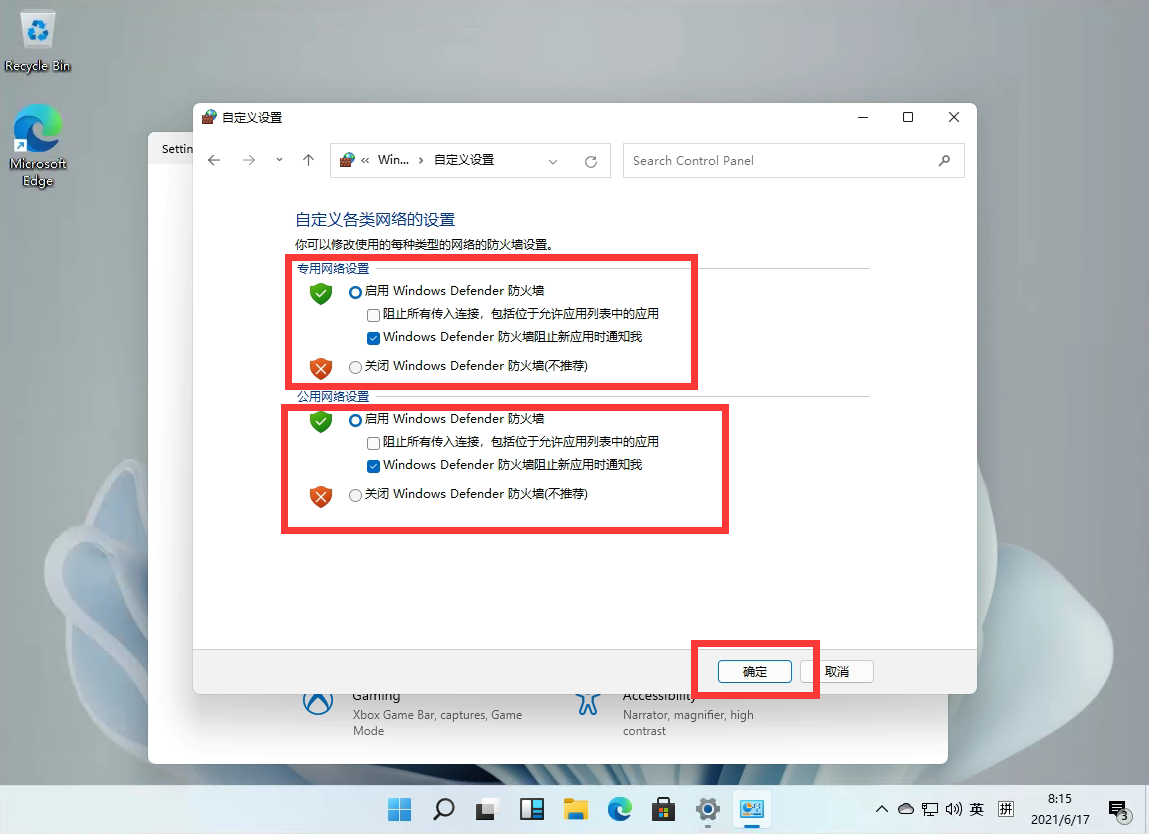
Method 2. System setting method
1. Select the start icon on the desktop and select the "Settings" function.
2. Click on the Privacy and Security function and enter the "Windows Security Center".
3. Click to open Windows Security Center.
4. Just turn off real-time protection and other protection functions.
Method 3. Service management method
1. Press the win R shortcut key on the keyboard to open the computer's run function, enter "services.msc", and click OK.
2. Open the service window, find "Security Center", right-click to open, and select Properties.
3. Just change the startup type to disabled.
Method 4. Modify the registry method
1. First press the "Win R" key combination on the keyboard to open the run, enter "regedit" and press Enter to open the registry.
2. Enter the "HKEY_LOCAL_MACHINE\SOFTWARE\olicies\Microsoft\Windows Defender" location.
3. Double-click to open "DisableAntiSpyware" on the right, change its value to "1" and save it.
4. Then we right-click the start menu, open "Settings" and enter "Applications" in the left column.
5. Enter the "Startup" settings on the right, find the Security Center, and turn it off.
The above is the detailed content of Four ways to turn off Windows Defender Security Center in win11 23h2. For more information, please follow other related articles on the PHP Chinese website!

